6 Views· 09 August 2022
DJI Mavic Pro | ULTIMATE BEGINNERS GUIDE | Watch Before You Fly
This is a DJI Mavic Pro Beginner's Tutorial. I recommend watching this video before you fly your Mavic. It has helpful information that I wish I knew before I tried to fly the Mavic. I included my 20 top tips to know before flying the DJI Mavic Pro. Feel free to skip to the relative topic as I've listed the timestamps below for each tip. If you liked this video, please hit that Like button and share this video.
Gear Mentioned in the Video:
- DJI Mavic Pro
(USA Link) http://amzn.to/2mM6LrH
(International) http://geni.us/5bDaE
- SanDisk Extreme Pro 64 GB MicroSD Card
(USA Link) http://amzn.to/2pwH66r
(International) http://geni.us/JXnUZ
- Lens Hood - Option 1
(USA Link) http://amzn.to/2pNPNw7
(International) http://geni.us/YIVpRY
(Please note: The sides will come into view when you quickly yaw/pitch or in sports mode)
- Lens Hood - Option 2
(Japan Link) http://amzn.to/2oXhXQb
(International) http://geni.us/nTcBJD
- Extra Batteries
(USA Link) http://amzn.to/2pO3cnR
(International) http://geni.us/E8ecM
- Advanced Charging Hub
(USA Link) http://amzn.to/2qocfJb
(International) http://geni.us/BevsUv
- Camera Bag (Similar to my bag)
(USA Link) http://amzn.to/2oZUC18
(International) http://geni.us/HrYRSf
Beginners Guide Topic Timeline:
0:00 - Intro
0:40 - 1. Powering On the Mavic and Controller
1:24 - 2. Charge the Mavic Battery before use
1:35 - 3. Attaching USB connector to the phone
2:30 - 4. Upgrading to 64GB SD Card
2:51 - 5. Update Firmware
3:18 - 6. Calibration Tips
3:58 - 7. How to attach Propellers
4:26 - 8. Configuring RC Mode on the Drone
4:36 - 9. Configuring P-Mode (Positioning mode) on the Controller
5:02 - 10. Don’t fly with gimbal cover
5:28 - 11. How to remove and re-attach gimbal clip
6:08 - 12. Start in Beginner Mode (limits speed and filming modes but is safer when you first learning how to fly)
6:31 - 13. When taking off, wait for GPS mode to update. This will allow for an accurate Return To Home in case of issue like a disconnect. This may take a few seconds for the GPS to sync.
6:59 - 14. Take Off with software + Hand-Release
7:46 - 15. Landing with software + Hand-Catch
8:26 - 16. Return to Home Accuracy - Take off to 10 Meters High to set accurate RTH
8:53 - 17. Camera Scrolling Up and Down
9:06 - 18. Buy 3 batteries with Advanced Hub
9:38 - 19. Label Batteries to ensure batteries are used equally
9:52 - 20. Don’t need to buy DJI Carrying case. Save some money and use a camera bag or something you may have.
Get my Tokyo & Japan Merch and show your support!
- https://tokyozebra.com/mrch
--- Tokyo Zebra: My 2nd YouTube Channel ----
See My Life in Japan behind the scenes
- https://www.youtube.com/tokyozebra
Questions about Japan or Japan Travel? Get answers and chat with my Discord Community
- https://paolofrom.tokyo/discord
-- Channel Support ---
Want to help SUPPORT my channel, buy me a BEER or Maiko and I DINNER? Thank you in advance!
- PayPal: https://www.paypal.me/paolofromtokyo
- Venmo: PaolofromTokyo (venmo.com/paolofromtokyo)
- Patreon: https://www.patreon.com/paolofromtokyo
- Bitcoin: 1AUZW1Emio4qtRiBir3EUDey1zi3ssoRsw
Join YouTube Channel Memberships
- https://www.youtube.com/paolofromtokyo/join
- Merch Store: https://tokyozebra.com/mrch
----- Help with Subtitles / Closed Captioning -----
- https://paolofrom.tokyo/cc
----- Business -----
Want me to feature your business in my video?
business@tokyozebra.com
Want to send me stuff?
For ADDRESS
- https://www.tokyozebra.com/address
----- For more info about me -----
I'm from TOKYO JAPAN, I've been living here for a long time. I'll be your Tokyo Travel Guide, taking you to the spots I love as well as showing you what to do all around Japan and maybe sometimes overseas. I'm also into Tech so you'll see a few videos about my drone and other cool toys I discover. In short, the channel is all about what I Love, Japan, Food, Travel, Tech and most likely coming FROM-TOKYO, my home.
- Website
https://www.tokyozebra.com/about
- Instagram:
@paolofromtokyo - https://instagram.com/paolofromtokyo
@tokyo.zebra - https://instagram.com/tokyo.zebra
- Facebook:
https://www.facebook.com/paolofromtokyoofficial
- Twitter:
https://twitter.com/paolofromtokyo
----- My Film Gear -----
(Affiliate Links Used - I may receive commission from products purchased)
- Main Camera
(USA Link) https://amzn.to/2GlSvyy
(International) http://geni.us/pyBIG7S
- Main Wide Lens
(USA Link) https://amzn.to/2o5B00B
(International) https://geni.us/DDbpW
- Mic
(USA Link) https://amzn.to/30VtlPV
(International) https://geni.us/lVurdzT
- Portable TriPod
(USA Link) https://amzn.to/2LKhM6e
(International) http://geni.us/DfeI
- Gimbal
(USA Link) https://amzn.to/2PYmjYA
(International) https://geni.us/amgYR3
- Drone (Original)
(USA Link) https://amzn.to/2K6qrAW
(International) http://geni.us/UFAFl3c
- For a complete list of my gear:
https://www.tokyozebra.com/my-gear/
Access to Music in video:
http://share.epidemicsound.com/zsbS8















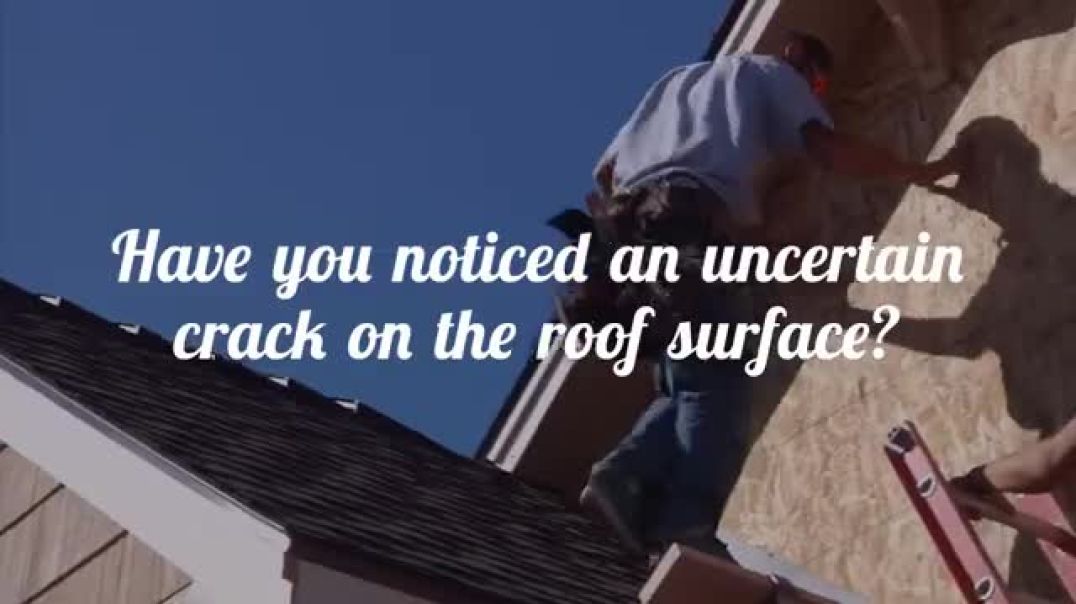











0 Comments