0 Views· 29 July 2022
Camera Transitions: 5 Creative Movements - Tips & Tricks | Cinecom.net
http://storyblocks.com/Cinecom - Swipe, roll or push your lens to create stunning camera transitions. We've packed 5 simple tricks to add more dynamic to your handheld shots.
When we think about transitions, we think about digital effects in Adobe Premiere Pro or any other video editing software. But we can't forget that our camera can make beautiful and unique transitions too. It's not camera setting but a very simple handheld creative task.
Simple put, you wanna make sure that your first shot matches with your second shot. There're multiple ways to do that. In this tutorial video you'll see we use the example where we swipe the camera on the end of the first shot and swipe again in that same direction in the beginning of the second shot.
We don't need to do anything special in the editing. Just place these two clips next to each other and you have a nice transition. Sometimes you might need to speed up your clips during the transition to make it work better.
Although this video only shares 5 camera transitions, there're actually thousands more. The techniques are always the same, just let your creative mind go lose on this :-)
Some important things to keep in mind is always make sure you have moving objects. For some movements you'll need them in the foreground, in other cases in the background. It's this kind of 'chaos' that makes the information in your shot very vague and therefore you won't see the cut.
✅ FROM THE VIDEO
Article ► https://www.cinecom.net/camera....-tutorials/creative-
VideoBlocks ► http://storyblocks.com/Cinecom
👕 MERCH
► https://cinecom.net/merch
🎬 Get 1 Month of FREE Skillshare Premium
► https://cinecom.info/Skillshare
💙 LETS CONNECT
Instagram ► http://cinecom.info/Instagram
Discord ► https://discord.gg/Cinecom
💥 Download Unlimited Video Assets
► http://storyblocks.com/Cinecom
Create your Website with Squarespace and start with 10% DISCOUNT
► https://squarespace.com/Cinecom
#cinecom


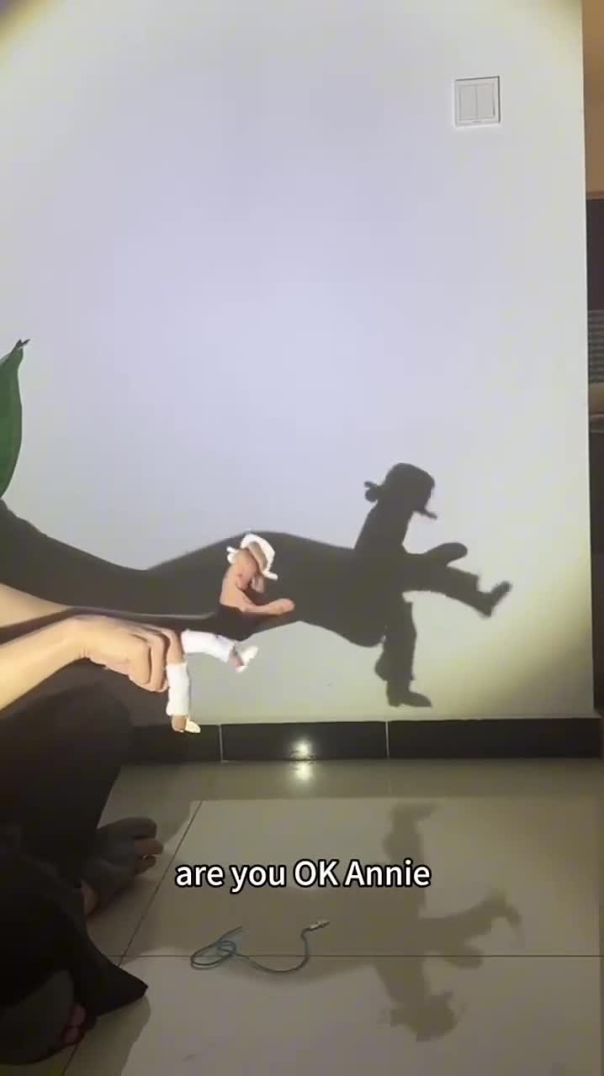




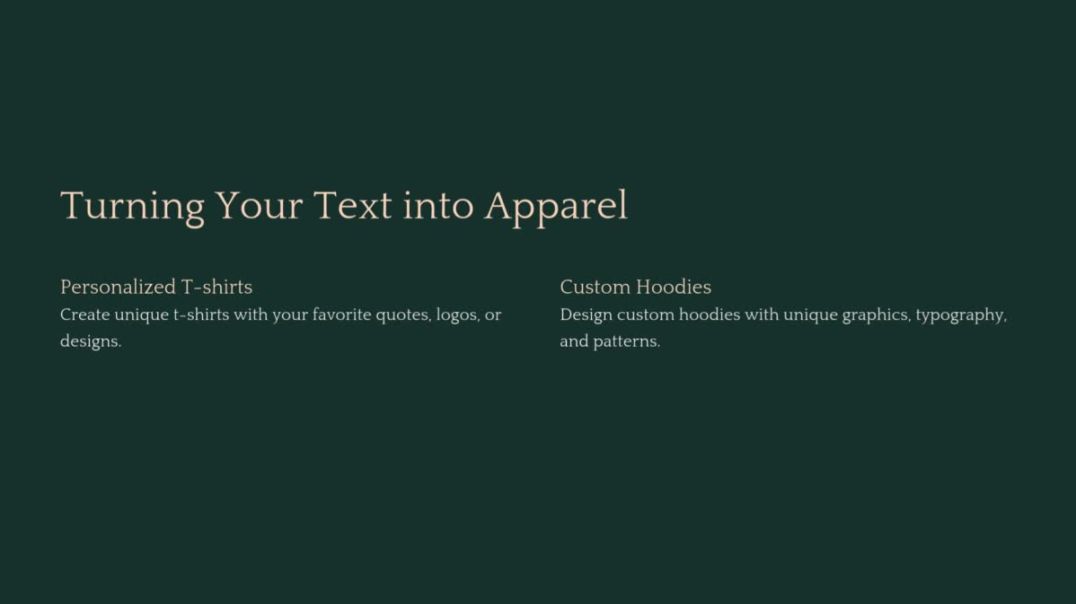







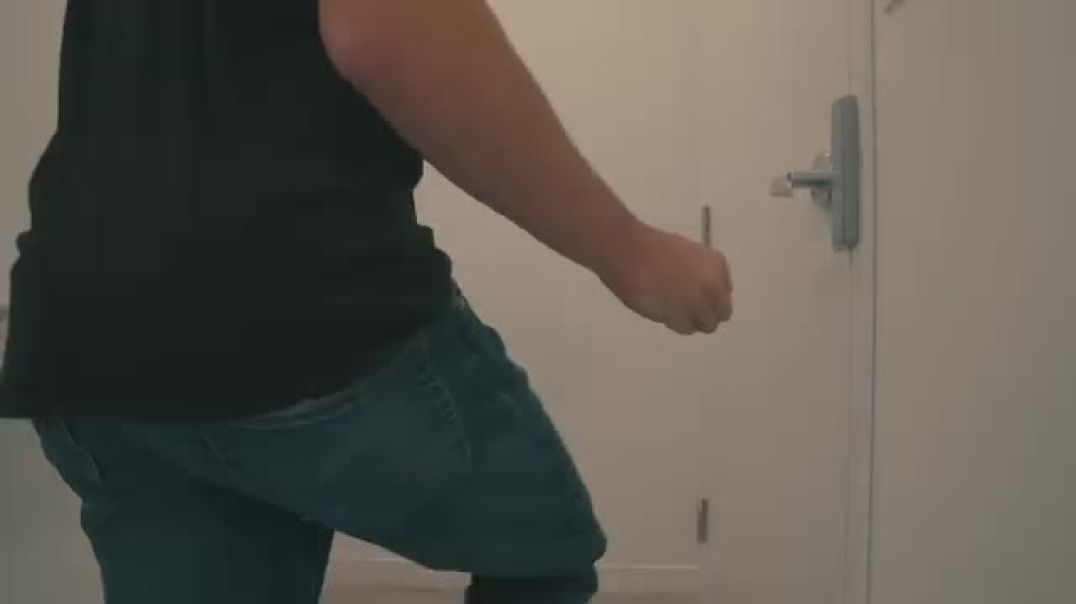
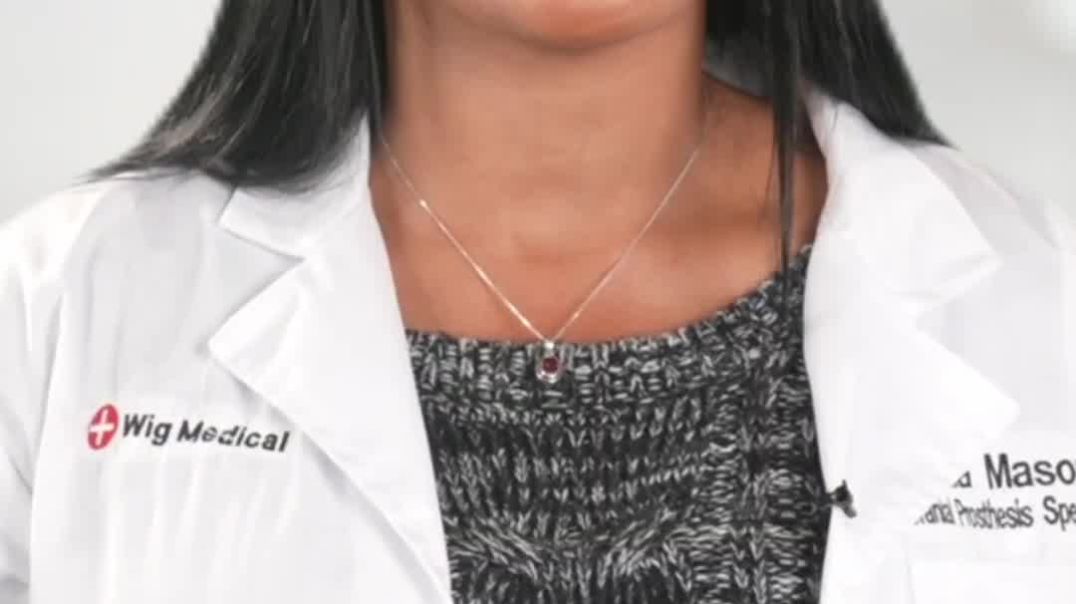










0 Comments