3 Views· 29 July 2022
Make an Epic Logo Animation in Premiere Pro | Cinecom.net
In this Adobe Premiere Pro tutorial video you will learn how to create an epic logo animation in a 3D space with realistic lighting effects.
Adobe Premiere Pro is a wonderful video editing applications. Its main purpose is to cut and slice your videos in a fast way. For visual effects, animations or other advanced special effects you'll need to use Adobe After Effects. But from experience I know that After Effects could be overwhelming at first, so it's good to stay in Premiere Pro for a while and search for more advanced tricks to mix video effects and accomplish new things.
With the help of some stock plugins we're able to put our logo in a 3D space. The first thing we'll do is animate our logo so that it spins toward the viewer. We want it come out from darkness so we'll need to add some lighting effects. And luckily Premiere Pro has a nice virtual light that we can apply on our 3D logo. At this point the logo animation starts to look very nice already.
But we can go a step further. To make it look real epic, we're going to add a lens flare on to it. Animate the lens flare so that it passes the the logo behind. When ever the lens flare has a chance to peek between a gap in your logo, make sure to animate it's brightness. The logo doesn't catch the light of the flare yet, so set the blending mode to "Add".
Generated lens flares usually don't look too good. Third party plugins do beter work at this, but with some creativity we can also make those hard lines fade. Duplicate the lens flare and blend some blurriness on it. You will see how good it looks now.
✅ FROM THE VIDEO
Article/Download Project ►
Download the project file: https://www.cinecom.net/premie....re-pro-tutorials/mak
👕 MERCH
► https://cinecom.net/merch
🎬 Get 1 Month of FREE Skillshare Premium
► https://cinecom.info/Skillshare
💙 LETS CONNECT
Website ► http://cinecom.info/Website
Discord ► https://discord.gg/Cinecom
Twitter ►http://cinecom.info/Twitter
Instagram ► http://cinecom.info/Instagram
💥 Download Unlimited Video Assets
► http://storyblocks.com/Cinecom
Create your Website with Squarespace and start with 10% DISCOUNT
► https://squarespace.com/Cinecom
#cinecom



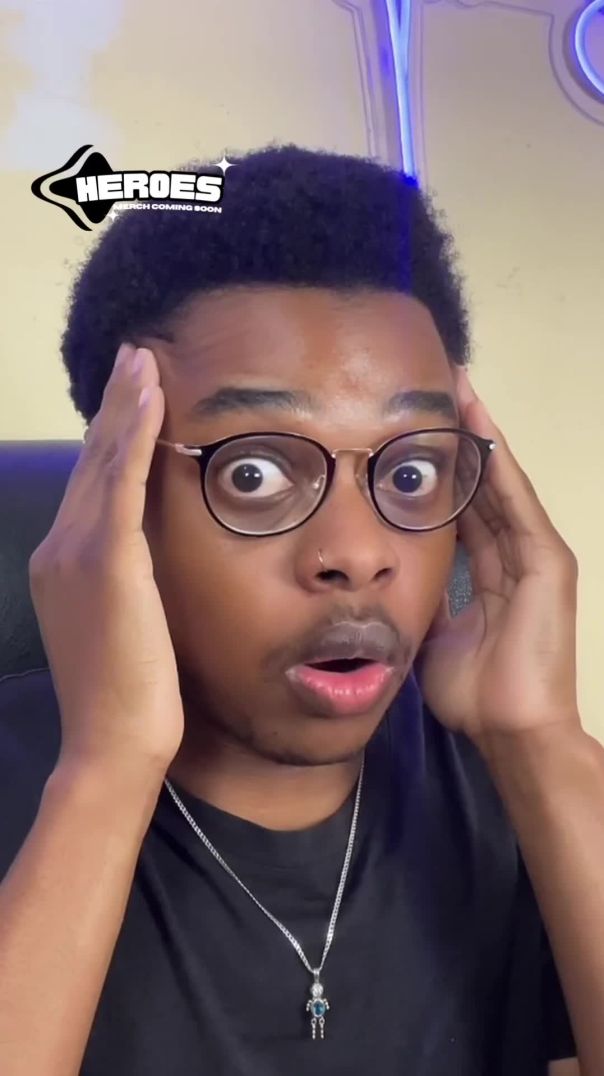










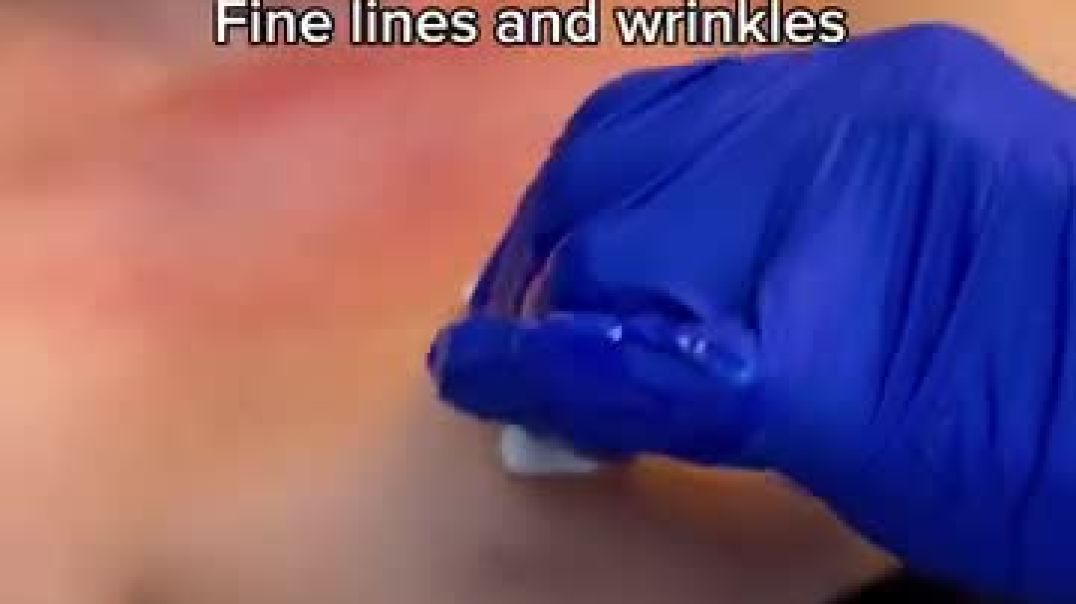












0 Comments