7 Views· 22 August 2022
Excel VSTACK 🍔 - Quickly Combine Data from Multiple Sheets (Excel Noob Vs Pro)
Join 300,000+ professionals in our courses: https://www.xelplus.com/courses/
What to do when the regional director wants the data combined from 15 different Excel sheets?
Combining or appending data from multiple sheets is a common task in Excel. In this video I'll show you how you can stack multiple data sets vertically with a single formula. We'll use Microsoft Excel's new VSTACK function.
I'll also show you how you can combine VSTACK with the FILTER function to eliminate blanks/empty spaces. You'll also learn how to use the SORT function to dynamically sort your data - even with multiple levels. Example: Sort your data first by products (ascending) and then by sales (descending).
🌍 My Online Excel Courses ► https://www.xelplus.com/courses/
00:00 How to Use VSTACK to Combine/Append Data in Excel
01:28 Consolidate Data in Many tabs with 3D Referencing
02:26 How to Combine VSTACK with FILTER
03:16 How to SORT with Formula
03:57 Automatically Include Data From New Worksheet
05:12 Pro Tip! Dynamically Sort With Multiple Levels
06:33 Wrap Up
VSTACK is currently available in Office 365 Insider Beta Channel.
⯆ DOWNLOAD the workbook here: https://www.xelplus.com/excel-vstack-function/
🎬 LINKS to related videos:
- Return Multiple Values with FILTER Function: https://youtu.be/Eehk6PC0oGs
- FILTER Function TRICK for Non Adjacent Columns: https://youtu.be/Onudkw9DMlU
- New Functions in Excel: https://youtu.be/VWcLM6_Q_00
🎒 Get the Official XelPlus MERCH: https://xelplus.creator-spring.com/
🎓 Not sure which of my Excel courses fits best for you? Take the quiz: https://www.xelplus.com/course-quiz/
📚 Excel RESOURCES I Recommend: https://www.xelplus.com/resources/
🎥 GEAR I use: https://www.xelplus.com/resources/#gear
More resources on my Amazon page: https://www.amazon.com/shop/leilagharani
🚩Let’s connect on social:
Instagram: https://www.instagram.com/lgharani
Twitter: https://twitter.com/leilagharani
LinkedIn: https://at.linkedin.com/in/leilagharani
👉 This description contains affiliate links, which means at no additional cost to you, we will receive a small commission if you make a purchase using the links. This helps support the channel and allows us to continue to make videos like this. Thank you for your support!
#Excel #office365 #noobvspro









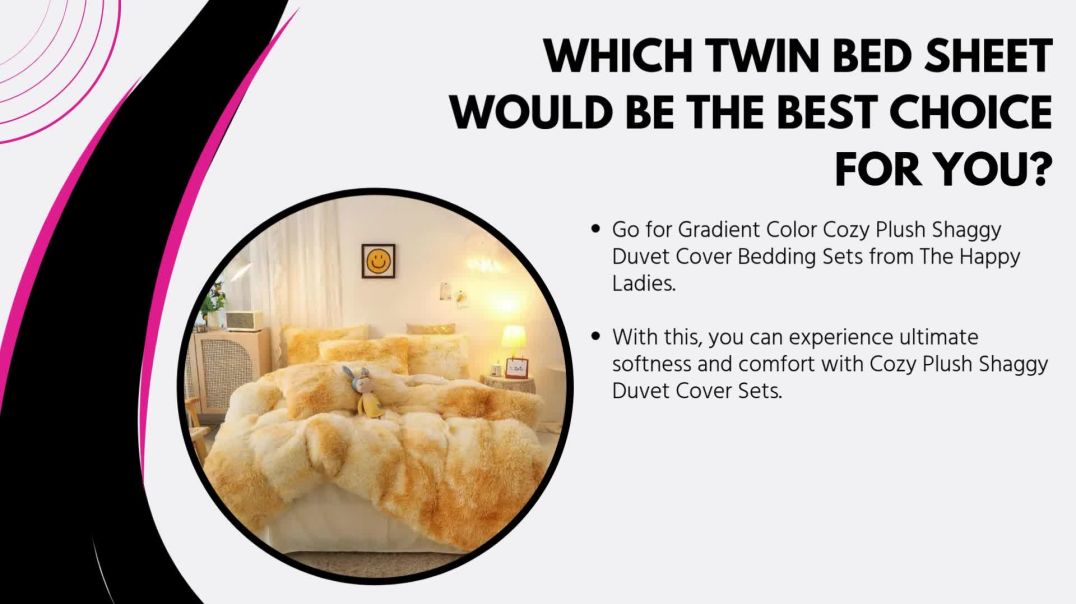

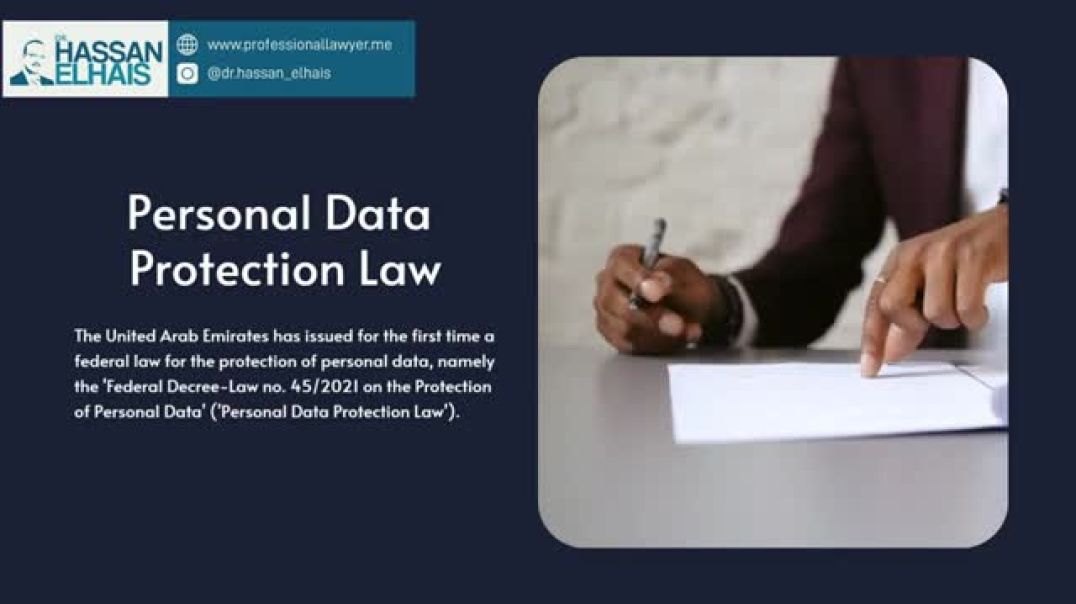













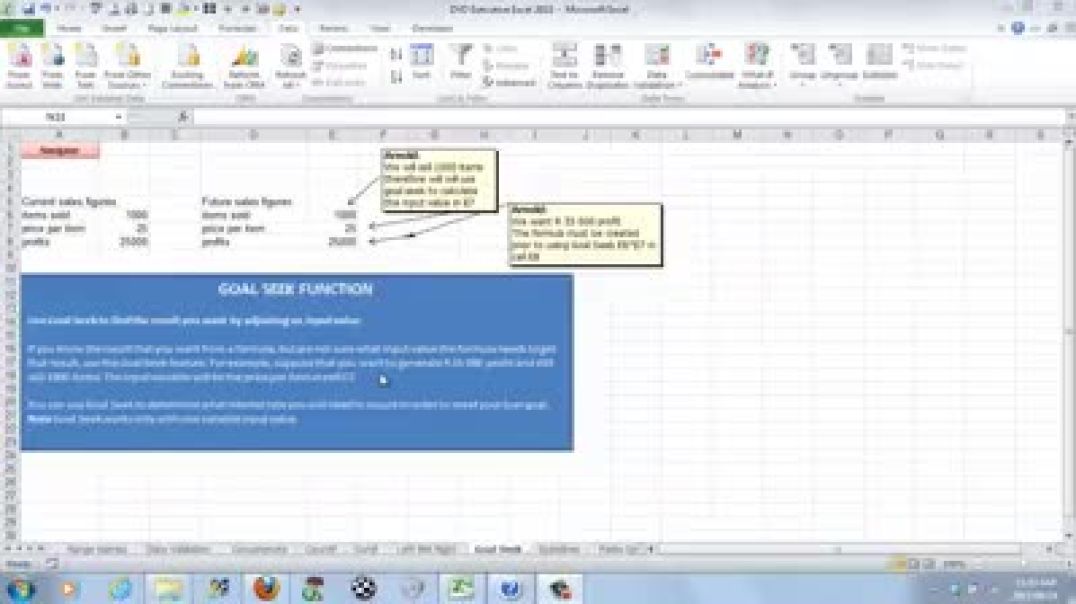

0 Comments