9 Views· 14 August 2022
How am I JUST discovering these 10 Mac Tips and Tricks?
Head to https://squarespace.com/properhonesttech to save 10% off your first purchase of a website or domain using code properhonesttech
I've made a few of these Mac Tips and Tricks videos now, and each time I think I've found all that I can, I do some research and find some more! So here you go, 10 more Mac Tips and Tricks!
Mac Tips Video 1 - https://youtu.be/6PFtA_MJyJc
Mac Tips Video 2 - https://youtu.be/PiyQaPsa0oY
Mac Tips Video 3 - https://youtu.be/dTHJTBeTD7E
Get the items I use on my desk setup - https://kit.co/ProperHonestTech/my-desk-setup
📹 Get my Video Production gear - https://kit.co/ProperHonestTec....h/my-video-productio
As an Amazon Associate I earn from qualifying purchases.
📧 Want a weekly dose of Tech News, Hints and Tips? Sign up for my FREE Weekly Newsletter!
http://eepurl.com/h7MWfv
Follow me on my socials!
Instagram - http://instagram.com/properhonesttech
Twitter - http://twitter.com/properhonesttec
*Copy & Paste These Commands for PNG/JPEG Terminal Tip;*
To change from PNG to JPEG:
defaults write com.apple.screencapture type JPG
To change from JPEG to PNG:
defaults write com.apple.screencapture type PNG
Chapters;
0:00 - Intro
0:39 - Better Screenshots
4:42 - Delete Button for Text
5:23 - Delete Button for Files
6:42 - Keychain Secure Notes
8:16 - Paste without Formatting
9:08 - Drag text to Text Clip Notes
9:45 - Easy Emoji access
10:29 - Handy Spelling Aid
11:14 - Mac Quick Notes
12:41 - Easy Keyboard Shortcuts
15:01 - End









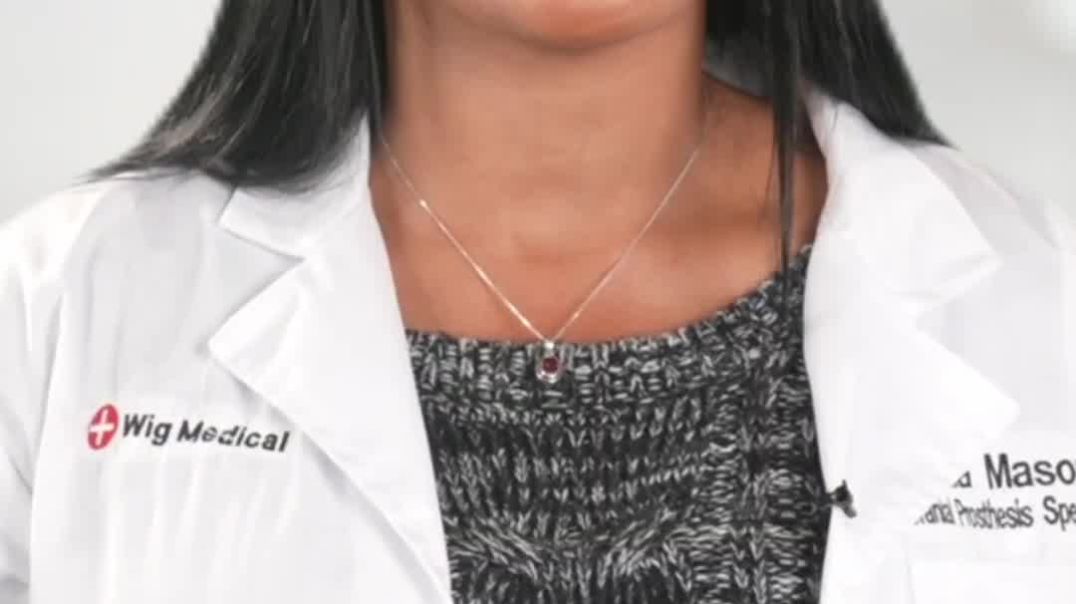













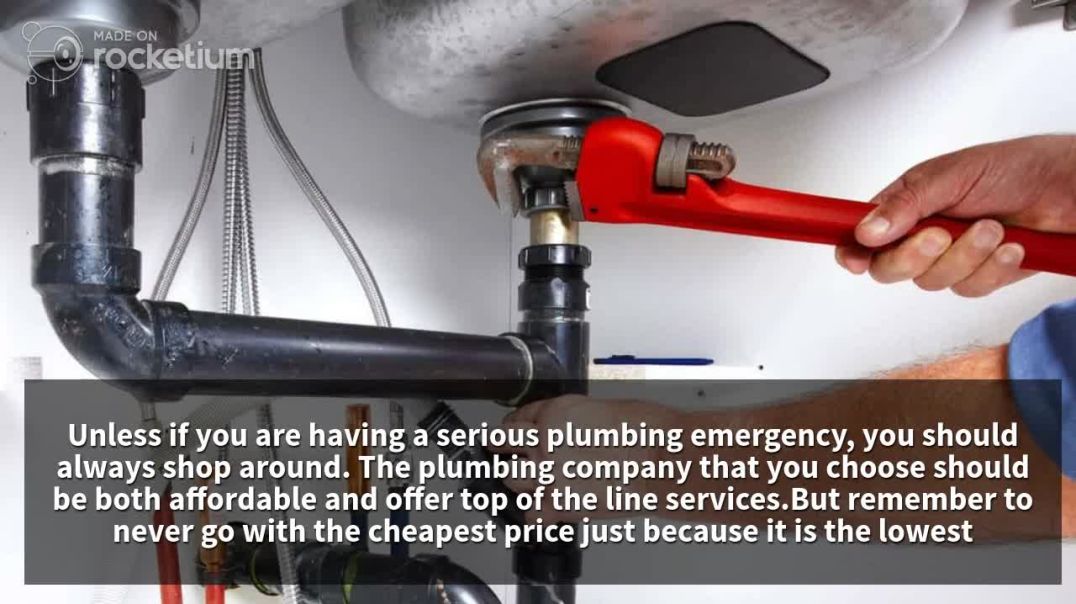



0 Comments