10 Views· 27 July 2022
如何用 Roto Brush (動態筆刷工具) 替影片中的人物去背? | After Effects 教學 #04
► 內容綱要
00:00 開場白
00:57 Roto Brush 基本操作
02:47 調整邊緣工具簡介 (Refine Edge Tool)
04:43 地面光線特效製作
06:24 Saber 外掛簡介
► 練習檔下載
載點一 https://tinyurl.com/ha4zyner
載點二 https://share.weiyun.com/iaFz5Epf
► 影片中用到的連結和素材
https://elements.envato.com/da....ncer-moving-along-pi
https://elements.envato.com/neon-city-loop-EGBCZYH
Saber 外掛下載 https://tinyurl.com/y9pkxlsw
► 影片中操作的軟體版本
Adobe After Effects 2021 https://tinyurl.com/yfjhoour
► Papaya 電腦教室 - 會員專區 (加入後可觀看會員專區的影片喔)
加入頻道會員 https://tinyurl.com/sxt3d2b
會員專區影片目錄 https://tinyurl.com/y6mvo38a
► 小額贊助 Papaya 電腦教室 ☕️
ECPay: https://p.ecpay.com.tw/A1B71E8
Paypal: https://www.buymeacoffee.com/papayaclass
► Papaya 剪輯影片所使用的軟體 / 素材來源
Camtasia Studio https://www.techsmith.com/video-editor.html
Adobe After Effects https://www.adobe.com/products/aftereffects/
Adobe Audition https://www.adobe.com/products/audition.html
Keynote https://www.apple.com/tw/keynote
Envato Elements https://elements.envato.com
Vecteezy https://www.vecteezy.com
#記得打開影片的CC字幕喔 #AfterEffects #RotoBrush #Saber



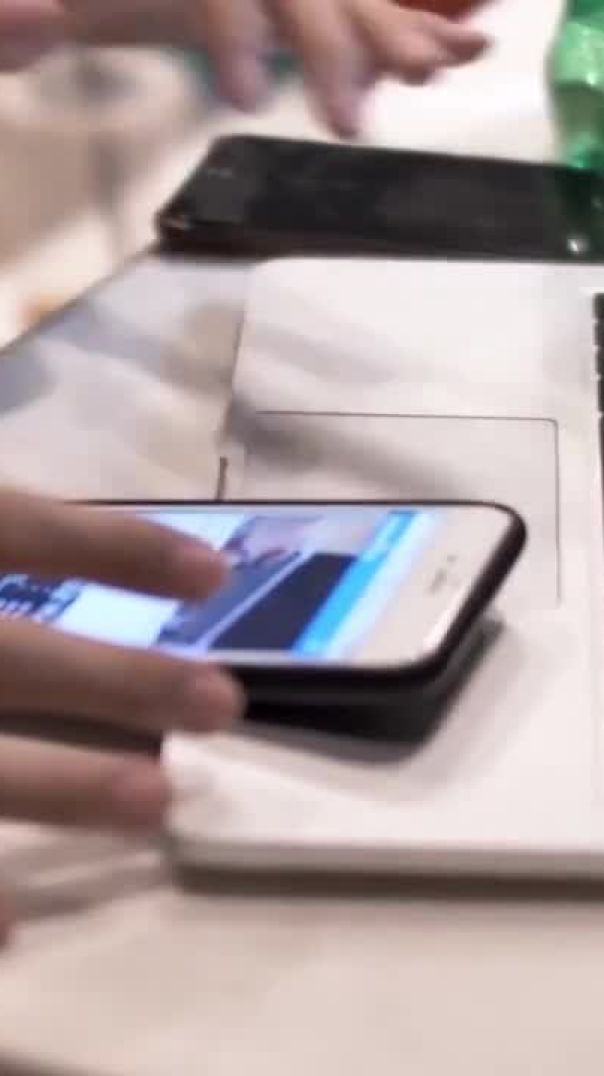






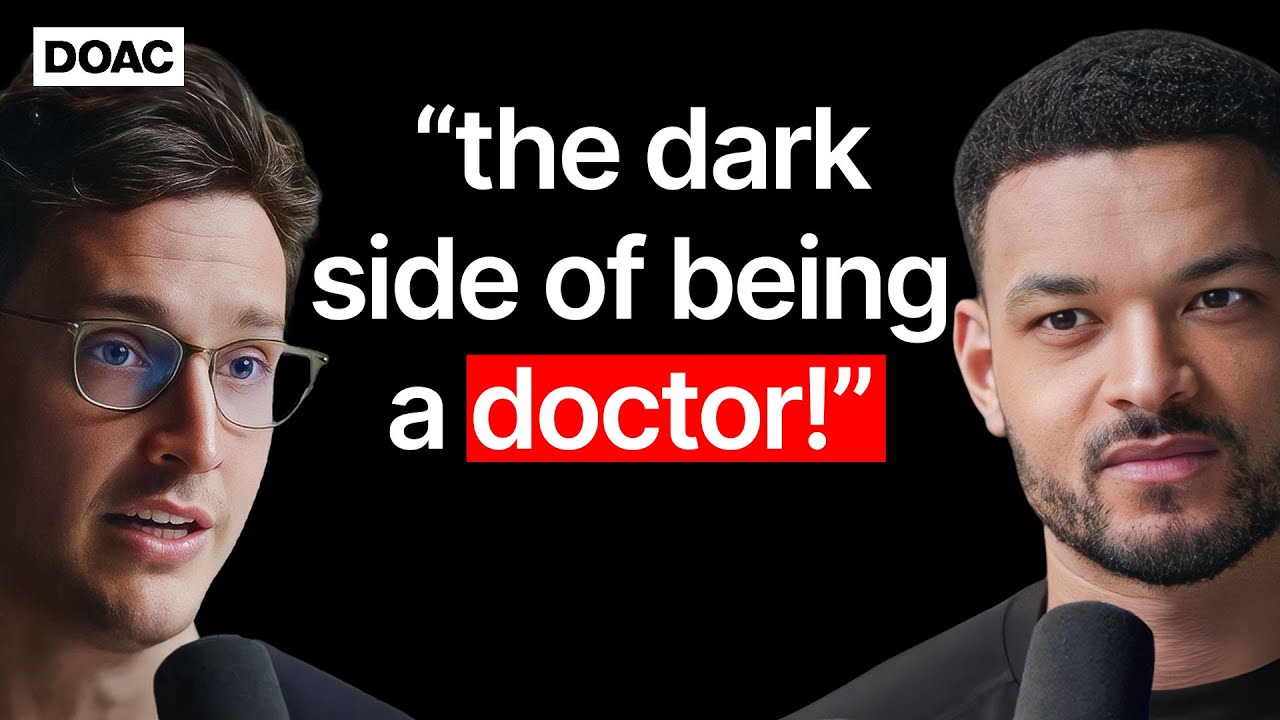








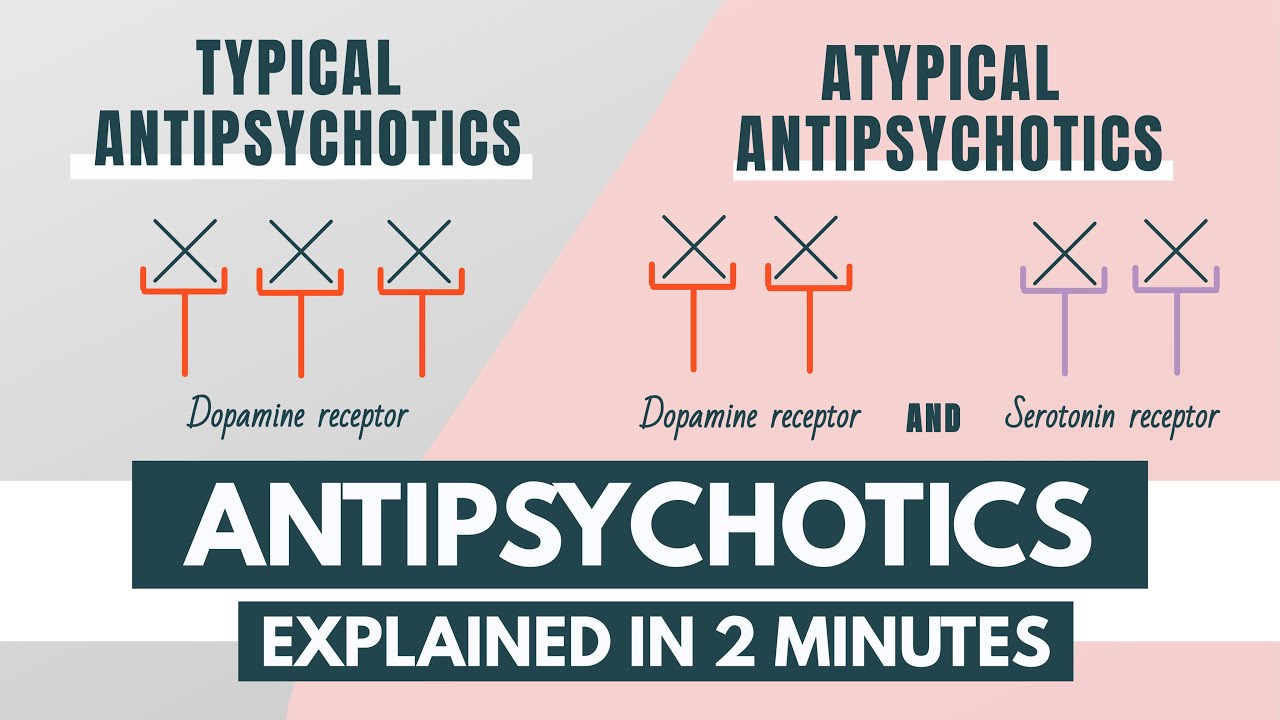
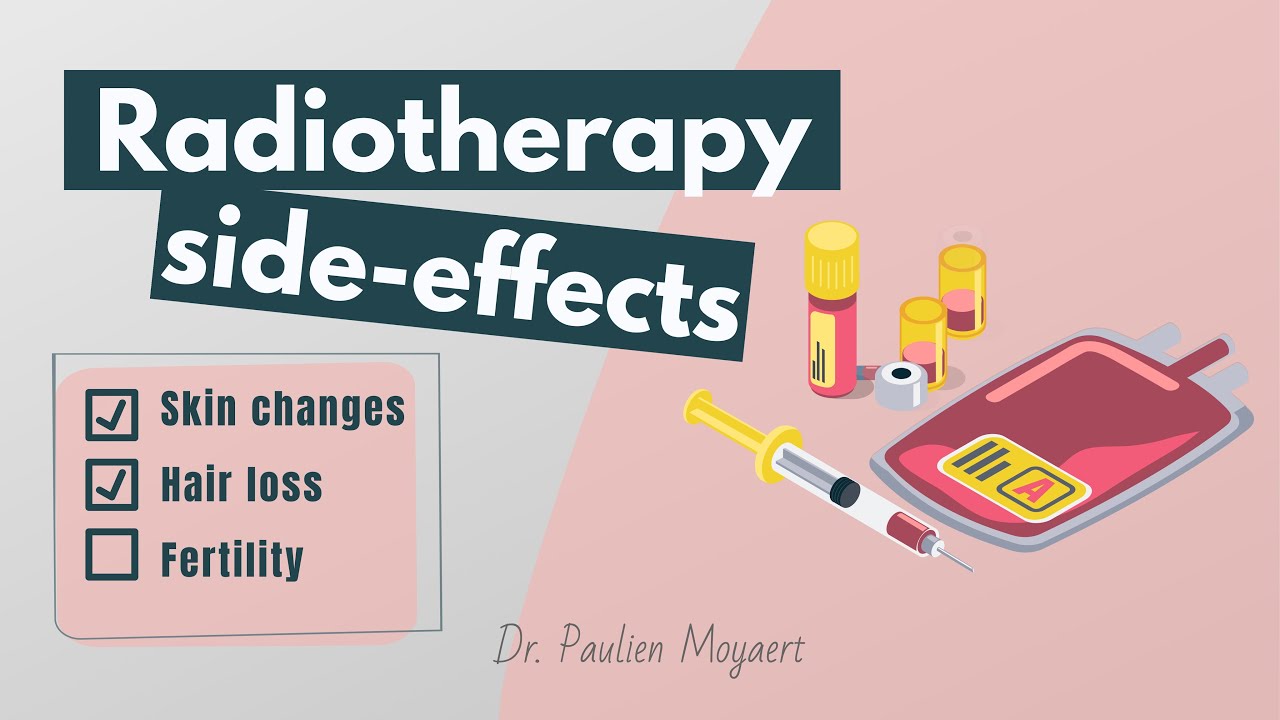






0 Comments