3 Views· 30 August 2022
Create MIND BENDING TRANSITIONS w Projection Mapping in BLENDER + Adobe Premiere !
* The first 1000 people to use the link will get a free trial of Skillshare Premium Membership: https://skl.sh/maxnovak01211 *
SUBSCRIBE if you haven't already!
► https://www.youtube.com/user/DualGlocks
▶CHECK OUT MY NEW GLOW ANIMATION PACK + PLUGIN: https://mediamonopoly.co/creator-gear
-Interested in me editing / shooting your projects for you?
(business inquiries: sawickimx@gmail.com)
Create MIND BENDING TRANSITIONS w Projection Mapping in BLENDER + Adobe Premiere !
--------------------------------------------------------------------------------------------
►Follow me on IG: @_maxnovak
►Join Our Community Discord: https://discord.gg/KxJfZXU
(Editing Help, Job Offers, Submit Videos, Interact!)
--------------------------------------------------------------------------------------------
►Get Blender FREE: https://www.blender.org/
► Alfie Dwyer @Ze.Zima Instagram: https://www.instagram.com/ze.zima/?hl=en
► Thomas Rebour Tutorial: https://www.youtube.com/watch?v=Xx9pWFBk8jU&ab_channel=ThomasRebour
In today's video, we'll go over how to create your own mind bending 3d projection mapping transitions using BLENDER which is a free 3d software. Since this is a video creation channel I'll take you through the full workflow in creating 3d videos / animations in Blender and bringing them into Adobe Premiere (you can use any video editing software) to piece it all together! Enjoy!
TIMESTAMPS:
0:00 - Intro
1:04 - Explaining how its done
1:43 - Sponsor of today's video
2:30 - Starting off, marking spots for transition
3:41 - Install Blender
3:50 - Quick rundown of Blender controls (for beginners)
4:20 - Setting up our scene
6:33 - Setting up our camera
7:30 - Projecting our first image
9:00 - Optional , extra extrusion depth effect
10:20 - Creating camera control and animation
13:20 - Adding in next scene , building up the 3d environment
15:00 - Projecting the 2nd scene
17:09 - Troubleshooting the projections
18:00 - Rendering out our animation as an MP4
19:56 - Bringing back into Premiere and lining up
20:05 - 3 ways to fix the background peeking through
21:43 - Repeating previous steps + making more camera movements
22:05 - Add cool animated extrusions
25:04 - Workflow for making longer animations
25:32 - Important tips to save time with this effect
27:40 - Customizing in post adding preset effects in Premiere
-------------------------------------------------------------------------------------------
- 𝐌𝐘 𝐃𝐈𝐆𝐈𝐓𝐀𝐋 𝐏𝐑𝐄𝐒𝐄𝐓 𝐏𝐀𝐂𝐊𝐒 𝐅𝐎𝐑 𝐏𝐑𝐄𝐌𝐈𝐄𝐑𝐄 / 𝐀𝐄 :
▶ *NEW* ANIMATION PACK + PLUGIN: https://mediamonopoly.co/creator-gear
▶SPEED DEMON EFFECTS PACK:
-Deluxe: https://mediamonopoly.co/creator-gear/deluxe-speed-demon-transition-pack-adobe-premiere-pro
-Regular: https://mediamonopoly.co/creator-gear/speed-demon-transition-pack-lite-adobe-premiere-pro
▶DELUXE BUSINESS ESSENTIALS PACK (Creator Gold Bundle Free): https://mediamonopoly.co/creator-gear...
▶CREATOR GOLD PRESET & LUT BUNDLE: https://mediamonopoly.co/creator-gear...
▶BUSINESS ESSENTIALS: https://mediamonopoly.co/creator-gear...
▶Deluxe Version (Transitions + Color King + Bonus Effects): https://mediamonopoly.co/creator-gear...
▶Effects Pack 2.0: https://mediamonopoly.co/creator-gear...
▶Transition Pack Volume 1: https://mediamonopoly.co/creator-gear...
▶Color King Preset Pack: https://mediamonopoly.co/creator-gear...
MY GEAR: https://kit.com/MaxNovakYoutube



















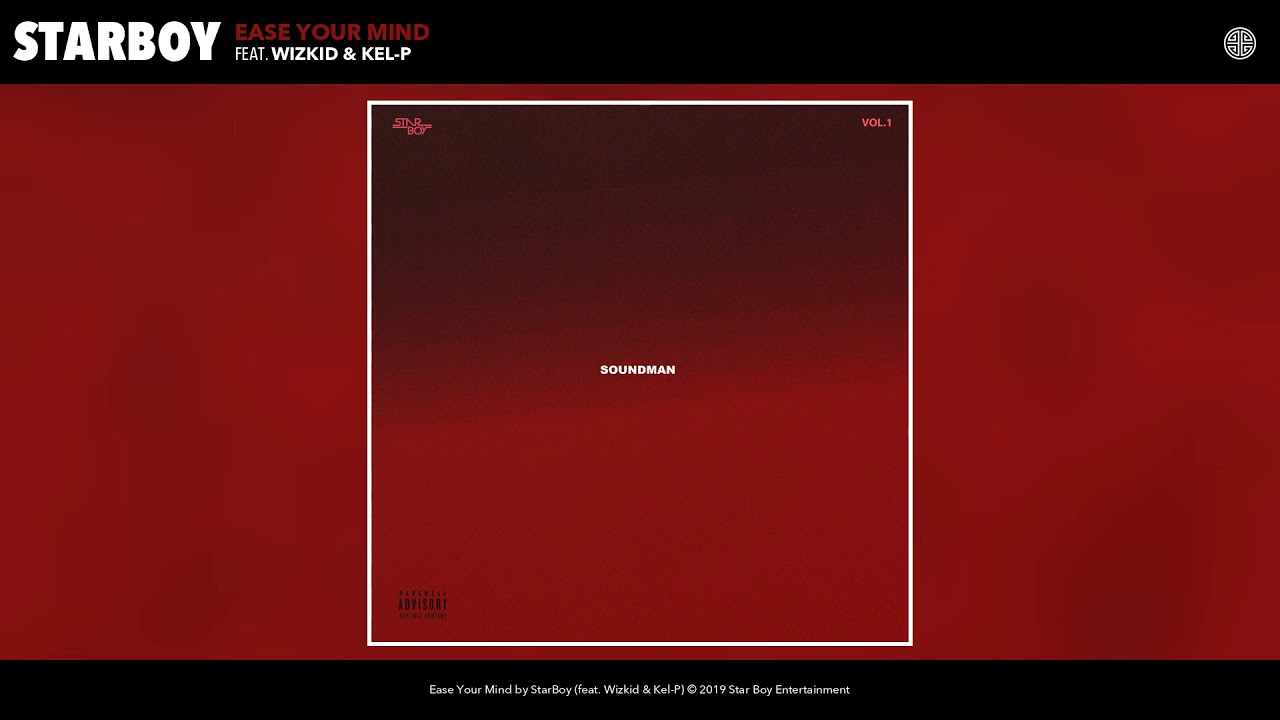







0 Comments