13 Views· 23 August 2022
How to Make a Website for Your Art Portfolio
Start your Wix site here: https://wix.com/go/circleline
In this tutorial video, I'll be showing you how I built my website using Wix. Go to https://wix.com/go/circleline to make your own professional website. Check out my website https://www.circlelineartschool.com to join my new drawing course, Drawing From Home.
Click to the timestamp to jump to the most relevant part of the video for you, or watch it all:
01:07 Click to follow along, step by step
01:20 Choose a template category for your site
01:50 Choose a blank template
02:00 Build a page
04:25 Add text
05:34 Add a gallery
06:07 Change images
08:03 Change gallery layout
10:03 Add video content to your site
Create your own professional website and image gallery. This website tutorial is sponsored by Wix.com. Follow along as I show you the basic tools you will need to create a successful image gallery to showcase your art with a Wix website. Build your online art portfolio website step by step and let the world see your creativity! #WixTutorial #Wixwebsite #wixprogallery #circlelineartschool
Join my new drawing course, Drawing From Home, click here for full details: https://www.circlelineartschool.com
Please SUBSCRIBE for a free new drawing challenge every Saturday: https://www.youtube.com/circlelineartschool
Join Circle Line Art School and learn to draw with more confidence from scratch:
https://www.circlelineartschool.com
Hi, my name is Tom McPherson and I founded Circle Line Art School as an online art education resource for all. My aim is to inspire people to learn to draw and be more creative. If you would like to learn more please join my online drawing course for beginners: https://courses.circlelineartschool.com/p/join
Thank you for your support and have a great day!
Tom McPherson
Free online drawing tutorials from Circle Line Art School





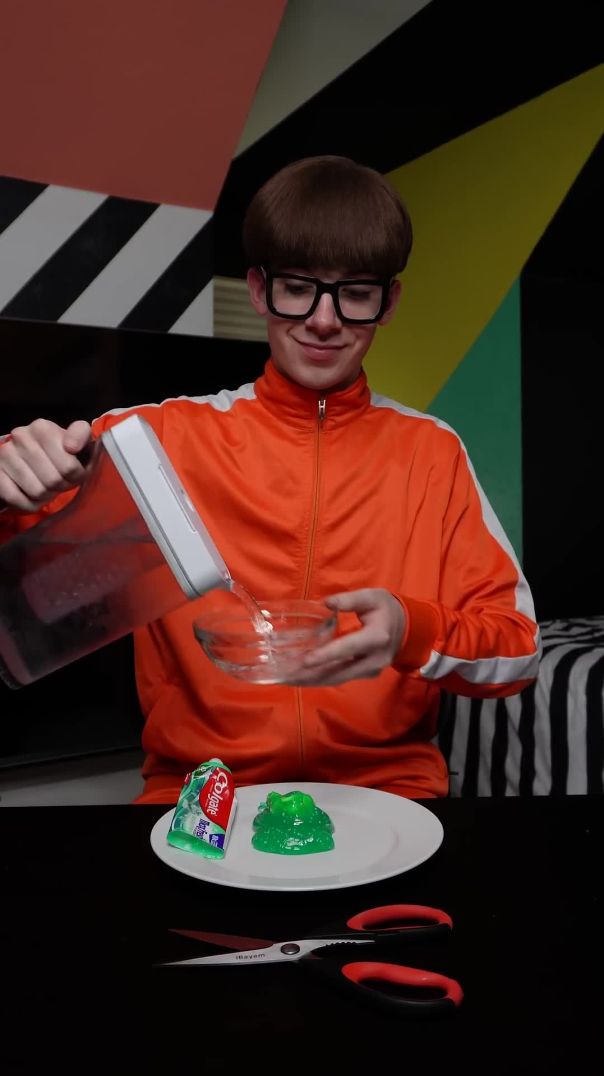





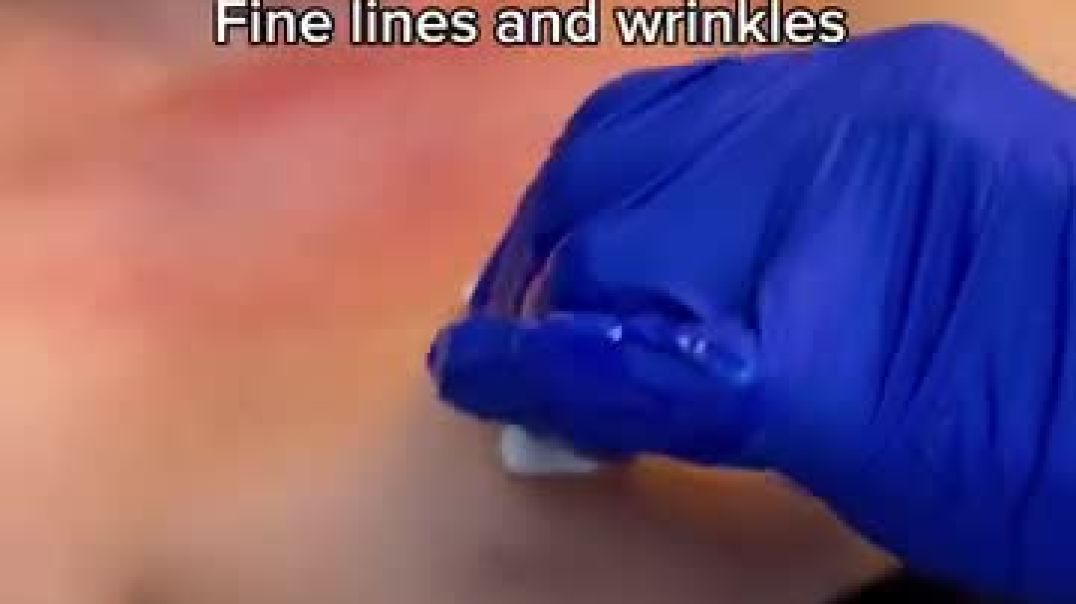













![Chàng Khờ Thủy Cung - Negav ft. GREY D come to make hits | Anh Trai Say Hi [Livestage]](https://i.ytimg.com/vi/5g8cCjpZ4so/maxresdefault.jpg)

0 Comments