8 Views· 08 August 2022
3 Superfast Ways to Auto-Repair Skin + Free Actions! - Photoshop Tutorial
Explore 3 automatic methods to repair & retouch skin instantly in Photoshop along with free actions to make the process even faster!
► Try Retouch4me for Free: https://pix.live/retouch4me
► Get Retouch4me with 25% off: Go to https://pix.live/retouch4mecode and use the code “PIXIMPERFECT”.
► Download the Free Skin Repair Actions: https://pix.live/pixskintreatment
In the first technique, we will learn the right way to use Neural Filter’s Skin Smoothing along with Masks and Photoshop Actions for a faster and higher quality result. For the second technique, we will use a classic Skin Softening method where we use advanced Blending Modes and Filters. And for the final method, we will take advantage of A.I.-based professional plugins. I hope this video helps you, thank you so much for watching :)
► Timestamps:
00:00 A Free Gift?
00:45 Only 6 Days to Go!
01:09 Method #1 - Photoshop's AI
04:57 Tip: Make Actions Customizable
05:28 Method #2 - Classic Skin Softening
08:10 Method #3 - For The Best Results
12:28 Recap & Thank You!
► Join My Free Live Photoshop Workshop with Nas Academy: https://pix.live/nas
► Support the Channel & Gain Premium Access: https://www.patreon.com/piximperfect
► Watch for Free - The First 3 Classes of My Ultimate Online Photoshop Course:
https://pix.live/freelessons
► Recommended Software & Gear:
✅ My Graphic Tablet: https://pix.live/wacom
✅ Recommended Budget Tablet: https://pix.live/wacomlite
✅ Try Photoshop for Free: https://pix.live/photoshop
✅ Artificial Intelligence Photo Editor: https://pix.live/luminarai
✅ Unlimited Photoshop Actions, Plugins, and Stock Photos: https://pix.live/envato
✅ Best 300+ High-Quality 50MP Skies for Sky Replacement: https://pix.live/skykit
✅ Primary Microphone: https://pix.live/mic1
✅ Second Microphone: https://pix.live/mic2
✅ Audio Interface: https://pix.live/audiointerface
✅ Filmed with: https://pix.live/camera
✅ Lens: https://pix.live/lens
✅ Music: https://pix.live/music
✅ The App I Use for YouTube Growth: https://pix.live/ytapp
► PiXimperfect Merch Store:
https://teespring.com/stores/piximperfect
► PiXimperfect Actions:
https://gumroad.com/piximperfect
► Downloads:
Sample Image: https://pix.live/repairskinsample
► Share: https://goo.gl/IUhnUl
► Let's Connect:
Instagram: https://www.instagram.com/piximperfect
Facebook: http://facebook.com/piximperfect
Twitter: https://twitter.com/piximperfect

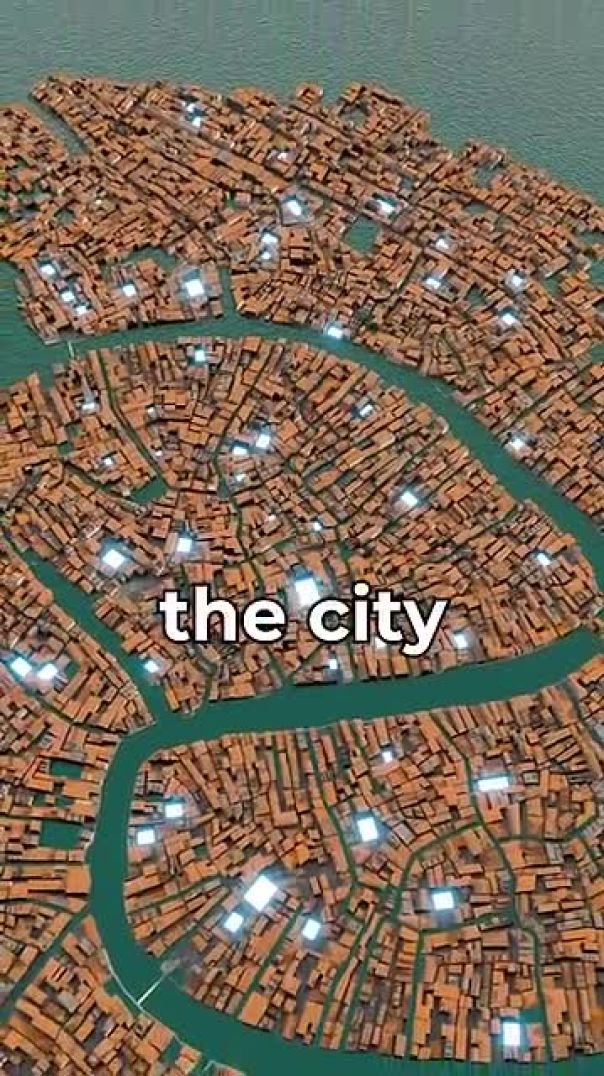




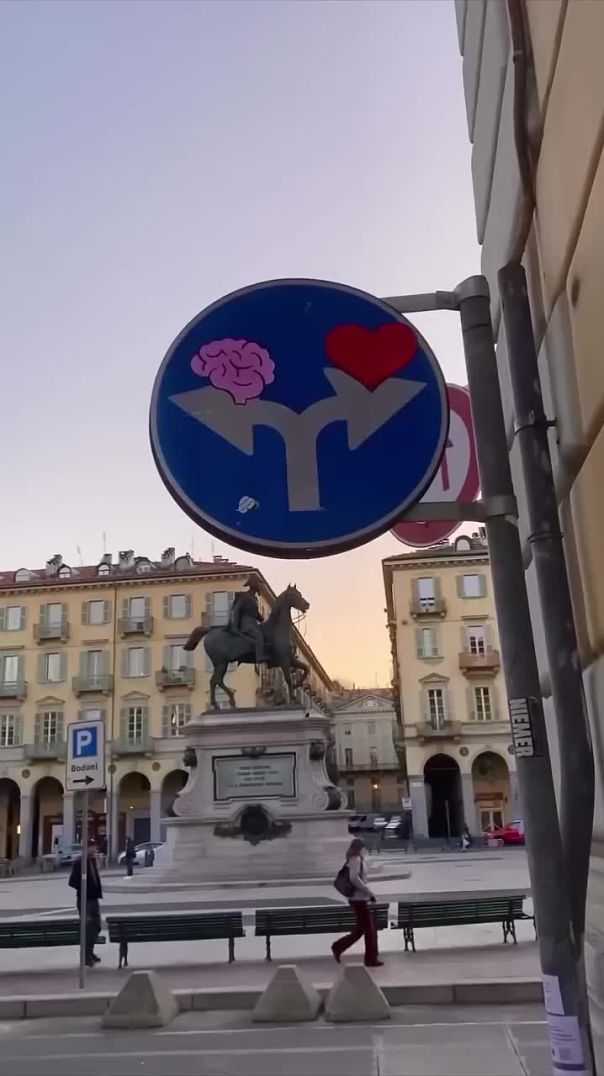










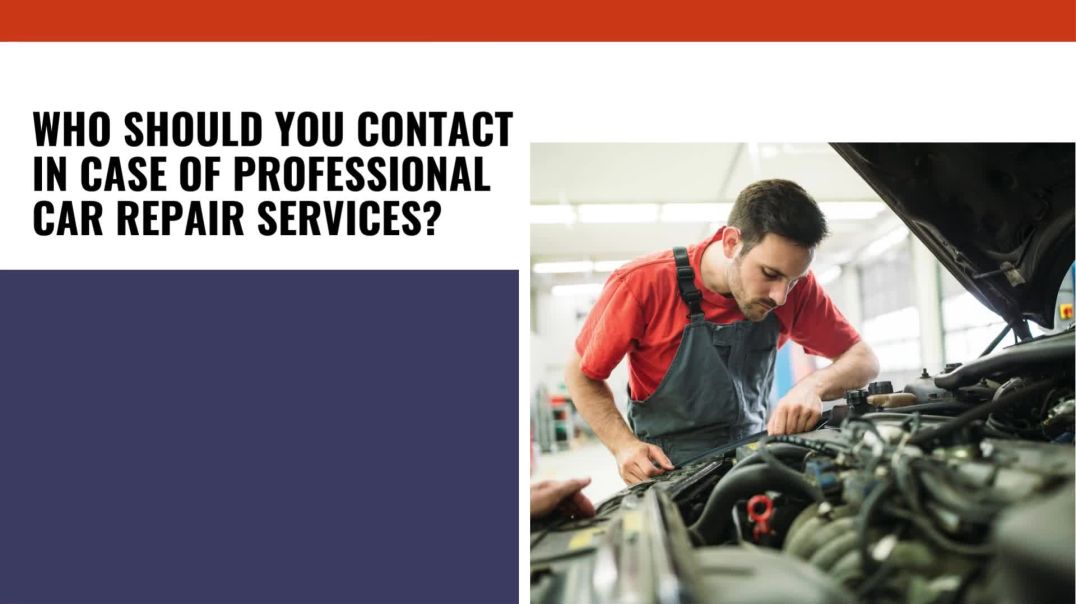



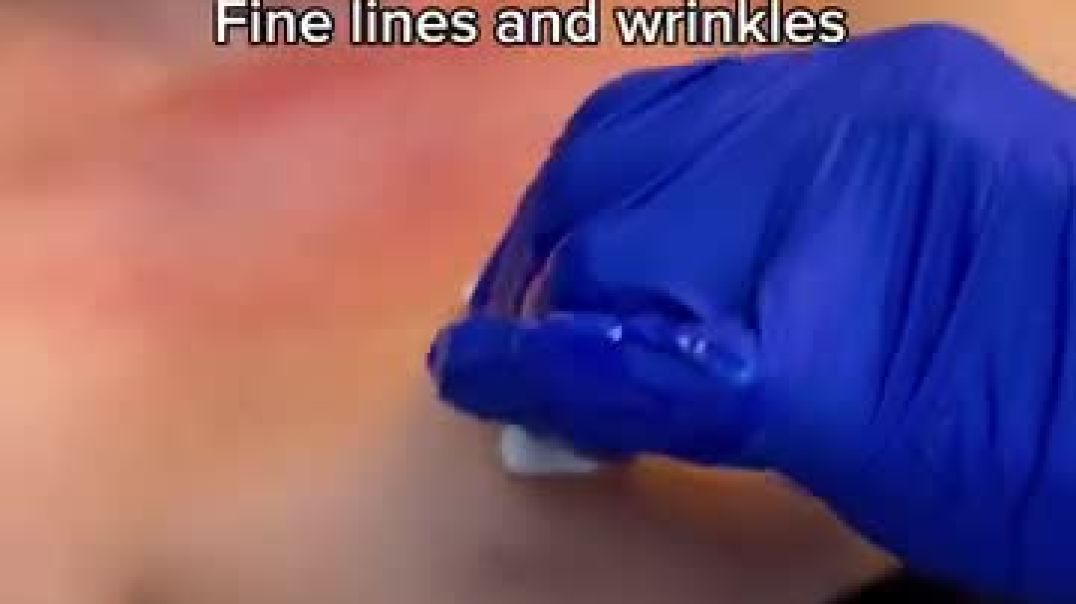





0 Comments