4 Views· 08 August 2022
Add COLORS to Boring Skies with “Zones” in Photoshop!
Learn how to add vibrant colors to plain and boring skies using the "Zoning" technique in Photoshop! In this landscape editing tutorial, we will use brightness levels or luminosity to create zones and apply different colors to each zone, thus giving the image a dramatic look. We will use the power of Blend-If and Blending Modes to create a non-destructive color palette for the sky without having to stick to fixed Luminosity Masks.
We will also learn to use Camera Raw and Curves to create dimension and add lighting effects. I hope this video helps. Thank you so much for watching :)
► Get Luminar Neo with the highest discount at https://pix.live/neo & use the code PIX10 at final checkout to save an additional $10.
► Already own Skylum products? Grab your Luminar Neo with a loyalty discount: https://pix.live/neoloyalty
► Try Luminar Neo for Free: https://pix.live/neotrial
► TIMESTAMPS:
00:00 What are Zones?
01:16 Adding the Colors
04:42 Create Drama with Curves
06:15 Recover Details!
08:25 Let's Create the Sun
09:31 Add Life to Trees
10:27 Increase Overall Punch
12:03 Add Color to Shadows
13:03 Luminosity Masks for Dimming
14:17 Global Effect (Very Important)
16:41 Quick Recap
► SUPPORT THE CHANNEL & GAIN PREMIUM ACCESS: https://www.patreon.com/piximperfect
► WATCH FOR FREE - THE FIRST 3 CLASSES OF MY ULTIMATE PHOTOSHOP COURSE:
https://pix.live/freelessons
► RECOMMENDED SOFTWARE & CREATIVE RESOURCES:
✅ The Best A.I. Powered High-End Portrait Retouching Plugins: https://pix.live/retouch4me
✅ Try Photoshop for Free: https://pix.live/photoshop
✅ Unlimited Photoshop Actions, Plugins, Brushes, Assets, etc: https://pix.live/envato
✅ Skies for Sky Replacement: https://pix.live/sky (Use code PIXSKY10 & get $10 off)
✅ Best Plugin for Landscape & Astrophotography: https://pix.live/propanel
✅ The App I Use for YouTube Growth: https://pix.live/ytapp
✅ Music Used in PiXimperfect Videos: https://pix.live/music
► THE GEAR I USE:
✅ My Graphic Tablet: https://pix.live/wacom
✅ Recommended Budget Tablet: https://pix.live/wacomlite
✅ Primary Microphone: https://pix.live/mic1
✅ Secondary Microphone: https://pix.live/mic2
✅ Audio Interface: https://pix.live/audiointerface
✅ Camera: https://pix.live/camera
✅ Lens: https://pix.live/lens
► PIXIMPERFECT MERCH STORE:
https://teespring.com/stores/piximperfect
► PIXIMPERFECT ACTIONS:
https://gumroad.com/piximperfect
► DOWNLOADS:
1. Sample Image: https://pix.live/colorskysample
2. Finished PSD: https://bit.ly/3OHmEcK (Only for Our Patreon Family)
► SHARE: https://goo.gl/IUhnUl
► LET'S CONNECT:
Instagram: https://www.instagram.com/piximperfect
Facebook: http://facebook.com/piximperfect
Twitter: https://twitter.com/piximperfect


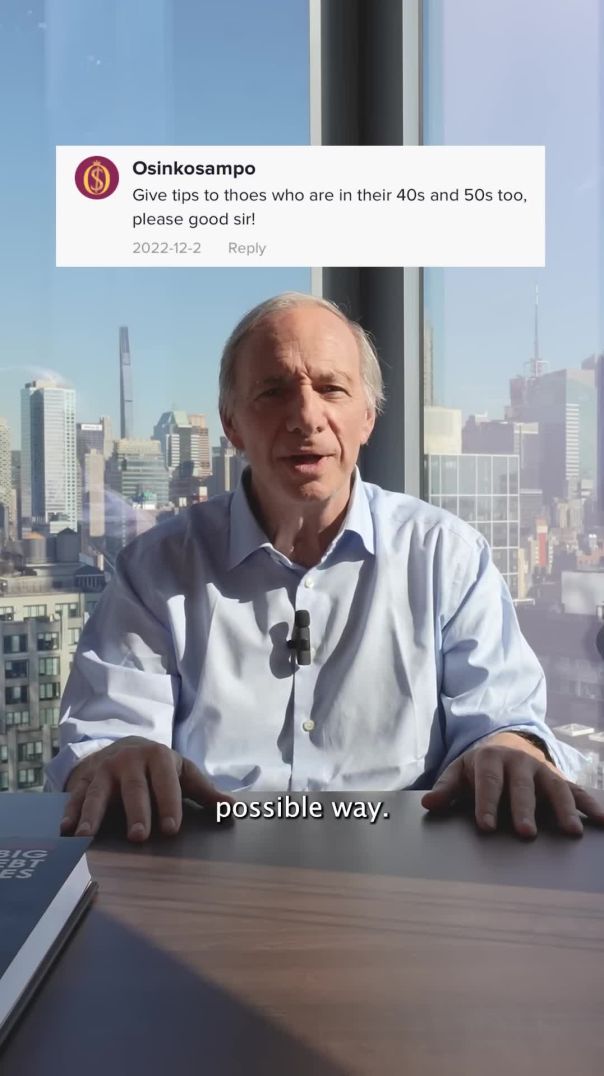



















![DOLBY VISION™ 4K EXPLOSIVE COLORS & (60FPS) DOLBY ATMOS! [MID 2024]](https://i.ytimg.com/vi/9rvdQGFhZuM/maxresdefault.jpg)

![Wild World Dolby Vision™ | Extreme Colors [8K HDR 120 fps] (8k vision)](https://i.ytimg.com/vi/2X91wbE_vXU/maxresdefault.jpg)


0 Comments