4 Views· 08 August 2022
Photoshop + Luminar AI = PERFECT Background Blur!
Achieve the Perfect Shallow Depth-of-Field Effect with the Combination of Photoshop and Luminar AI. In this tutorial, we will combine the amazing power of artificial intelligence in Luminar to create Bokeh, with the unlimited manual controls in Photoshop to achieve the most natural background blur without any flaws.
I hope you enjoy this video. Thank you so much for watching :)
► TRY PHOTOSHOP FOR FREE: https://pix.live/photoshop
► CHECK OUT LUMINAR AI: https://pix.live/luminarai
► CHECK OUT LUMINAR'S UPCOMING RELEASE: https://pix.live/neo
► SUPPORT THE CHANNEL & GAIN PREMIUM ACCESS: https://www.patreon.com/piximperfect
► RECOMMENDED SOFTWARE & GEAR:
✅ My Graphic Tablet: https://pix.live/wacom
✅ Recommended Budget Tablet: https://pix.live/wacomlite
✅ Artificial Intelligence Photo Editor: https://pix.live/luminarai
✅ Unlimited Photoshop Actions, Plugins, and Stock Photos: https://pix.live/envato
✅ Best 300+ High-Quality 50MP Skies for Sky Replacement: https://pix.live/skykit
✅ Primary Microphone: https://pix.live/mic1
✅ Second Microphone: https://pix.live/mic2
✅ Audio Interface: https://pix.live/audiointerface
✅ Filmed with: https://pix.live/camera
✅ Lens: https://pix.live/lens
✅ Music: https://pix.live/music
✅ The App I Use for YouTube Growth: https://pix.live/ytapp
► PIXIMPERFECT MERCH STORE:
https://teespring.com/stores/piximperfect
► PIXIMPERFECT ACTIONS:
https://gumroad.com/piximperfect
► TIMESTAMPS:
00:00 Preparing for Edit
00:33 Process in Luminar
02:40 Process in Photoshop
05:00 Comparison of Photoshop & Luminar AI for Background Blur
05:44 Luminar's New Release?
► DOWNLOADS:
1. Sample Image: https://bit.ly/39Z8ZvP
2. Finished PSD: https://bit.ly/3FeTOgg (Only for our Patreon Family)
► SHARE: https://goo.gl/IUhnUl
►LET'S CONNECT:
Instagram: https://www.instagram.com/piximperfect
Facebook: http://facebook.com/piximperfect
Twitter: https://twitter.com/piximperfect




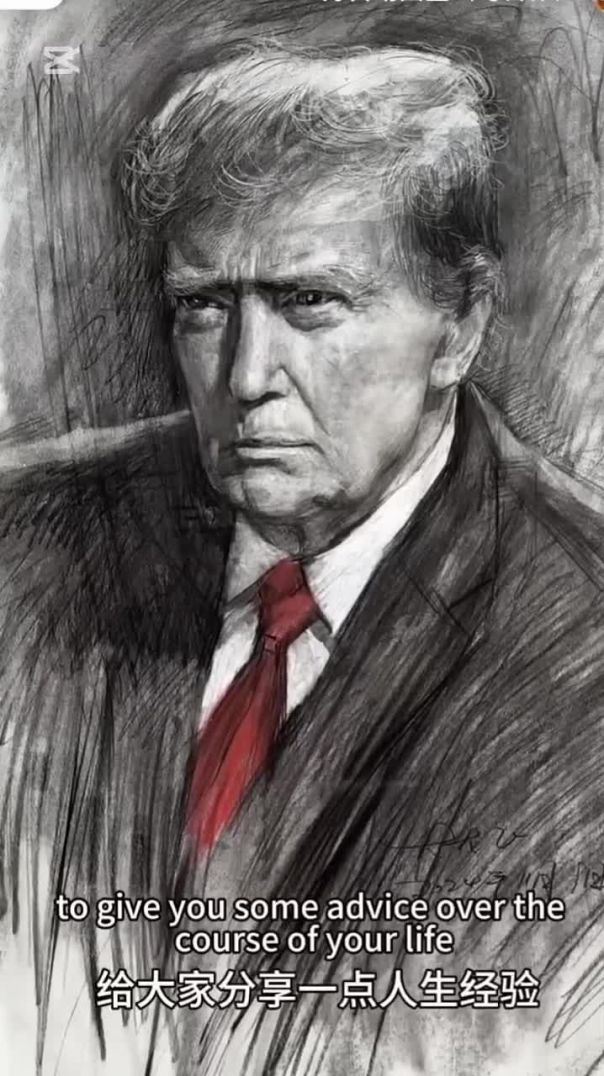

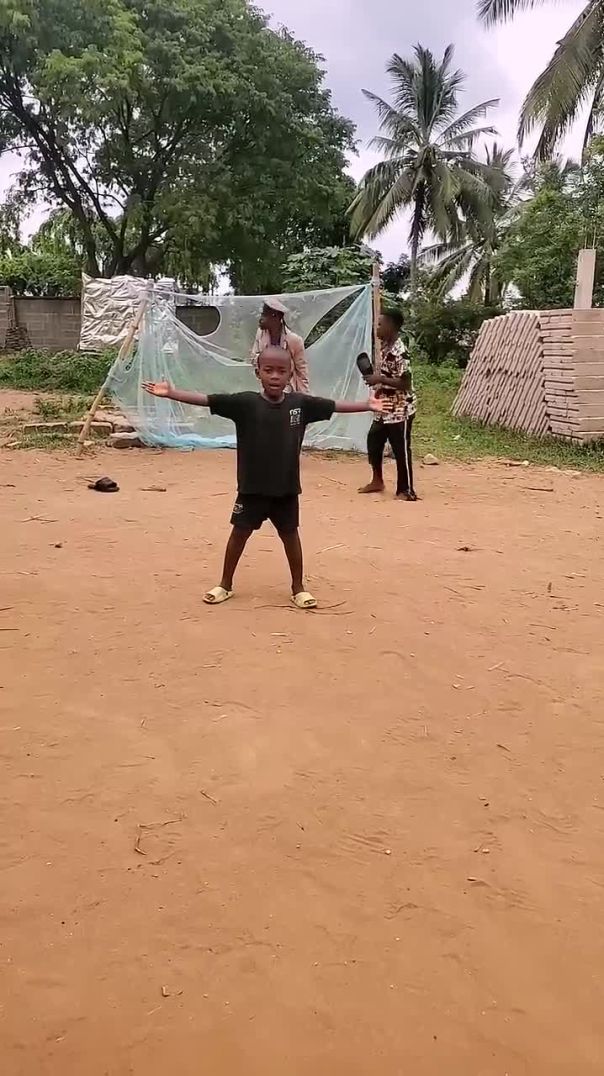
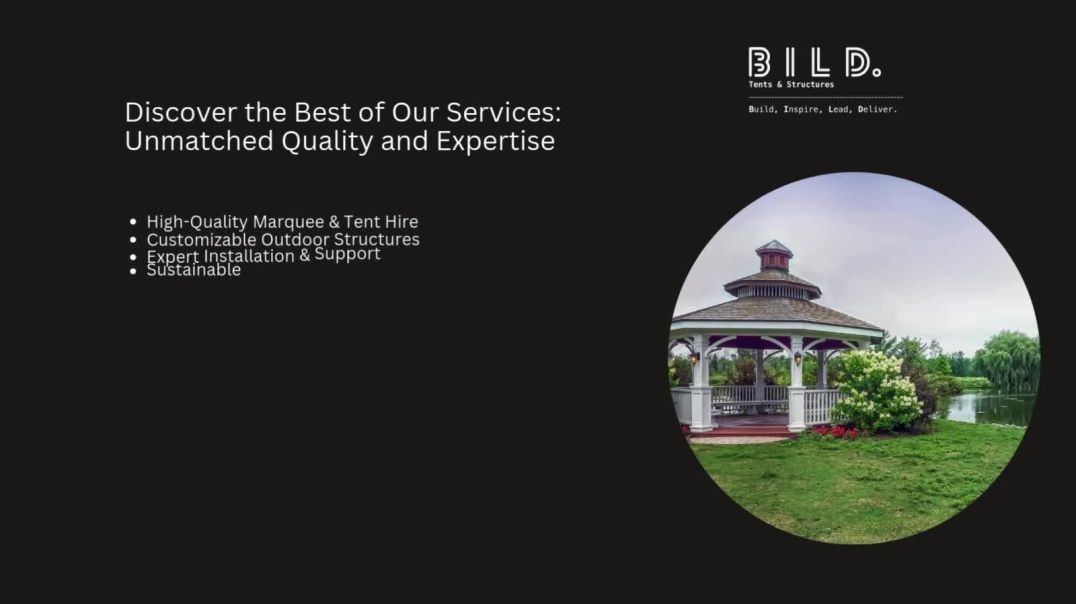
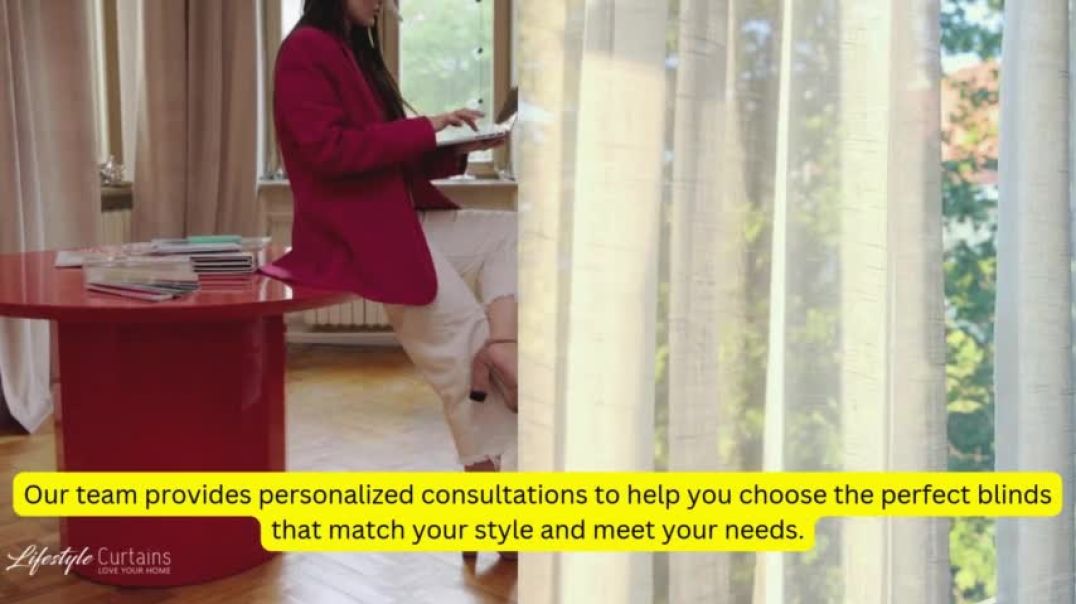
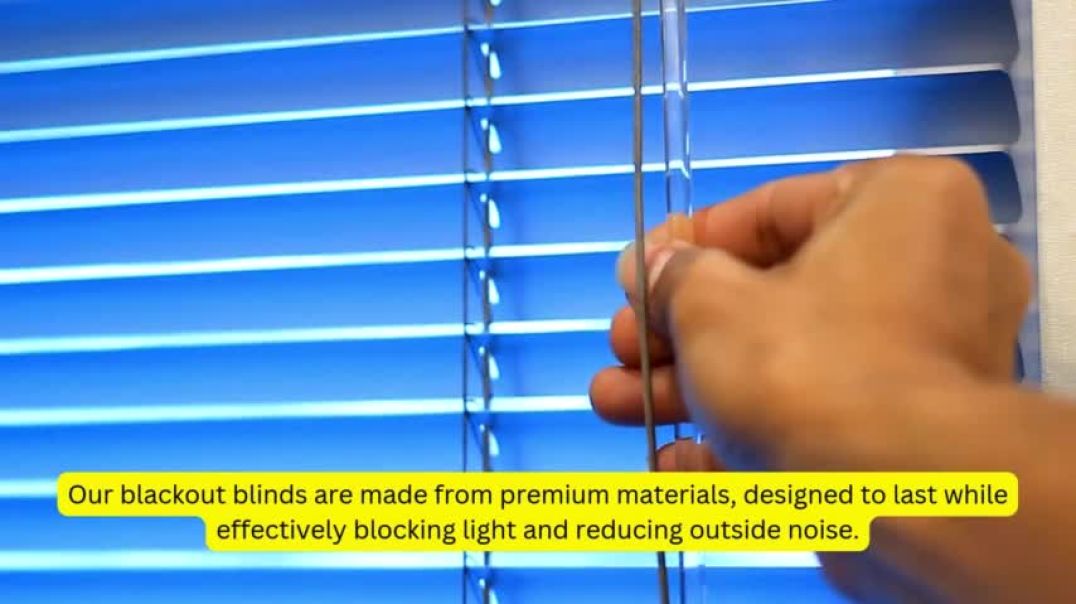


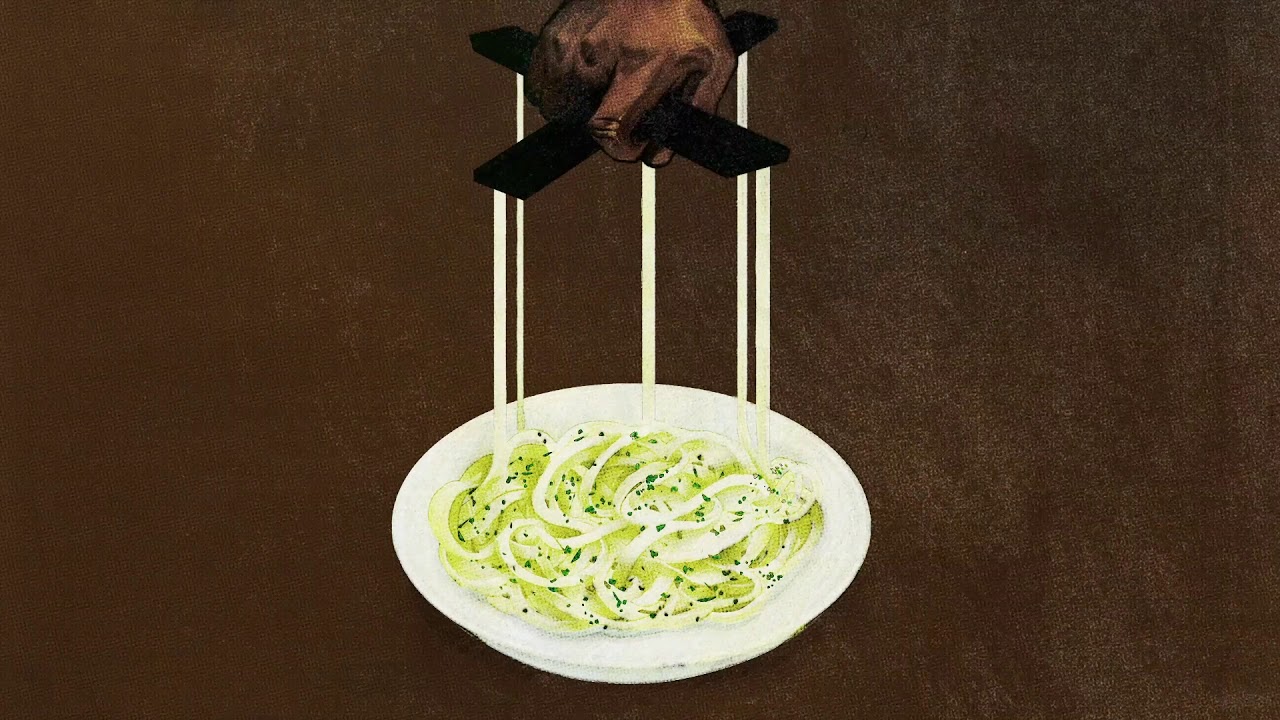

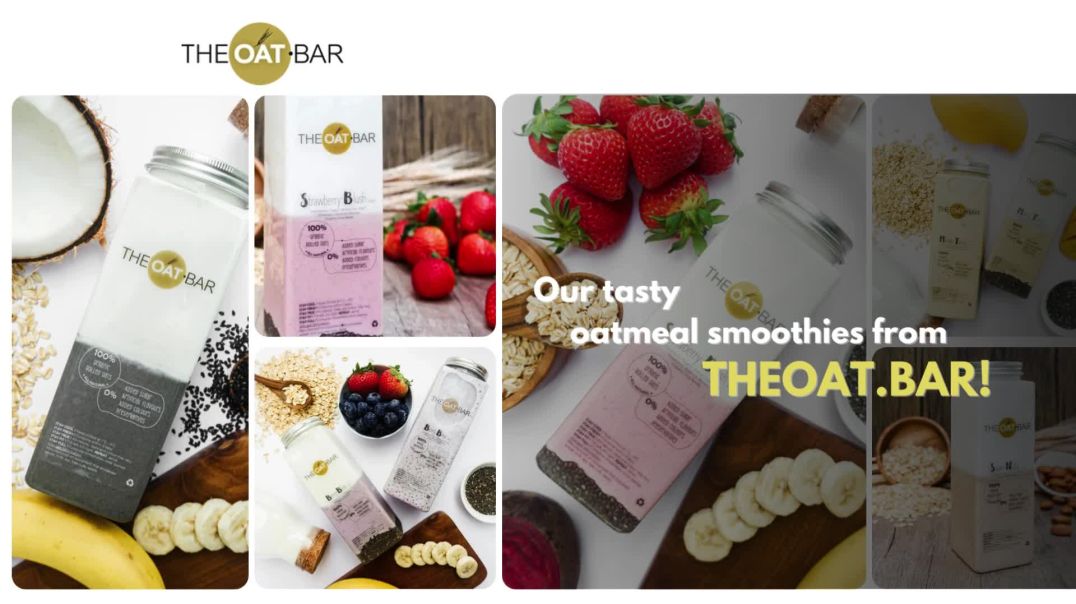












0 Comments