1.1K Views· 25 August 2022
Ultimate Guide to Building a High-Performance PC for Creators in 2021 [Part 1]
Are you a content creator looking to build the perfect high-performance PC or workstation? In this comprehensive guide, we'll walk you through the essential steps of building a powerful computer tailored for creators in 2021. Discover the best components, from processors and graphics cards to storage solutions and cooling options, that will elevate your creative workflow. In Part 1 of our series, we'll cover everything you need to know about selecting the right parts for your needs, ensuring optimal performance for tasks like video editing, graphic design, and 3D rendering. Whether you're a beginner or an experienced builder, our expert tips will help you make informed decisions and create a workstation that suits your unique workflow. Stay tuned as we dive deep into the world of PC building, providing you with all the insights you need to unleash your creative potential! Keywords: build a PC for creators, high-performance workstation, PC building guide, components for video editing, optimal PC setup for creatives, workstation building tips, 2021 PC build for creators, graphics card for content creation #PCBuilding #ContentCreation #WorkstationSetup #VideoEditing #GraphicDesign #PCComponents #CreativeWorkstation
Watch more videos in this category: https://vidude.com/videos/category/802

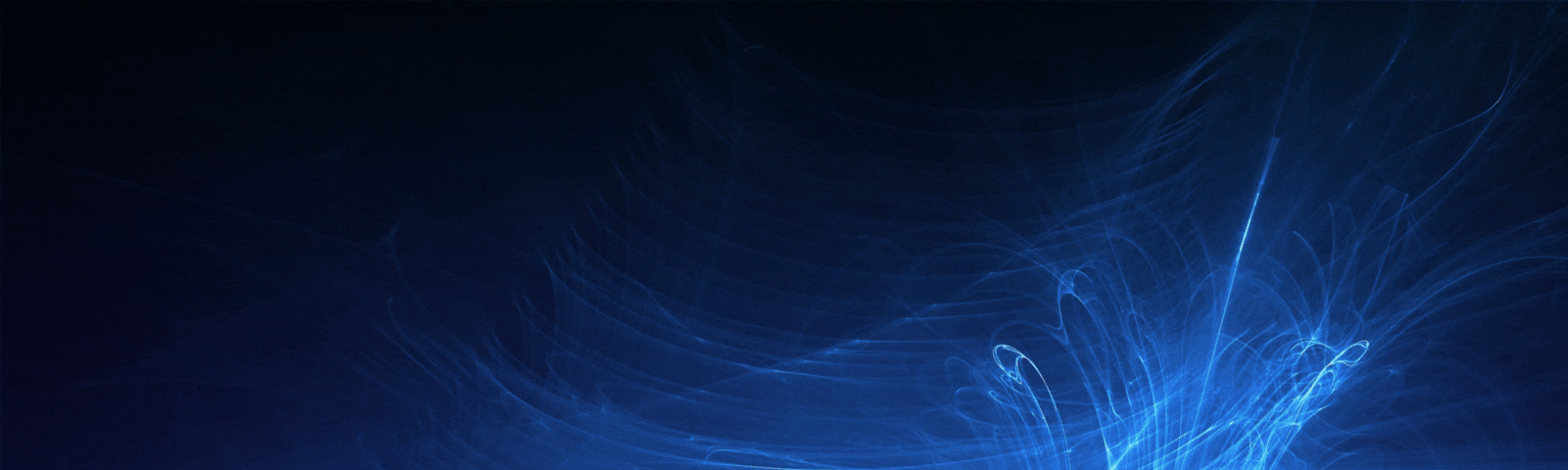
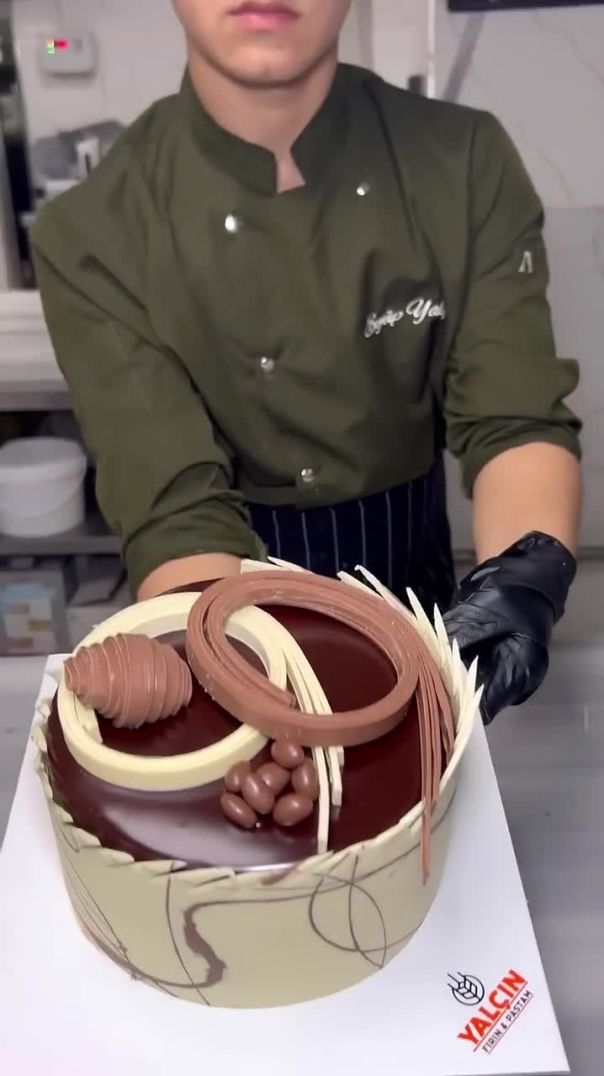








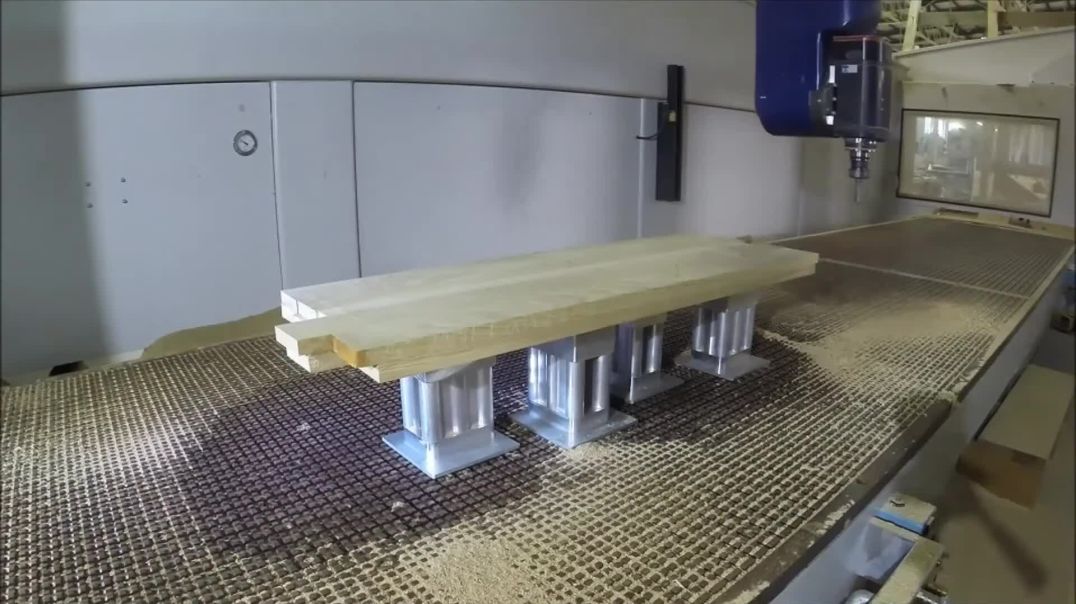


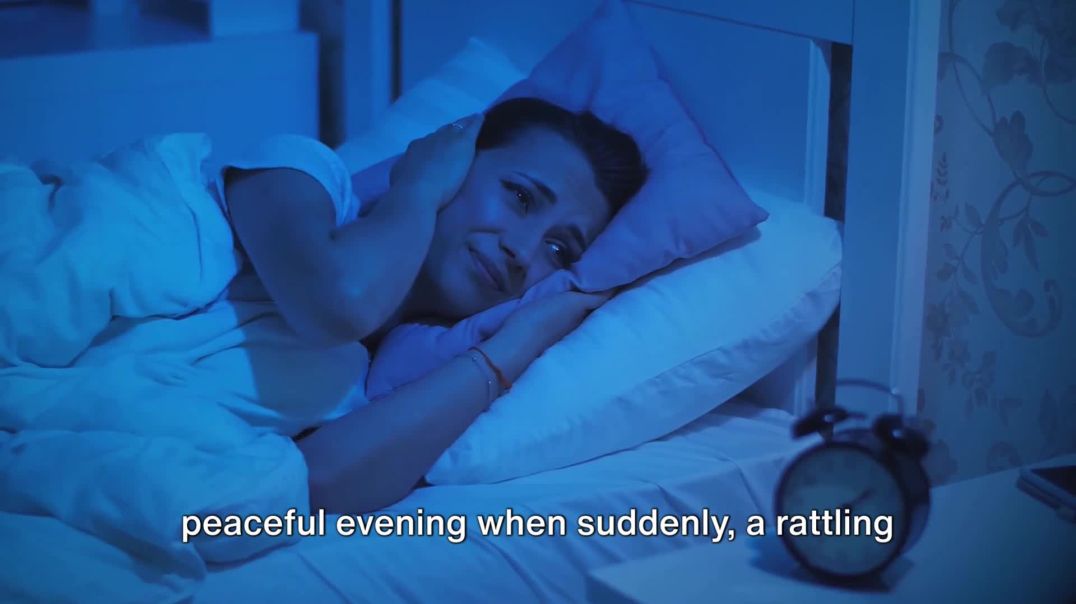

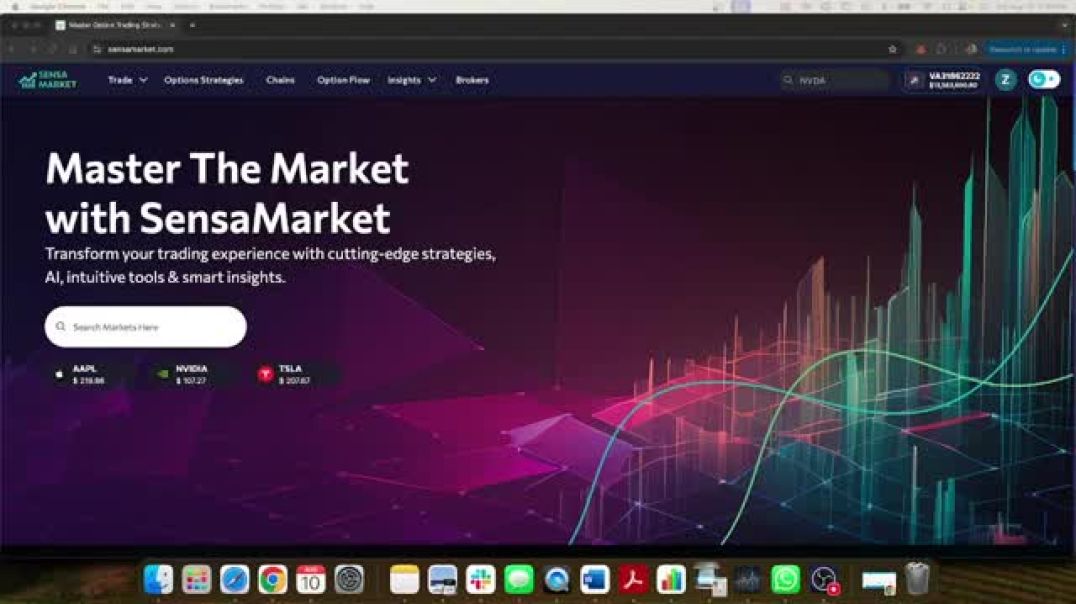











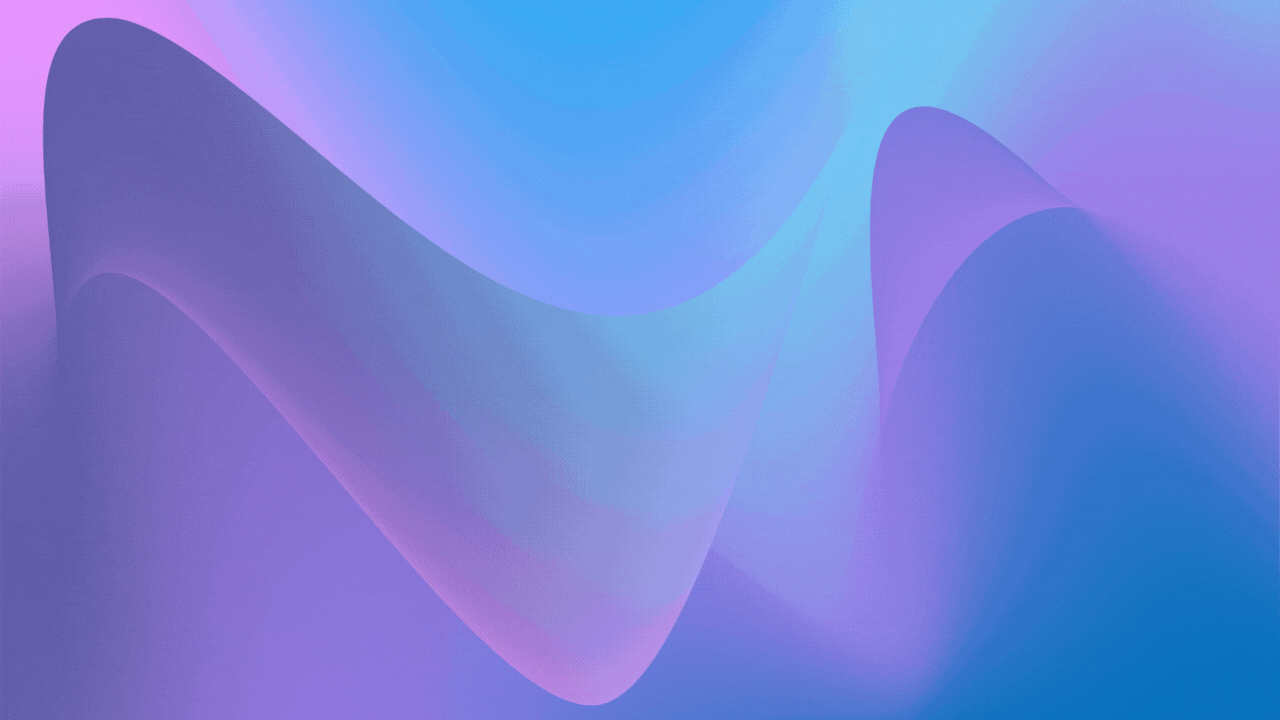
0 Comments