292.8K Views· 07 September 2022
Top 20 Microsoft Teams Tips & Tricks
In this step-by-step tutorial, learn the top 20 best Microsoft Teams tips and tricks.
👋 Resources called out in this video:
- Microsoft Whiteboard in-depth tutorial: https://youtu.be/Vb3JlDOeJX0
- Tasks in Teams in-depth tutorial: https://youtu.be/FJaICKh5kR8
- Shifts in Teams in-depth tutorial: https://youtu.be/7nPuWYC-wFs
⌚ Timestamps
0:00 Introduction to Microsoft Teams Tips & Tricks
0:14 Spotlight video
1:25 Don't allow attendees to unmute
2:00 Manage permissions and set who can present
2:32 Download attendance list
2:57 Whiteboard
3:53 Personalize video background
5:30 Transcribe meeting
6:56 CTRL + Shift + M shortcut to toggle mute
7:40 Order of hand raises
8:31 Live captions
9:07 Insert a quick poll
10:42 Save messages
11:48 Pin messages
12:28 Create rich text messages & announcements
13:41 Shortcut keys
14:19 Show or Hide Teams and Channels
15:28 Post to a team via email
16:11 Apps
17:15 Dark mode
17:48 Filter activity to @ mentions
📃 Watch related playlists:
- Microsoft Teams: https://www.youtube.com/playli....st?list=PLlKpQrBME6x
🚩 Connect with me on social:
- LinkedIn: https://www.linkedin.com/in/kevinstratvert/
- Twitter: https://twitter.com/kevstrat
- Facebook: https://www.facebook.com/Kevin....-Stratvert-101912218
- TikTok: https://www.tiktok.com/@kevinstratvert
🔔 Subscribe to my YouTube channel: https://www.youtube.com/user/k....evlers?sub_confirmat
🎬 Want to watch again? Navigate back to my YouTube channel at http://www.kevinstratvert.com
Support me with your Amazon purchases: https://amzn.to/3kCP2yz (Purchasing through this link gives me a small commission to support videos on this channel -- the price to you is the same.)
#MicrosoftTeams








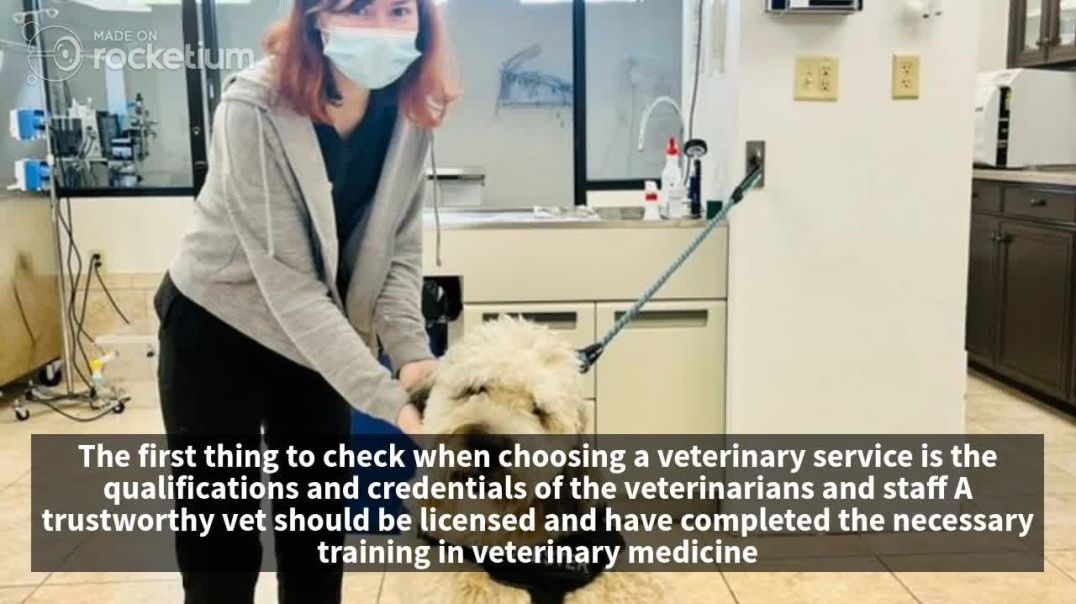




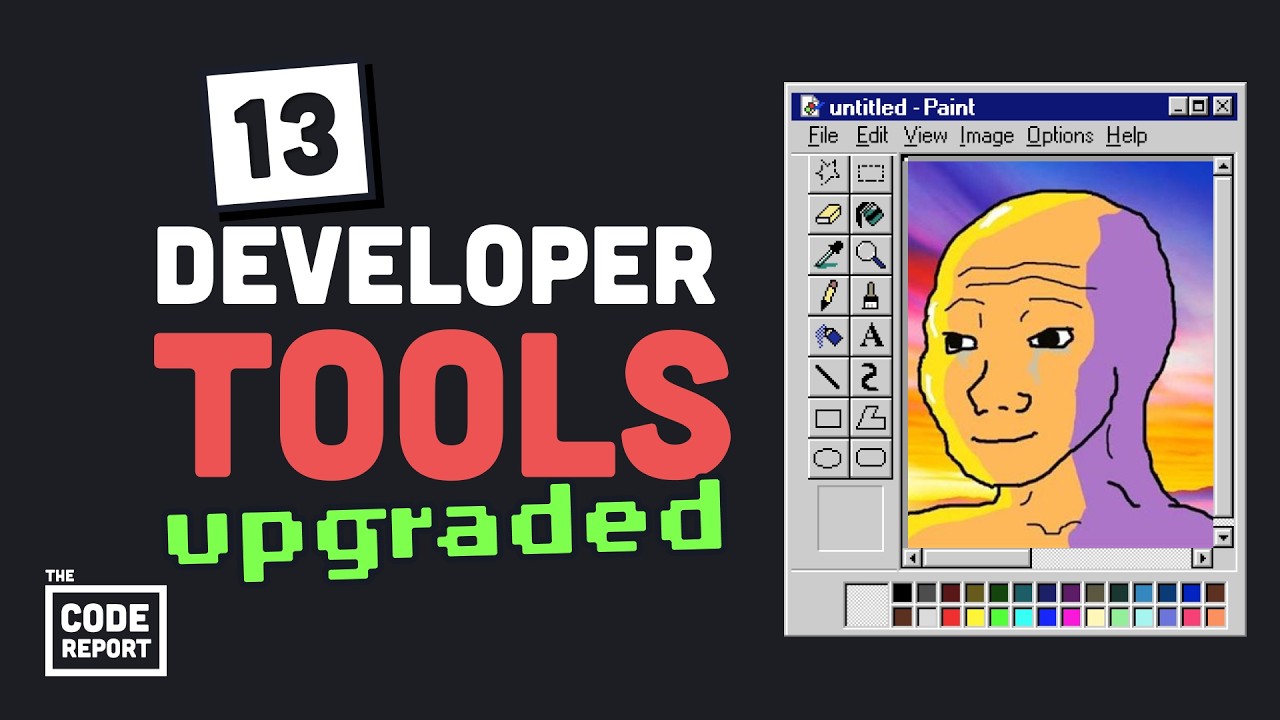
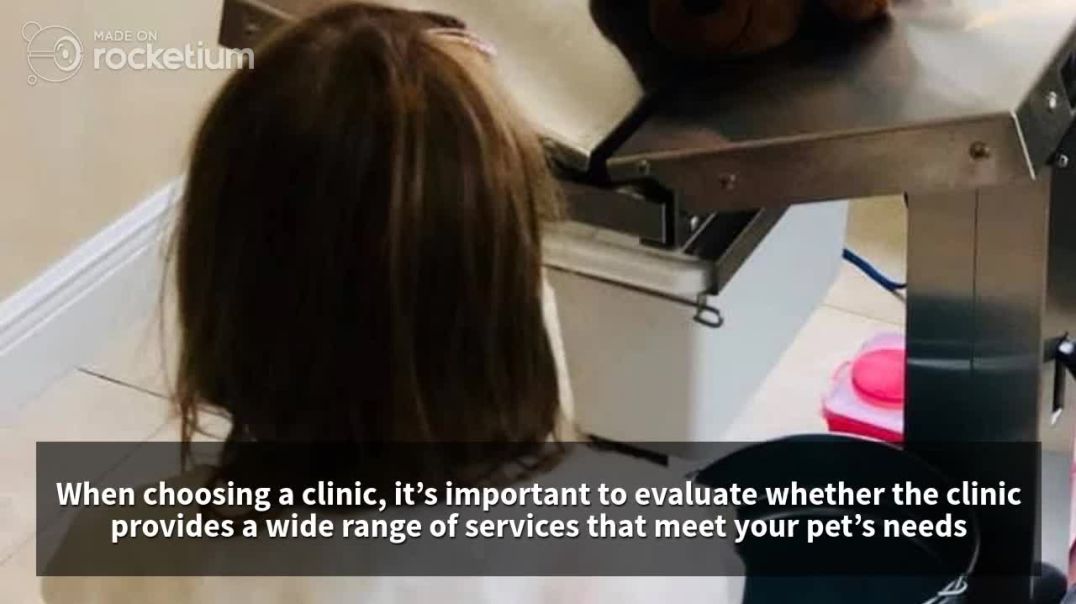
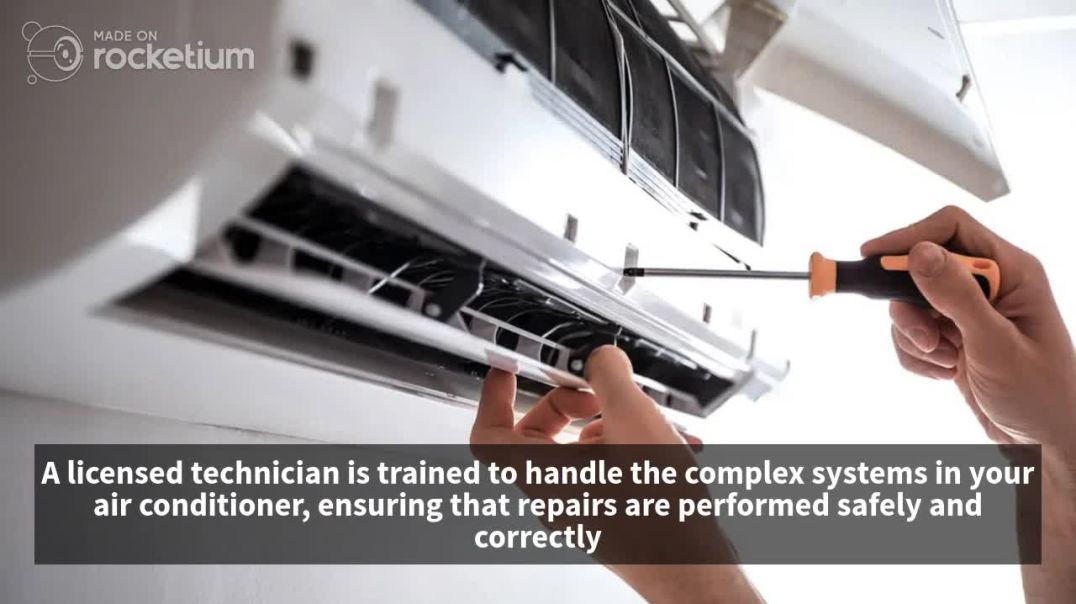


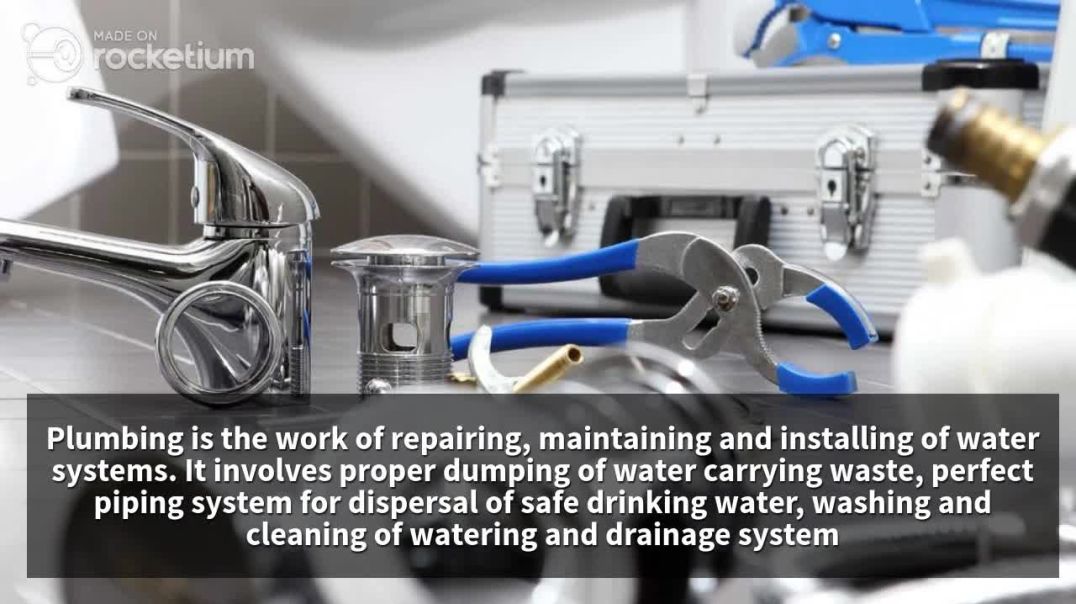
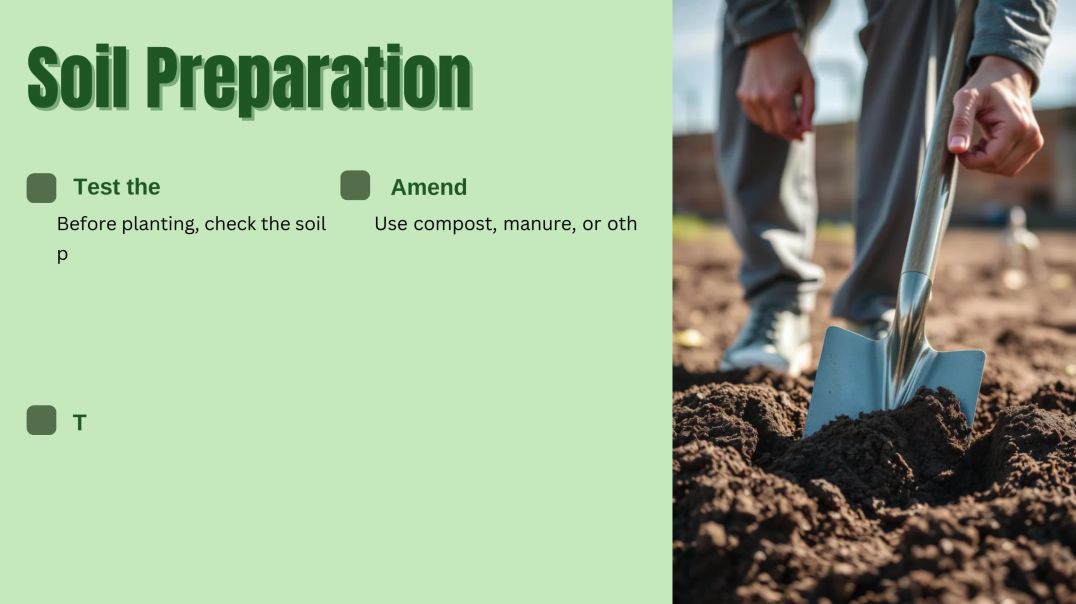
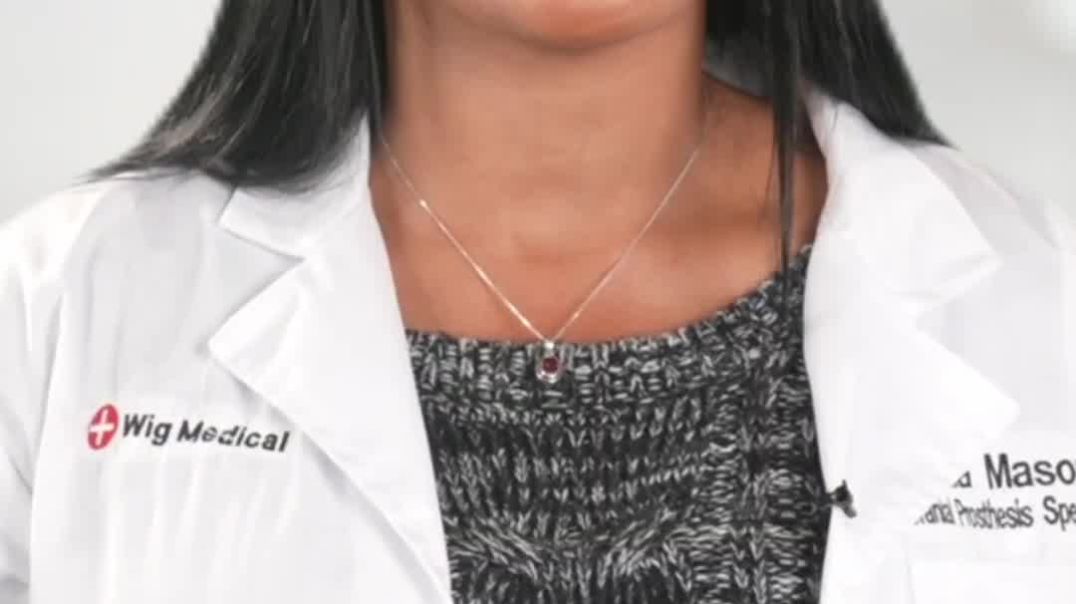







0 Comments