2.5K Views· 30 September 2023
How to Recover Permanently Deleted Files from iPhone ( Without Backup )
❤️ 𝗦𝘁𝗮𝗿𝘁 𝗵𝗲𝗿𝗲 ➜ https://wl.tools/cleaverfiles
👉 𝗗𝗶𝘀𝗸 𝗗𝗿𝗶𝗹𝗹 𝗣𝗿𝗼 ➜ https://www.cleverfiles.com/pro.html
Get 30% OFF using coupon: WL-IPHONE-30
✍️ 𝗚𝗲𝗻𝗲𝗿𝗮𝘁𝗲 𝗛𝗶𝗴𝗵-𝗤𝘂𝗮𝗹𝗶𝘁𝘆 𝗖𝗼𝗻𝘁𝗲𝗻𝘁 𝗤𝘂𝗶𝗰𝗸𝗹𝘆 ➜ https://wl.tools/gravitywrite
🌐 𝗖𝗼𝗻𝘁𝗮𝗰𝘁 𝘂𝘀 𝗳𝗼𝗿 𝗪𝗲𝗯 𝗗𝗲𝘃𝗲𝗹𝗼𝗽𝗺𝗲𝗻𝘁 ➜ https://bit.ly/WebsiteRequirement
🗳️ 𝗩𝗼𝘁𝗲 𝗳𝗼𝗿 𝗼𝘂𝗿 𝗻𝗲𝘅𝘁 𝘃𝗶𝗱𝗲𝗼 ➜ https://topics.websitelearners.....com/websitelearners
🎬𝗧𝗮𝗯𝗹𝗲 𝗼𝗳 𝗰𝗼𝗻𝘁𝗲𝗻𝘁𝘀
00:00 Intro
00:44 Download and Install Disk Drill
01:50 Connect your iPhone with Mac
02:30 Recovering the lost data
03:40 Upgrade the Disk Drill Software
05:00 Recover group of files
📌 𝗙𝗼𝗹𝗹𝗼𝘄 𝘁𝗵𝗲𝘀𝗲 𝘀𝗶𝗺𝗽𝗹𝗲 𝘀𝘁𝗲𝗽𝘀
Step 1: Download and Install Disk Drill
Click here https://wl.tools/cleaverfiles
Now click ‘Free Download’, & install the software,
After installation, Click ‘open security & privacy’,
Look for disk drill and click open, click ‘Quit & reopen’,
Add admin username & password,
now just drag the disk drill icon to app list,
Step 2: Connect your iPhone with Mac
Get connector cable, & connect your iPhone with Mac,
Go to ‘iPhone and ipad’ To pair your iPhone, click ‘unpaired iOS device’,
Once connected, it will appear on the screen.
Step 3: Recovering the lost data
Click on your iPhone device, then click ‘Search for lost data’
Scanning will start, & all the lost data will be displayed,
To recover any data, just select it and click ‘Recover’,
Choose the folder,that you want the restore file,
Step 4: Upgrade the DiskDrill Software
Click here https://www.cleverfiles.com/pro.html
Choose your plan, use coupon: WL-IPHONE-30,
Fill in your details, & make the purchase,
Activate your diskdrill software, And recover your files,
To recover group of files, select all files, select the folder,
And click ‘Recover’, & your files will be recovered,
This is how you can recover permanently deleted files.
🎁 𝗖𝗼𝘂𝗽𝗼𝗻𝘀
🟡 🔍 Grammarly|20% off|https://wl.coupons/Grammarly
🟡 📲 Publer|10% off|https://wl.coupons/publer
🟡 📈 Mangools |10% off|https://wl.coupons/mangools
🟡 💼 Fiverr|10% off Coupon WEBSITELEARNERS10|https://wl.tools/fiverr
🟡 🖼️ Astra|10% off Coupon WLDiscount|https://wl.coupons/Astra
🟡 📊 SEMScoop|20% off Coupon SAVE20LT|https://wl.coupons/SEMScoop
🟡 📝Anyword|20 % off Coupon Anyword20|https://wl.tools/Anyword
🙌 𝗢𝗳𝗳𝗶𝗰𝗶𝗮𝗹𝗹𝘆:
𝗪𝗲❜𝗿𝗲 𝗛𝗶𝗿𝗶𝗻𝗴: https://websitelearners.com/careers/
Want your website developed by us? Email us your requirements to contact@websitelearners.com
💬 𝗙𝗼𝗹𝗹𝗼𝘄 & 𝗖𝗵𝗮𝘁 𝘄𝗶𝘁𝗵 𝘂𝘀:
Instagram ➜ https://www.instagram.com/websitelearners
Facebook ➜ https://www.facebook.com/websitelearners
LinkedIn ➜ https://www.linkedin.com/company/website-learners














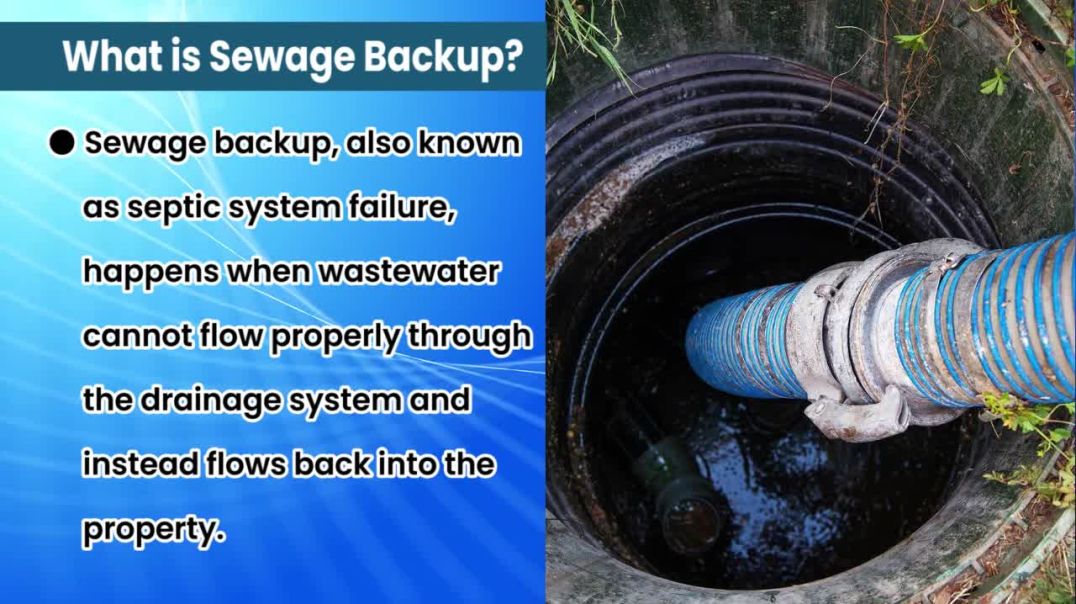

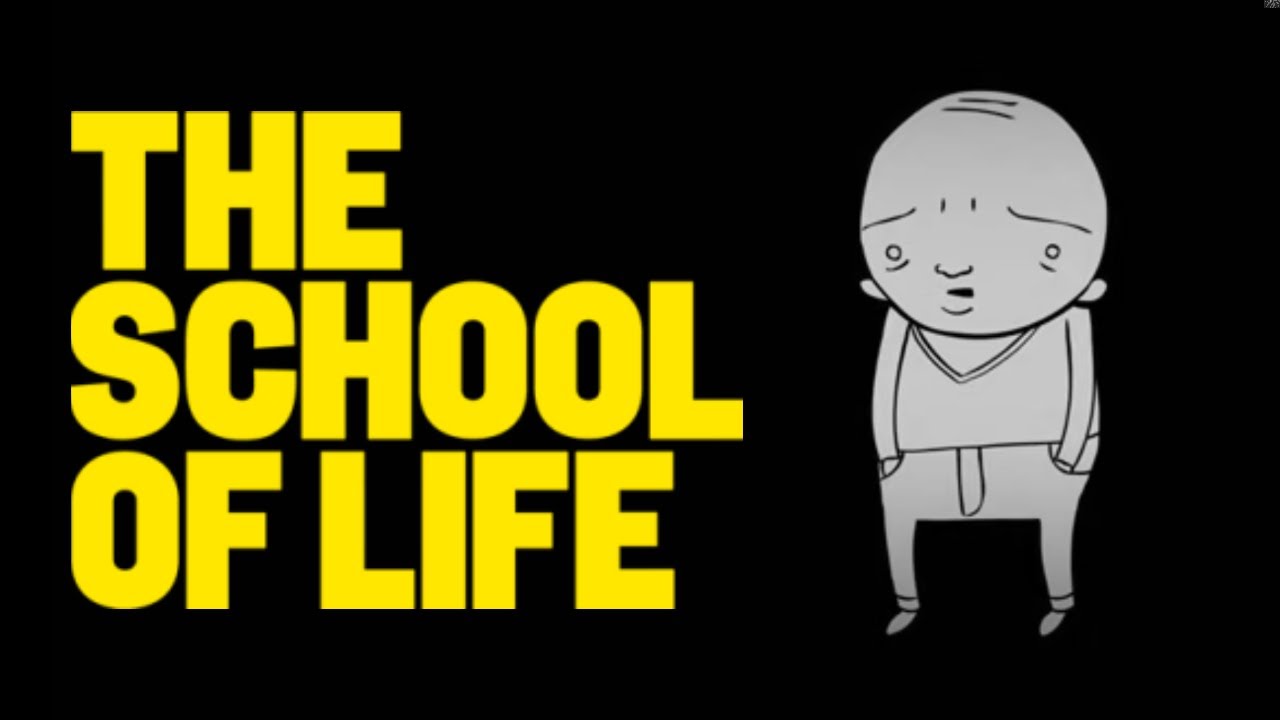










0 Comments