1,651 Views· 08 August 2022
The EASY Background Remover Hidden in Photoshop!
► SUPPORT THE CHANNEL & GAIN PREMIUM ACCESS: https://www.patreon.com/piximperfect
► RECOMMENDED SOFTWARE & GEAR:
✅ My Graphic Tablet: https://pix.live/wacom
✅ Recommended Budget Tablet: https://pix.live/wacomlite
✅ Try Photoshop for Free: https://pix.live/photoshop
✅ Artificial Intelligence Photo Editor: https://pix.live/luminarai
✅ Unlimited Photoshop Actions, Plugins, and Stock Photos: https://pix.live/envato
✅ Primary Microphone: https://pix.live/mic1
✅ Second Microphone: https://pix.live/mic2
✅ Audio Interface: https://pix.live/audiointerface
✅ Filmed with: https://pix.live/camera
✅ Lens: https://pix.live/lens
✅ Music: https://pix.live/music
✅ The App I Use for YouTube Growth: https://pix.live/ytapp
► PIXIMPERFECT MERCH STORE:
https://teespring.com/stores/piximperfect
► PIXIMPERFECT ACTIONS:
https://gumroad.com/piximperfect
► DOWNLOADS:
Sample Image: N/A (The stock photo has been taken down by the website).
Finished PSD: http://bit.ly/2DfHUXA (Only for our Patreon Family)
► LET'S CONNECT:
Instagram: https://www.instagram.com/piximperfect
Facebook: http://facebook.com/piximperfect
Twitter: https://twitter.com/piximperfect
Explore the Amazing Power of the Background Eraser Tool in Photoshop! Learn how to easily cut out hair or complex edges using this tool, as we will learn it in-depth with the best settings for every situation. We will also cover how to make this tool completely non-destructive.
Whether you want to change the background or make it transparent, the Background Eraser can help you not only remove the background bust also create a refined mask.
Hope this tutorial helps. Thank you for watching :)



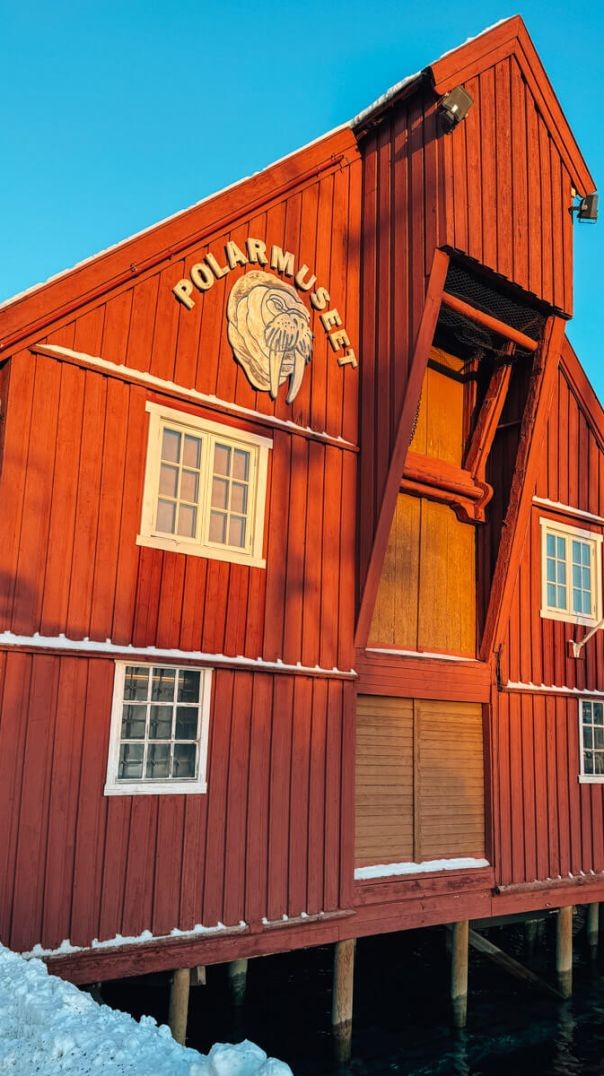



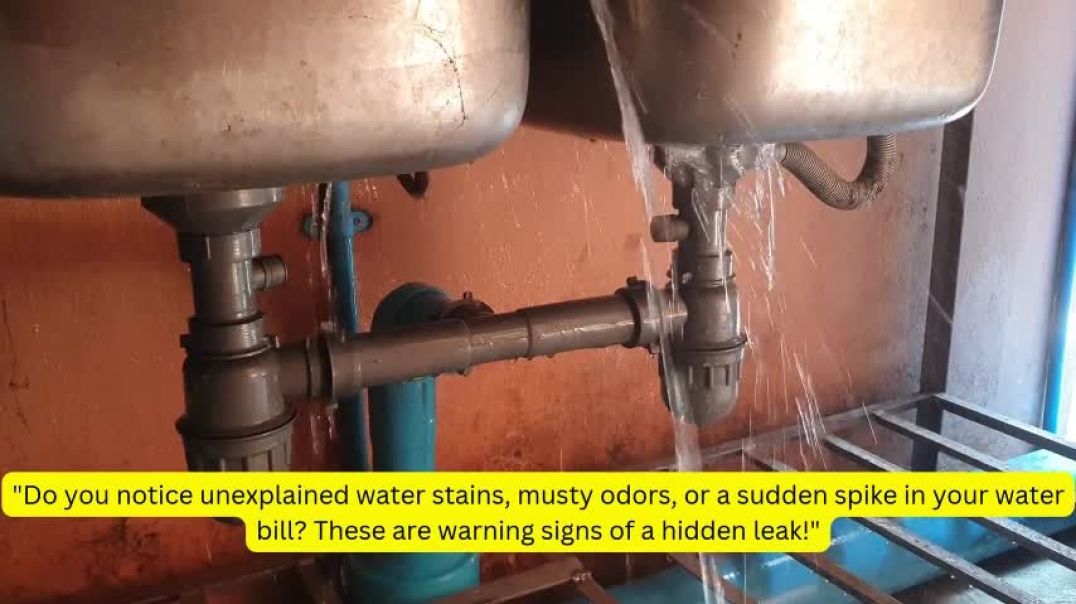
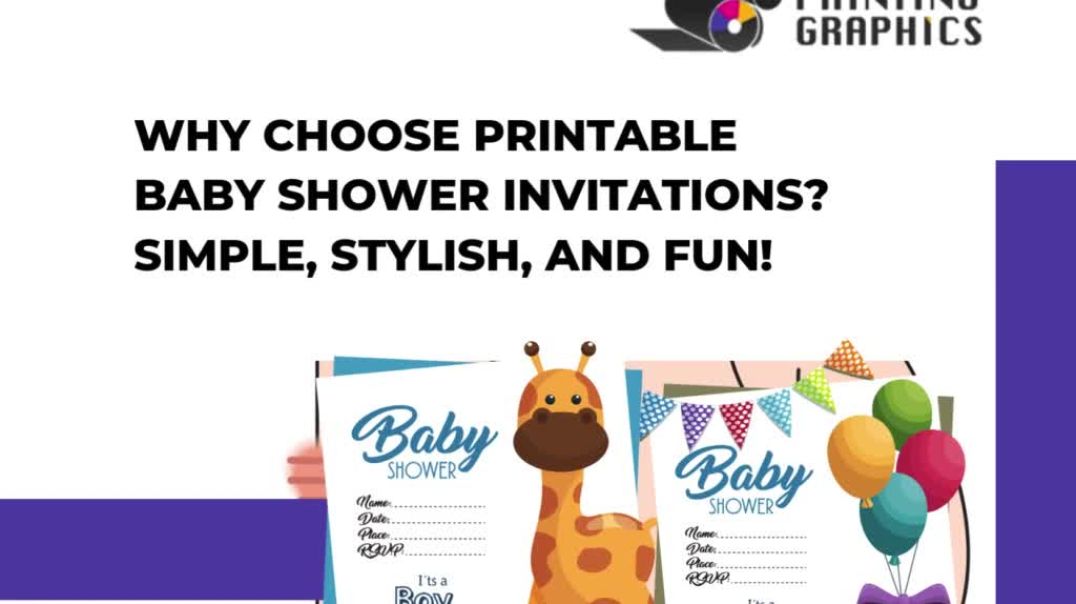











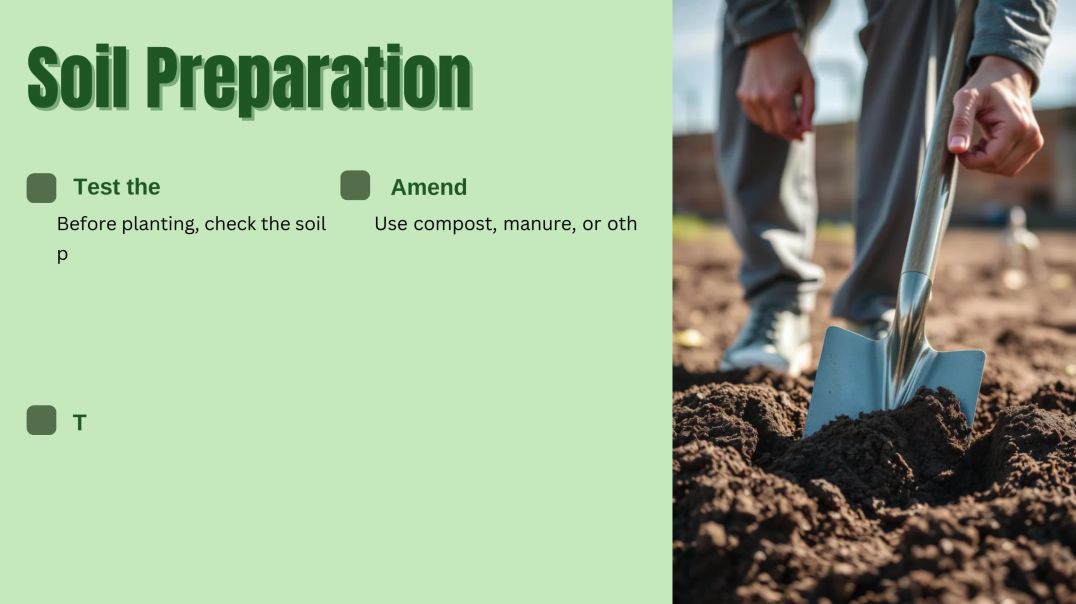






0 Comments