1 Views· 18 August 2022
Modern Parallax Animation in Adobe Premiere Pro | Cinecom.net
The first 1000 to use this link will get 1 month FREE Skillshare Premium: https://cinecom.info/Skillshare - Create a modern parallax animation in Adobe Premiere Pro. Learn how to use keyframing and the masking tool in this tutorial video.
In this tutorial we create a modern parallax animation with the use of keyframes and the masking tool. Parallax is very popular effect in webdesign, but can also be used in video to achieve that awesome 3D feeling. What it does, is a displacement of the position and/or speed from an object towards another object. This gives you the feeling that the background is moving slower then the object in front.
The masking tool we used, is very common in making animations or effects, for example we've covered it once in our Spicy Face Expression tutorial. Here we combined it with the blending tool to achieve the spicy look on Yannick's face. But as you can see it has multiple uses.
When making an animation, Keyframing is the foundation. Every object has a beginning state and will be changing over time. This can be in position, form, color, luminosity, or any other property you want to adjust. These changes, begin and end properties are visually showed with a point, named keyframe. In more advanced situations you can also adjust the flow of these keyframes, like easing them in or out.
Motion equals blur and if you like to add motion blur to your animations you can follow this previous tutorial, where we use the directional blur.
Motion design is a popular theme and goes hand in hand with Adobe After Effects. But as we already showed you in previous tutorials, Premiere Pro can often do those tasks as well if you don't want to take the leap to After Effects. For the ones who do want to take the leap to after effects and broaden their horizons, this introduction to After Effects can be a great place to start.
✅ FROM THE VIDEO
Article ► https://www.cinecom.net/premie....re-pro-tutorials/mod
Free Samples Clips ► http://cinecom.info/Corruption-Free-Samples
Choose the next tutorial ► https://www.cinecom.net/vote
👕 MERCH
► https://cinecom.net/merch
🎬 Get 1 Month of FREE Skillshare Premium
► https://cinecom.info/Skillshare
💙 LETS CONNECT
Instagram ► http://cinecom.info/Instagram
Discord ► https://discord.gg/Cinecom
💥 Download Unlimited Video Assets
► http://storyblocks.com/Cinecom
Create your Website with Squarespace and start with 10% DISCOUNT
► https://squarespace.com/Cinecom
#cinecom





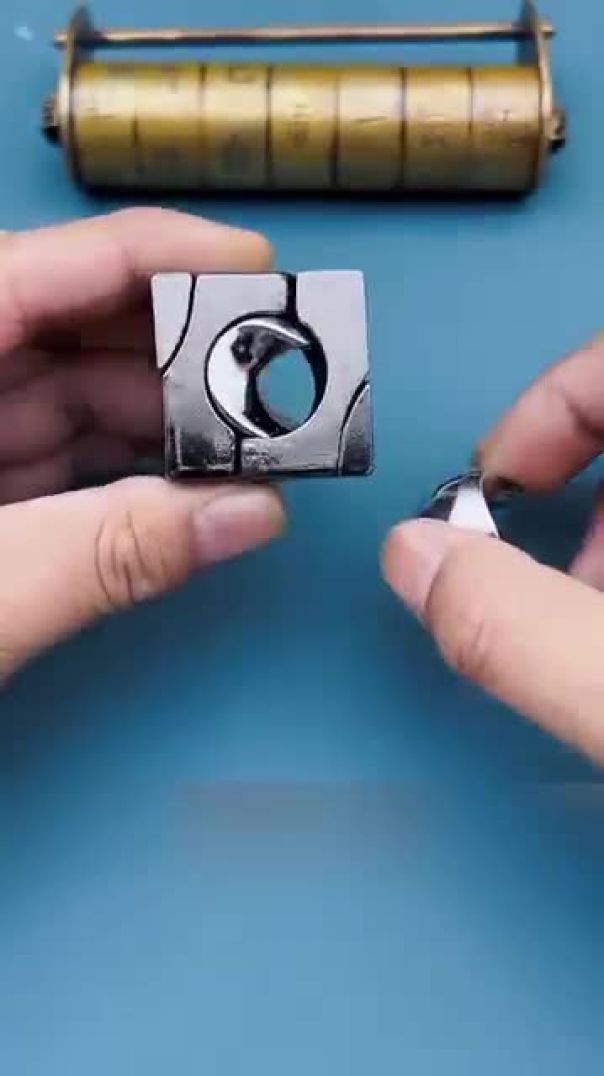





















0 Comments