4 Views· 08 August 2022
Generate
Create Motion and Speed with Complex Perspectives in Photoshop! In this tutorial, learn how to put an object into motion by adding motion blur along the perspective. Using the power of multiple paths, we will feed the perspective information into Photoshop, and apply blur along these lines.
In this lesson, we will extensively learn how to use the advanced features of Path Blur to not only create motion but also add special effects to the object to create a natural result. In the end, we will also learn a couple color grading and light shaping techniques to make the image more dramatic and vivid.
► TIMESTAMPS:
00:00 Why Perspective Motion?
01:07 Sample Image Downloads
01:14 Perspective Motion Paths for Background
07:09 Noise Matching
07:48 Fixing Shadow Artifacts (This Adjustment Fixes Everything!)
08:20 Don't Forget the Moving Objects: Wheels!
09:54 Speed Enhancing Flash Effect
11:32 Dramatic Lighting Techniques
15:21 Make Colors Pop!
16:30 Extensive Recap
► SUPPORT THE CHANNEL & GAIN PREMIUM ACCESS: https://www.patreon.com/piximperfect
► RECOMMENDED SOFTWARE & GEAR:
✅ My Graphic Tablet: https://pix.live/wacom
✅ Recommended Budget Tablet: https://pix.live/wacomlite
✅ Try Photoshop for Free: https://pix.live/photoshop
✅ Artificial Intelligence Photo Editor: https://pix.live/luminarai
✅ Unlimited Photoshop Actions, Plugins, and Stock Photos: https://pix.live/envato
✅ Primary Microphone: https://pix.live/mic1
✅ Second Microphone: https://pix.live/mic2
✅ Audio Interface: https://pix.live/audiointerface
✅ Filmed with: https://pix.live/camera
✅ Lens: https://pix.live/lens
✅ Music: https://pix.live/music
✅ The App I Use for YouTube Growth: https://pix.live/ytapp
► PIXIMPERFECT MERCH STORE:
https://teespring.com/stores/piximperfect
► PIXIMPERFECT ACTIONS:
https://gumroad.com/piximperfect
► DOWNLOADS:
1. Sample Image: https://bit.ly/3iSTScX
2. Finished PSD: https://bit.ly/3q1ERHk (Only for our Patreon Family)
► SHARE: https://goo.gl/IUhnUl
►LET'S CONNECT:
Instagram: https://www.instagram.com/piximperfect
Facebook: http://facebook.com/piximperfect
Twitter: https://twitter.com/piximperfect







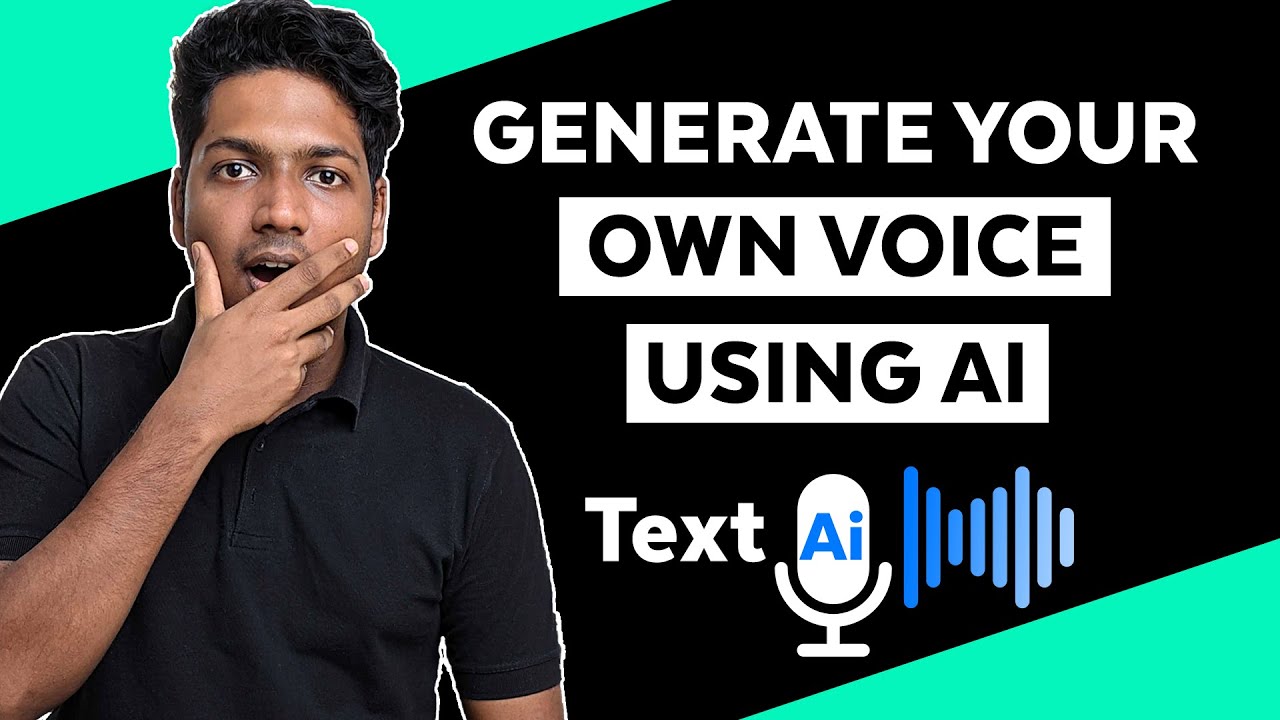










0 Comments