4.1K Views· 30 September 2023
How to Create Facebook Lead Ads: Step-by-Step
❤️ 𝗚𝗲𝘁 𝟱𝟬% 𝗢𝗙𝗙 𝗢𝗡 𝘁𝗵𝗲 𝗦𝗨𝗣𝗘𝗥 𝗙𝗔𝗦𝗧 𝗪𝗼𝗿𝗱𝗣𝗿𝗲𝘀𝘀 𝗛𝗼𝘀𝘁𝗶𝗻𝗴 ➜ https://go.webspacekit.com/FacebookAds2021
👉 𝗛𝗶𝗿𝗲 𝗮𝗻 𝗘𝘅𝗽𝗲𝗿𝘁 𝗳𝗿𝗼𝗺 𝗙𝗶𝘃𝗲𝗿𝗿 ➜ https://wl.tools/facebook_ads_Fiverr-expert
✍️ 𝗚𝗲𝗻𝗲𝗿𝗮𝘁𝗲 𝗛𝗶𝗴𝗵-𝗤𝘂𝗮𝗹𝗶𝘁𝘆 𝗖𝗼𝗻𝘁𝗲𝗻𝘁 𝗤𝘂𝗶𝗰𝗸𝗹𝘆 ➜ https://wl.tools/gravitywrite
🗳️ 𝗩𝗼𝘁𝗲 𝗳𝗼𝗿 𝗼𝘂𝗿 𝗻𝗲𝘅𝘁 𝘃𝗶𝗱𝗲𝗼 ➜ https://topics.websitelearners.....com/websitelearners
🎬 𝗧𝗮𝗯𝗹𝗲 𝗼𝗳 𝗰𝗼𝗻𝘁𝗲𝗻𝘁𝘀
0:00 Intro
1:18 Login to your Facebook account
1:57 Select AD type
3:52 Set a budget for your AD
4:33 Select the audience for your AD
7:07 Design your AD using ACCA method
9:07 Create a signup form
15:35 Publish the AD
18:34 View your customer's information
📌 𝗙𝗼𝗹𝗹𝗼𝘄 𝘁𝗵𝗲𝘀𝗲 𝘀𝗶𝗺𝗽𝗹𝗲 𝘀𝘁𝗲𝗽𝘀
Step 1: Login to your Facebook account
Go to facebook.com/adsmanager
Login to your account, to select type of ad
Click ‘create’ choose type of ad & click continue
Give name to your ad, & select the page
If you don’t have facebook page create it by clicking the plus icon
Enter your page details & click Create
Now click ‘view terms to accept the terms and condition of Facebook
Step 2: Set a budget for your AD
Go to budget & schedule and set your budget
Step 3: Select the audience for your AD
Go to Audience, select the location of your audience
Select the age group, gender, detailed target
Step 4: Design your AD using ACCA method
Click ‘Next’ & click on AD media
Add image / video, add heading text, description
Select call to action ► ‘Publish’
To create a signup form, click ‘create form’
Enter form details that you want to collect
As we are collecting data, we need to provide privacy policy
Click privacy, and add link, if you don’t have link
Go to Connectio privacy policy, add your company details
Click ‘Generate’ & you will find privacy policy
Create new page, copy your privacy policy content
And use the page link as privacy policy link
Now click completion & enter the message you want to show after sign up.
Step 5: Publish the AD
Once you’re sure about your AD
Click ‘publish’ twice
Choose payment method & save your details
Now Facebook will automatically take the daily budget you have set
From saved payment method
And Ad will be published once reviewed by Facebook
And the status will be changed to active.
To view your customers' information
Go to ads manager scroll & click on ‘Facebook lead’ ► Download ► CSV
And open the downloaded file on Google Drive.
So this is how run lead generation ads on Facebook.
🎁 𝗖𝗼𝘂𝗽𝗼𝗻𝘀
🟡 🔍 Grammarly|20% off|https://wl.coupons/Grammarly
🟡 📲 Publer|10% off|https://wl.coupons/publer
🟡 📈 Mangools |10% off|https://wl.coupons/mangools
🟡 💼 Fiverr|10% off Coupon WEBSITELEARNERS10|https://wl.tools/fiverr
🟡 🖼️ Astra|10% off Coupon WLDiscount|https://wl.coupons/Astra
🟡 📊 SEMScoop|20% off Coupon SAVE20LT|https://wl.coupons/SEMScoop
🟡 📝 Anyword|20 % off Coupon Anyword20|https://wl.tools/Anyword
🙌 𝗢𝗳𝗳𝗶𝗰𝗶𝗮𝗹𝗹𝘆:
𝗪𝗲❜𝗿𝗲 𝗛𝗶𝗿𝗶𝗻𝗴: https://websitelearners.com/careers/
Want your website developed by us? Email us your requirements to contact@websitelearners.com
💬 𝗙𝗼𝗹𝗹𝗼𝘄 & 𝗖𝗵𝗮𝘁 𝘄𝗶𝘁𝗵 𝘂𝘀:
Instagram ➜ https://www.instagram.com/websitelearners
Facebook ➜ https://www.facebook.com/websitelearners
LinkedIn ➜ https://www.linkedin.com/company/website-learners















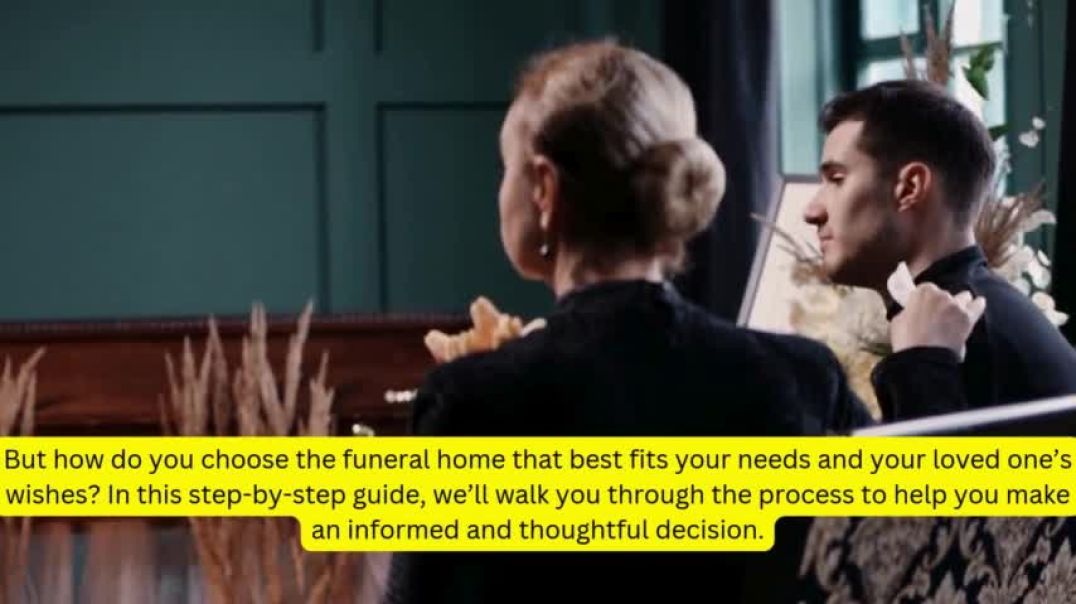












0 Comments