5 Views· 16 August 2022
Kubernetes Course - Full Beginners Tutorial (Containerize Your Apps!)
Learn how to use Kubernetes in this complete course. Kubernetes makes it possible to containerize applications and simplifies app deployment to production.
✏️ Course developed by Bogdan Stashchuk. Check out his channel: https://www.youtube.com/c/CodingTutorials
⭐️ Course Contents ⭐️
⌨️ (0:00:00) Kubernetes for Beginners Introduction
⌨️ (0:02:40) What is Kubernetes
⌨️ (0:06:46) What is Pod
⌨️ (0:08:22) Kubernetes Cluster and Nodes
⌨️ (0:10:40) Kubernetes Services
⌨️ (0:14:17) What is kubectl
⌨️ (0:17:23) Software required for this course
⌨️ (0:21:49) Installing kubectl
⌨️ (0:25:03) Installing Minikube
⌨️ (0:29:38) Cleating Kubernetes cluster using Minikube
⌨️ (0:33:50) Exploring the Kubernetes node
⌨️ (0:40:36) Creating just single Pod
⌨️ (0:45:57) Exploring Kubernetes Pod
⌨️ (0:52:44) Creating alias for the kubectl command
⌨️ (0:55:17) Creating and exploring Deployment
⌨️ (1:07:00) Connecting to one of the Pods using its IP address
⌨️ (1:09:23) What is Service
⌨️ (1:11:18) Creating and exploring ClusterIP Service
⌨️ (1:16:38) Connecting to the Deployment using ClusterIP Service
⌨️ (1:20:55) Deleting Deployment and Service
⌨️ (1:22:20) Creating Node web application
⌨️ (1:30:05) Dockerizing Node application
⌨️ (1:38:28) Pushing custom image to the Docker Hub
⌨️ (1:40:26) Creating deployment based on the custom Docker image
⌨️ (1:45:49) Scaling custom image deployment
⌨️ (1:49:14) Creating NodePort Service
⌨️ (1:53:51) Creating LoadBalancer Service
⌨️ (1:56:49) Rolling update of the deployment
⌨️ (2:05:30) What happens when one of the pods is deleted
⌨️ (2:06:31) Kubernetes Dashboard
⌨️ (2:10:49) Creating YAML deployment specification file
⌨️ (2:17:04) How to use Kubernetes documentation
⌨️ (2:20:35) Applying YAML deployment file
⌨️ (2:24:13) Creating YAML service specification file
⌨️ (2:27:59) Plan for the creation of the two deployments
⌨️ (2:31:16) Creating another web app with two endpoints
⌨️ (2:35:15) Building custom Docker image for the second web app
⌨️ (2:36:38) Creating YAML specification for the second web app
⌨️ (2:39:02) Creating YAML specification for the NGINX app
⌨️ (2:42:07) Applying specifications for both apps
⌨️ (2:44:09) Verifying connectivity between different deployments
⌨️ (2:47:05) Resolving Service name to IP address
⌨️ (2:49:52) Deleting both applications
⌨️ (2:51:00) Changing Container Runtime from Docker to CRI-O
⌨️ (2:54:49) Deploying apps using CRI-O container runtime
⌨️ (2:56:08) Verifying connectivity between deployments
⌨️ (2:57:11) Wrap-Up
🎉 Thanks to our Champion and Sponsor supporters:
👾 Raymond Odero
👾 Agustín Kussrow
👾 aldo ferretti
👾 Otis Morgan
👾 DeezMaster
--
Learn to code for free and get a developer job: https://www.freecodecamp.org
Read hundreds of articles on programming: https://freecodecamp.org/news





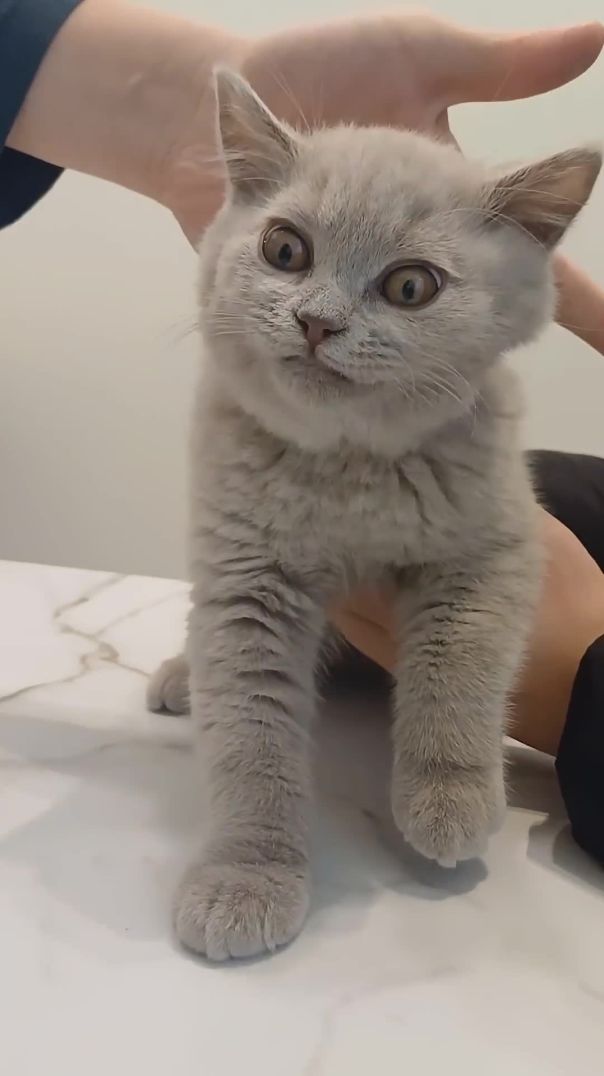






















0 Comments