10 Views· 07 September 2022
5 Awesome Windows 11 Features you should use
Find out about 5 features that'll make Windows 11 even better. Speak to your PC and have your computer write what you see, including all punctuation. Set up multiple desktops to separate your work and customize those desktops with names, backgrounds, and ordering. Snap your windows more easily using a new snapping helper. Also, find out about PowerToys, which allows even more power and control over snapping windows. Quickly restore groups of tabs using tab groups so you don't have to re-arrange your snapped windows after minimizing. Widgets give you relevant information, like weather, tasks, calendar, with just one click. Lastly, as a bonus, we look at the secret start menu, which gives you quick access to settings and the task manager.
👋 Additional resources
- Get PowerToys for FancyZones: https://docs.microsoft.com/en-....us/windows/powertoys
- PowerToys overview video: https://youtu.be/Gnr7bZQcEWU
⌚ Timestamps
0:00 Introduction
0:18 Dictation with auto punctuation
1:18 Multiple desktops
2:55 Window snapping
4:35 Snap groups
5:07 Widgets
6:11 Bonus: Secret start menu
6:50 Wrap up
📃 Watch related playlists
- Playlist with all my videos on Windows: https://youtube.com/playlist?l....ist=PLlKpQrBME6xJJOa
🚩 Connect with me on social
- LinkedIn: https://www.linkedin.com/in/kevinstratvert/
- Twitter: https://twitter.com/kevstrat
- Facebook: https://www.facebook.com/Kevin....-Stratvert-101912218
- TikTok: https://www.tiktok.com/@kevinstratvert
🔔 Subscribe to my YouTube channel
https://www.youtube.com/user/k....evlers?sub_confirmat
🎬 Want to watch again? Navigate back to my YouTube channel quickly
http://www.kevinstratvert.com
🛍 Support me with your Amazon purchases: https://amzn.to/3kCP2yz
⚖ As full disclosure, I use affiliate links above. Purchasing through these links gives me a small commission to support videos on this channel -- the price to you is the same.
#stratvert

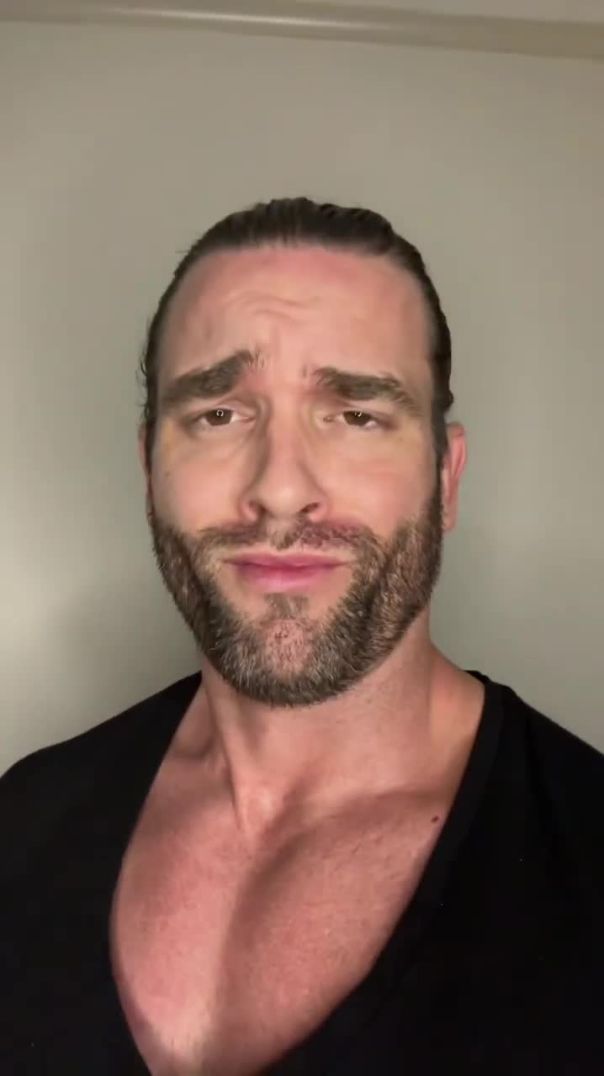

























0 Comments