1184 Views· 18 August 2022
Mastering Painted Titles in Video Editing | Cinecom.net
Unlock the art of video editing with our comprehensive guide on Painted Titles! In this tutorial, you'll learn how to create stunning text effects that elevate your projects and captivate your audience. Whether you're a beginner or a seasoned editor, this step-by-step process will enhance your storytelling through dynamic title animations. Discover techniques to customize your titles, explore creative possibilities, and see how Painted Titles can transform your videos. This video covers everything you need, including tips for improving text visibility, blending styles, and adding motion effects. Join us as we dive into the world of video title design, perfect for filmmakers, content creators, and anyone looking to grasp the fundamentals of title animation! Don’t forget to subscribe for more tutorials on video editing techniques and filmmaking tips. #VideoEditing #CinecomNet #Animation #PaintedTitles #Filmmaking #TitleDesign #CreativeEditing #YouTubeTutorials
Watch more videos in this category: https://vidude.com/videos/category/772









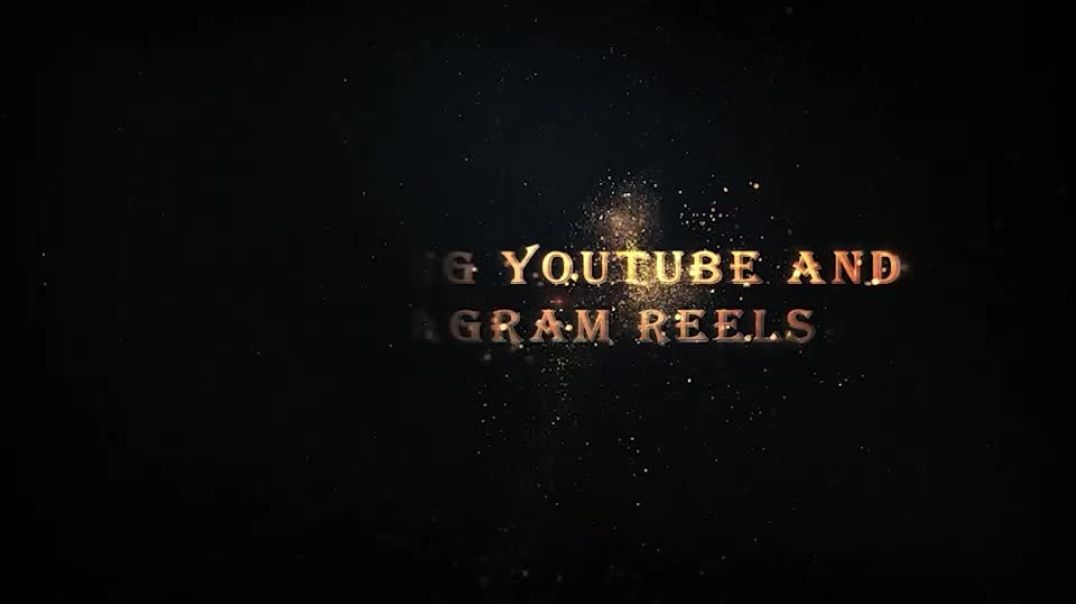







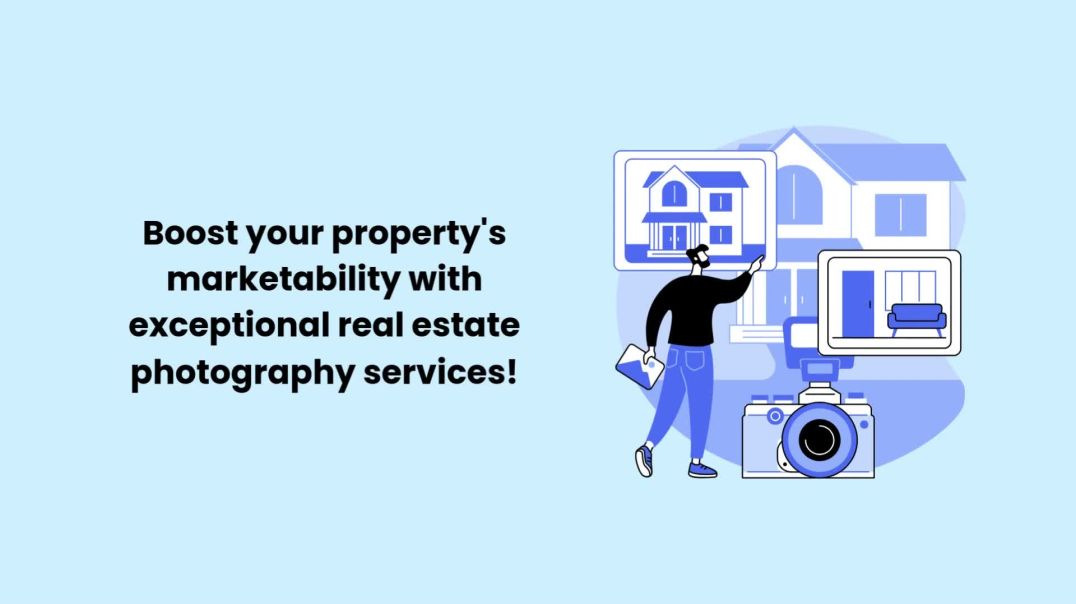









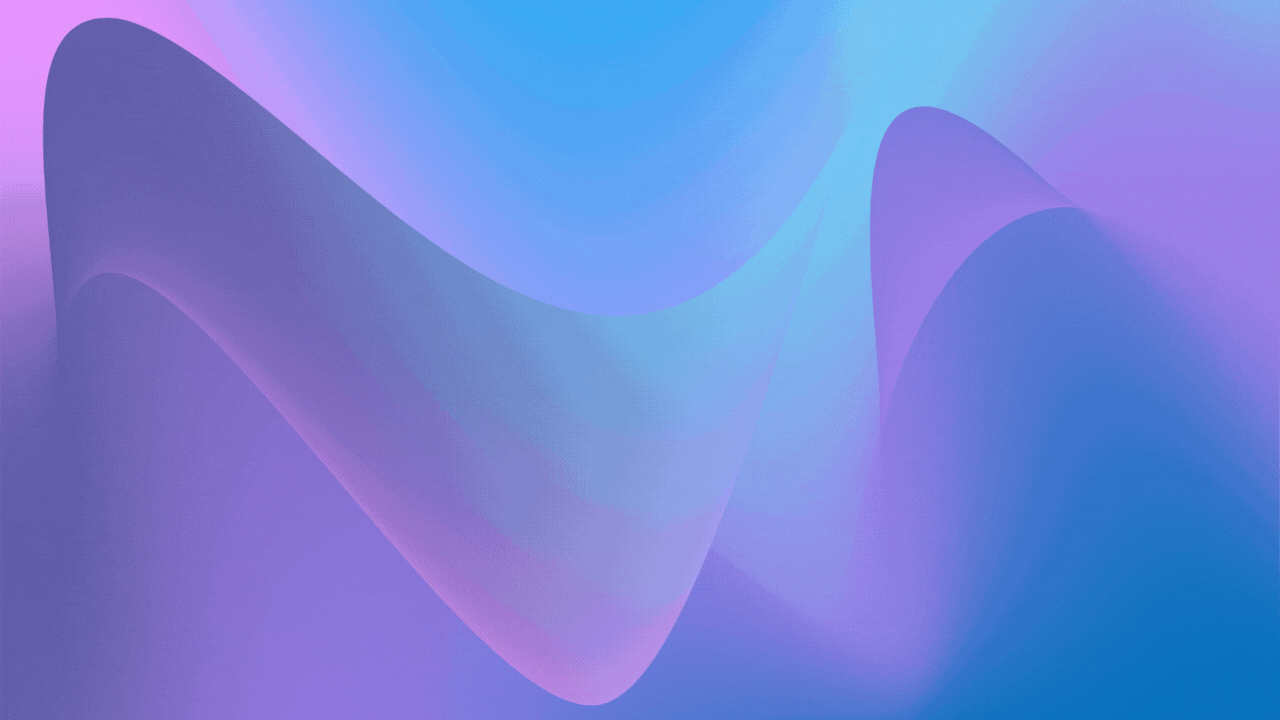
0 Comments