2,517 Views· 27 July 2022
每次替影片上字幕都覺得很厭世?學會這招讓你從谷底反彈重生!
0
0
Subscribers
► 內容綱要:
00:00 開場白
00:33 文字稿建立
01:20 pyTranscriber 語音轉換
03:17 字幕稿格式設定
03:52 使用 ArcTime 調整字幕時間
06:05 影片與字幕合併
07:53 CC 字幕上傳
► 練習檔下載:
載點一: https://tinyurl.com/y7ra8l7d
載點二: https://share.weiyun.com/5siLF1a
► 影片中提到的軟體下載連結:
pyTranscriber 語音辨識軟體: https://tinyurl.com/yas4jyfg
ArcTime 字幕軟體:https://arctime.org/
► 加入 YouTube 頻道會員 - 每月有不定期的會員專屬教學短片喔!
https://tinyurl.com/sxt3d2b
► 影片中使用的多媒體素材來源:
https://www.flaticon.com
https://www.freepik.com
https://www.purple-planet.com
https://pixabay.com/photos/tra....in-wagon-windows-rai
► Papaya 使用的影片剪輯軟體:
Camtasia Studio https://tinyurl.com/y6thupff
Adobe After Effects https://tinyurl.com/sobj83y
#Papaya電腦教室 #ArcTime #pyTranscriber #字幕 #語音辨識
Show more
Film & Animation
Music & Arts
Pets & Animals
Sports & Outdoors
Travel & Events
Gaming
People & Vlogs
Comedy
Entertainment
News & Politics
How-to & Style
Design & Creativity
Homes & Real Estate
Autos & Vehicles
Education
Science & Technology
Fashion & Beauty
Cooking & Foodie
TV & Drama
Products & Reviews
Health & Wellbeing
Brand & Premieres
Documentary
Local Business & Services
Other
Up next
Film & Animation
Music & Arts
Pets & Animals
Sports & Outdoors
Travel & Events
Gaming
People & Vlogs
Comedy
Entertainment
News & Politics
How-to & Style
Design & Creativity
Homes & Real Estate
Autos & Vehicles
Education
Science & Technology
Fashion & Beauty
Cooking & Foodie
TV & Drama
Products & Reviews
Health & Wellbeing
Brand & Premieres
Documentary
Local Business & Services
Other



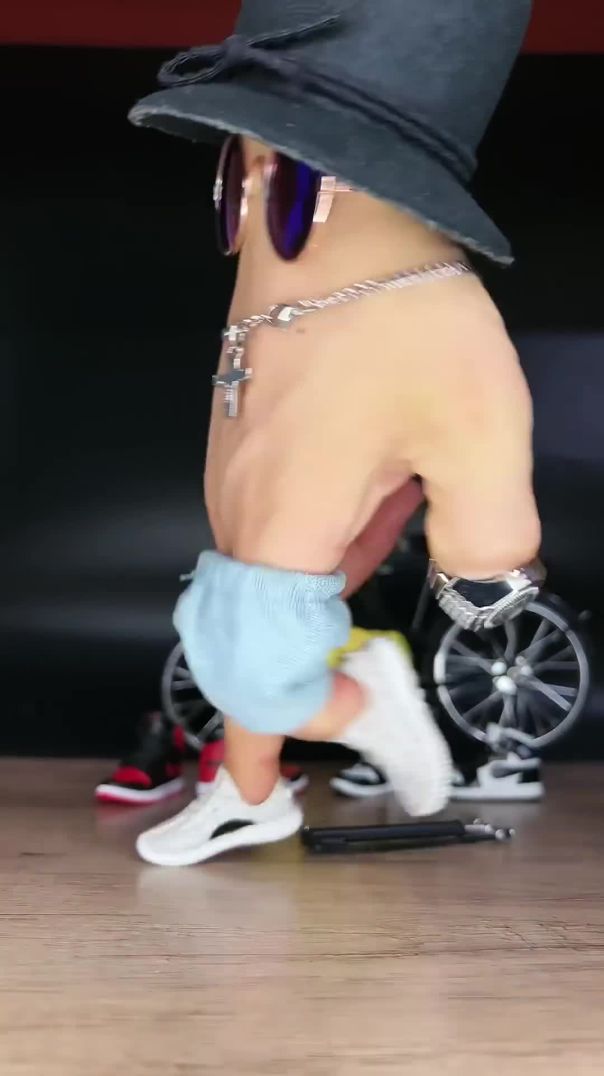


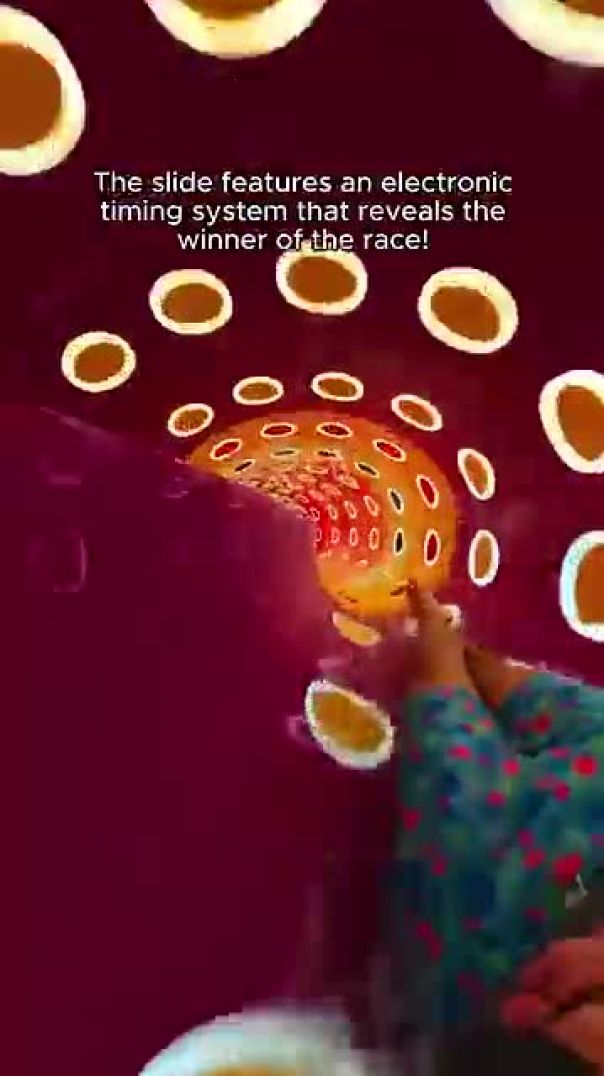



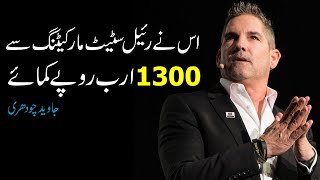


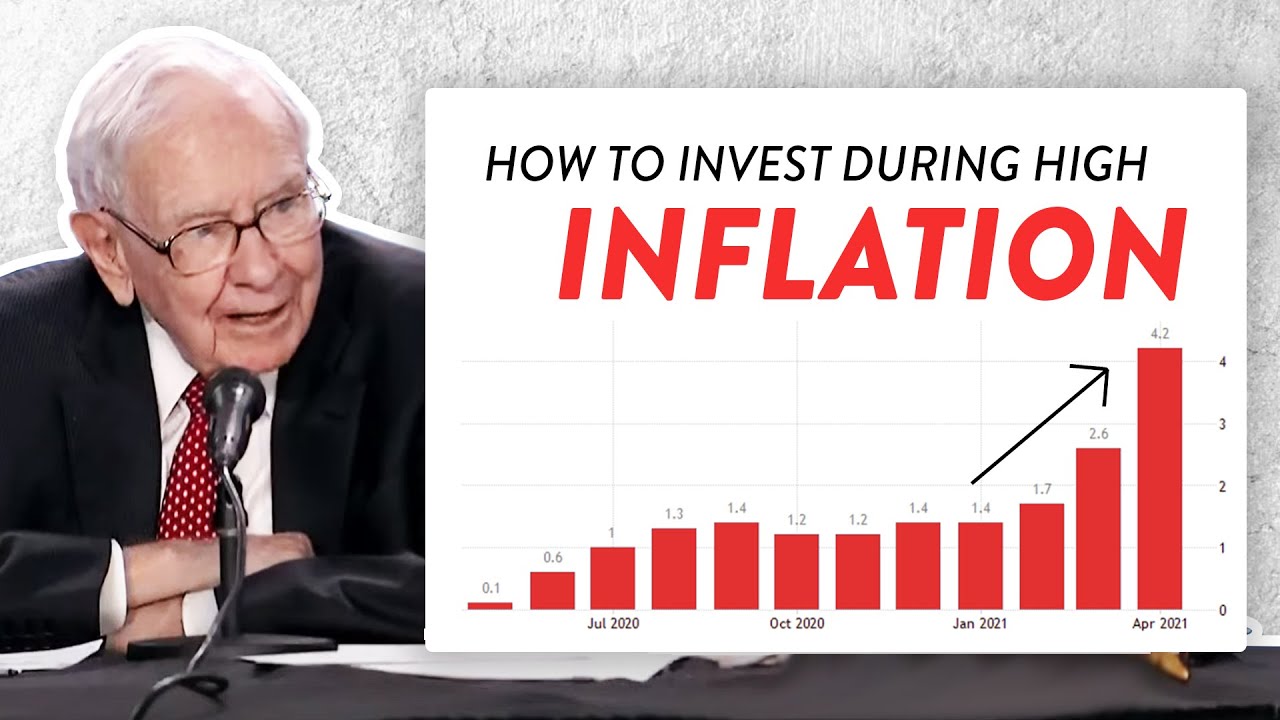






![Title: Unmissable Investment Secrets! Max Set #17 Flipping Guide [OSRS]](https://i.ytimg.com/vi/rY2qkvrd3ZQ/maxresdefault.jpg)






0 Comments