2,313 Views· 07 September 2022
How to Edit PDF Free
In this step-by-step tutorial video, learn how to write on and type on PDF documents, edit text, sign signature, insert shapes, and more into a PDF file for free. I walk though two desktop PDF editors and one browser PDF editor that allow you to edit a PDF file.
👋 Additional resources:
- Sejda PDF editor: https://www.sejda.com/pdf-editor
- LibreOffice download: https://www.libreoffice.org
⌚ Timestamps
0:00 Introduction
1:02 Example document that needs editing
1:41 Use Word to edit PDF
4:35 Use Sejda.com web app to edit PDF
6:50 Use LibreOffice to edit PDF
9:09 Wrap up
📃 Watch related playlists and videos
- How to sign PDF on phone: https://youtu.be/6aZ55-UI89o
- How to edit PDF file in Word: https://youtu.be/aThwPl-HdPo
- How to convert Word to PDF: https://youtu.be/LUPL4_y_HPM
- How to convert PDF to Word: https://youtu.be/oP393DSX9xs
🚩 Connect with me on social:
- LinkedIn: https://www.linkedin.com/in/kevinstratvert/
- Twitter: https://twitter.com/kevstrat
- Facebook: https://www.facebook.com/Kevin....-Stratvert-101912218
- TikTok: https://www.tiktok.com/@kevinstratvert
🔔 Subscribe to my YouTube channel
https://www.youtube.com/user/k....evlers?sub_confirmat
🎬 Want to watch again? Navigate back to my YouTube channel quickly
http://www.kevinstratvert.com
🛍 Support me with your Amazon purchases: https://amzn.to/3kCP2yz
⚖ As full disclosure, I use affiliate links above. Purchasing through these links gives me a small commission to support videos on this channel -- the price to you is the same.
#stratvert











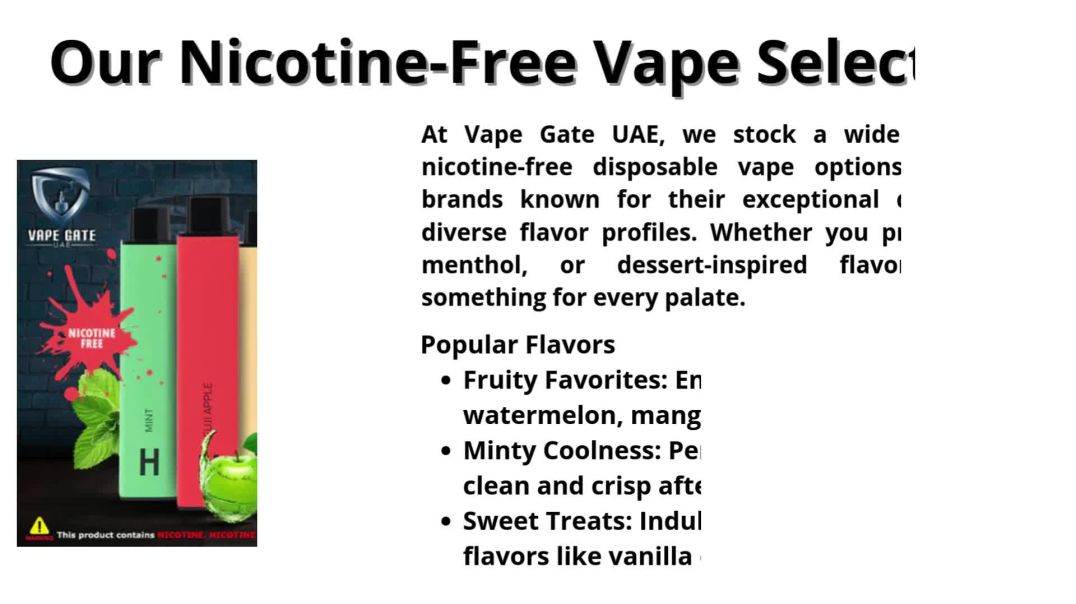







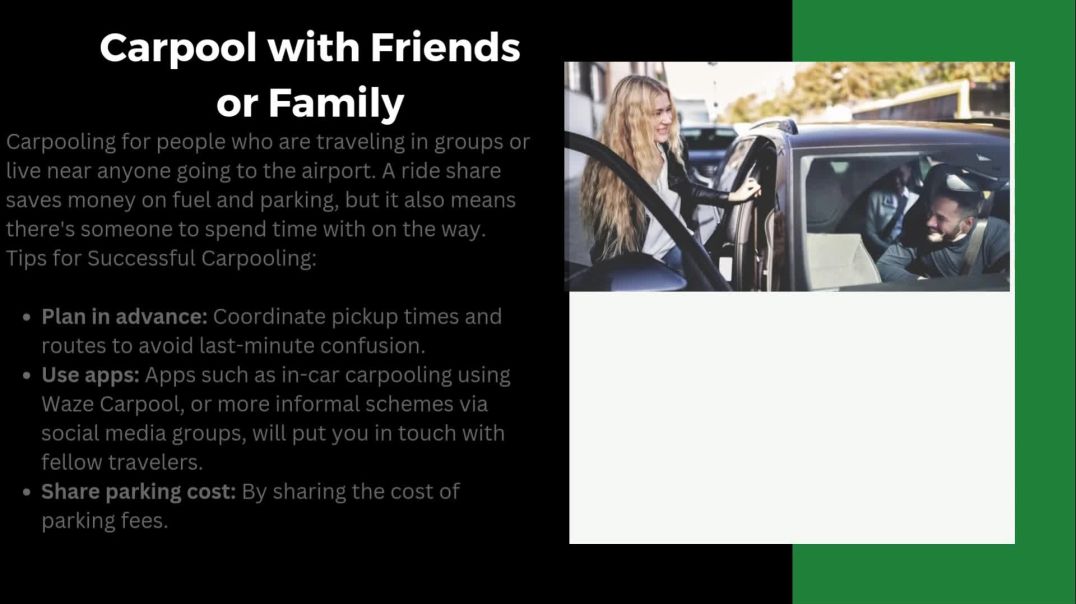



![[HYBE x Geffen] Dream Academy - Bonus Performance “Break Free”](https://i.ytimg.com/vi/iOBN0r9y1aA/maxresdefault.jpg)




0 Comments