1 Views· 08 August 2022
Create the
Learn to Create the Popular Instagram Style Skin Retouching with Photoshop! In this tutorial, discover how to add softness and warmth to the skin along with beautiful texture. Right from adding shine and dimension using the power of advanced Curves to specific techniques of Frequency Separation, we will cover it all.
I hope this video helps you. Thank you so much for watching:
► DOWNLOADS:
1. Sample Image: https://bit.ly/2B8qprJ
2. Finished PSD: https://bit.ly/3d3osLc (Only for our Patreon Family)
3. Frequency Separation Action: http://bit.ly/pixfsaction
4. Eye Retouching Action: https://bit.ly/pixeyeaction
► VIDEOS ON FREQUENCY SEPARATION:
https://youtu.be/-iGB2BfEu20
https://youtu.be/Z8mnzVNaiD0
► HELP US CREATE MORE FREE VIDEOS:
Support us at Patreon: https://www.patreon.com/piximperfect
► SHARE: https://goo.gl/IUhnUl
►LET'S CONNECT:
Facebook: http://facebook.com/piximperfect
Twitter: https://twitter.com/piximperfect
Instagram: https://www.instagram.com/piximperfect

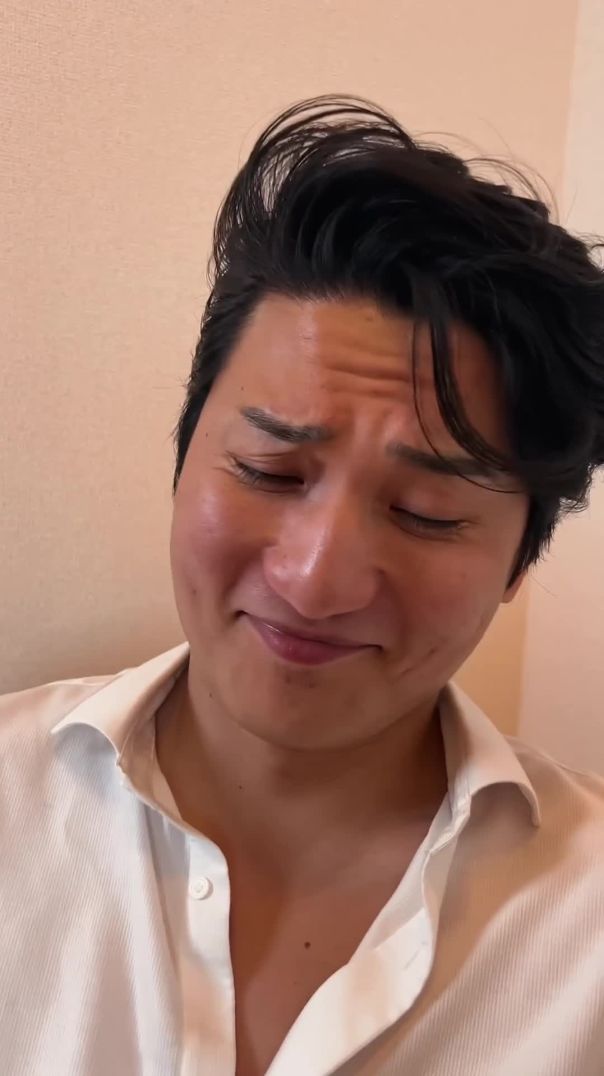

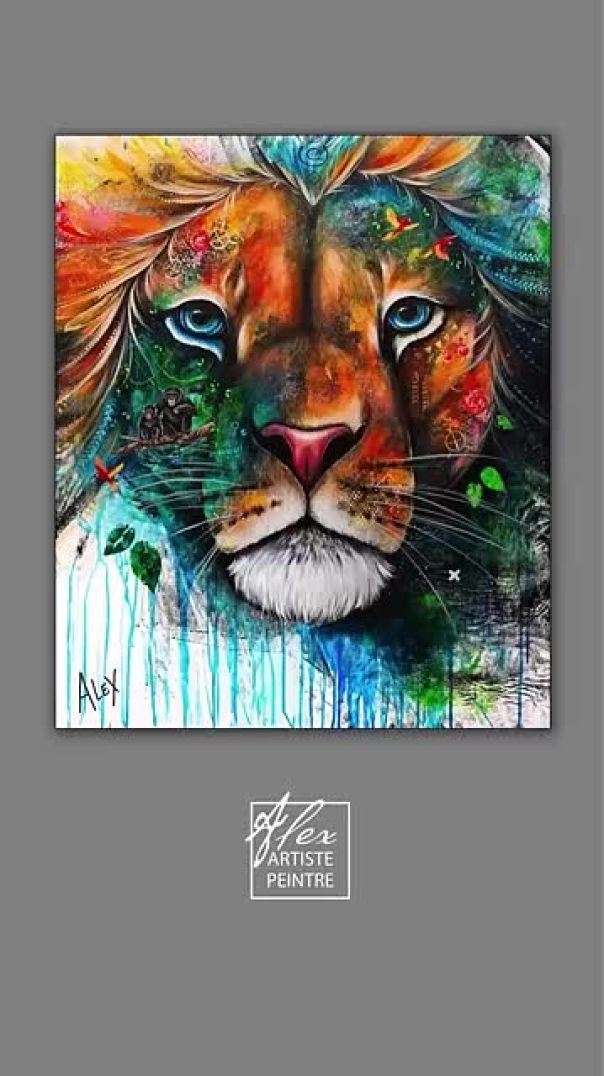






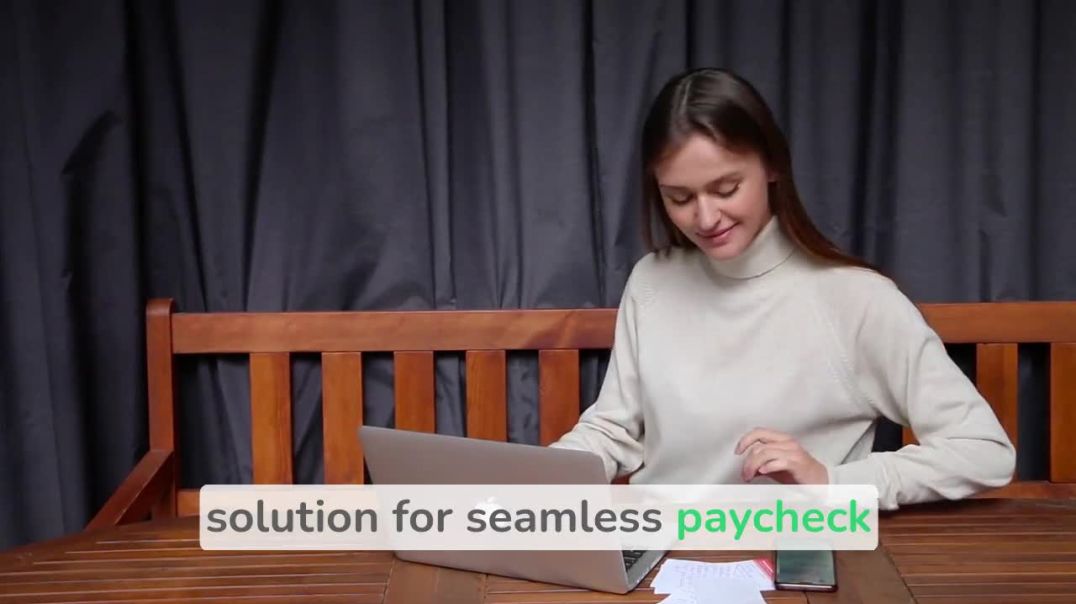


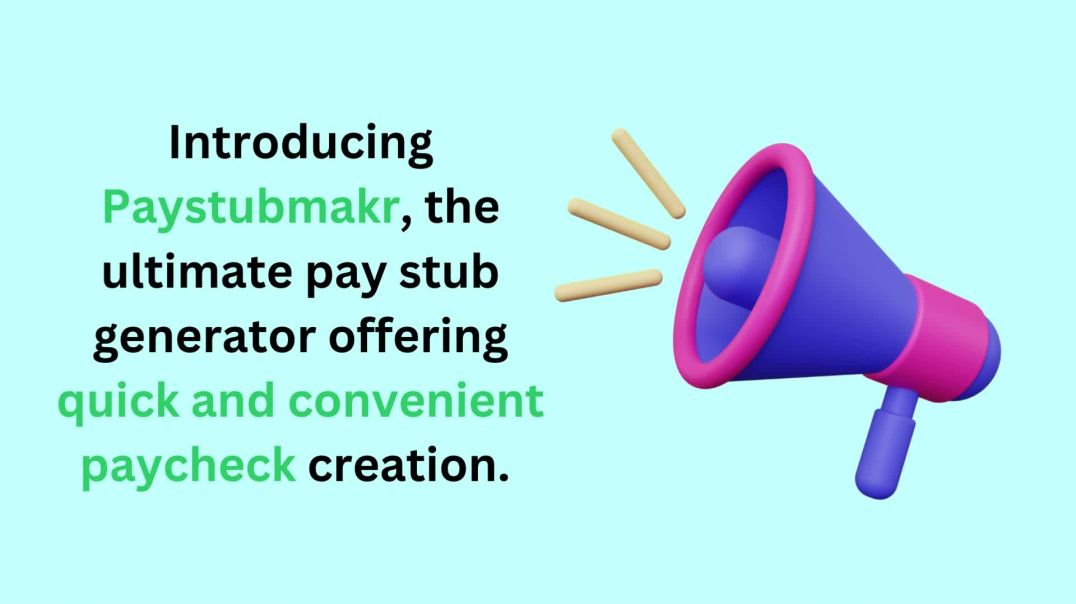
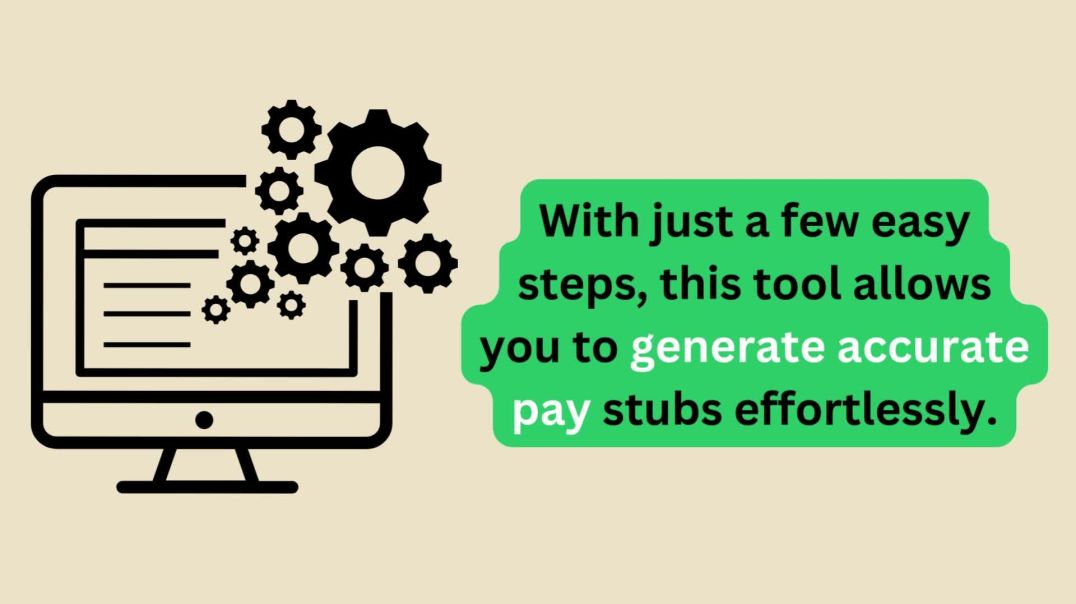









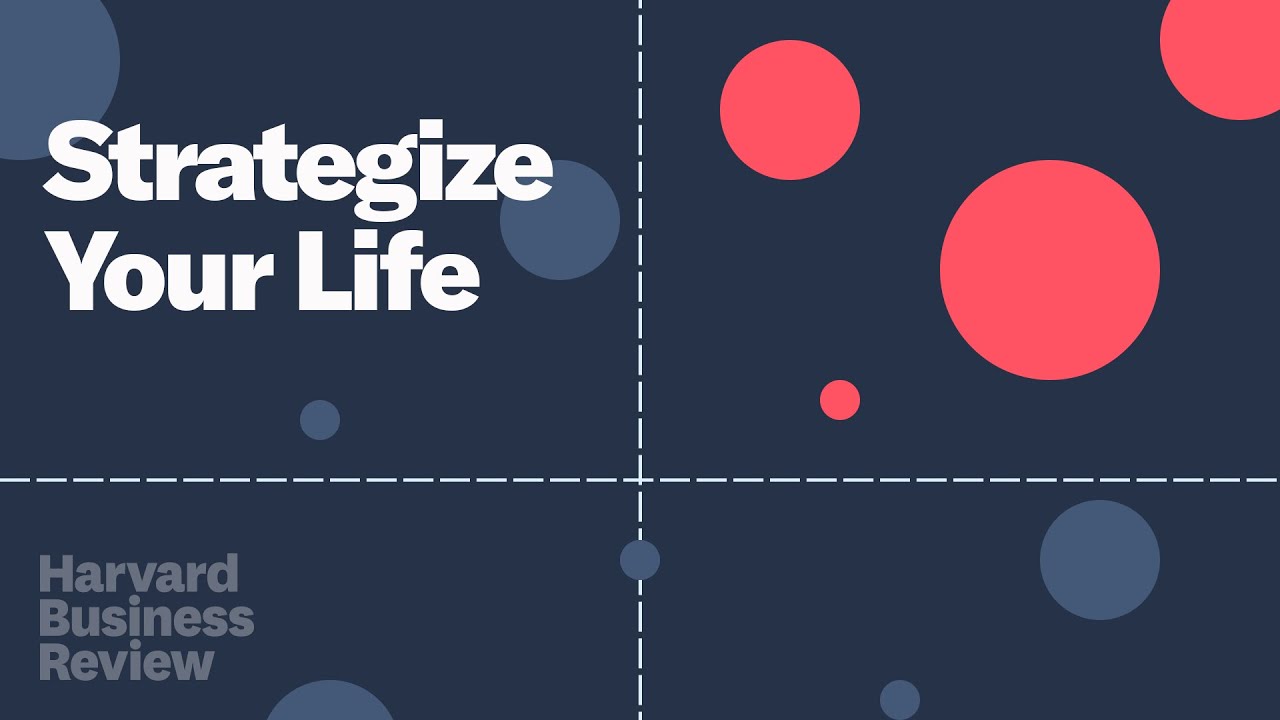


0 Comments