4,078 Views· 07 September 2022
🖋 How to Add Signature in Word
In this step-by-step tutorial, learn how you can create an electronic signature in Microsoft Word.
👋 Additional resources
- How to create an electronic signature using OneNote: https://youtu.be/dwqg52dlbvc
- How to use OneDrive: https://youtu.be/Xa-lx5bLF5o
- OneDrive tips & tricks: https://youtu.be/MkvvohqgHlE
⌚ Timestamps
0:00 Introduction
0:57 Add Draw tab
2:18 Draw signature on laptop or desktop
6:02 Draw signature on Android or iPhone
7:59 Capture handwritten signature
12:28 Save signature as transparent PNG
14:01 Save & insert signature using Quick Parts
15:17 Wrap up
📃 Watch related playlists
- Playlist with all my videos on Word: https://youtube.com/playlist?l....ist=PLlKpQrBME6xJi-a
🚩 Connect with me on social
- LinkedIn: https://www.linkedin.com/in/kevinstratvert/
- Discord: https://discord.gg/kHuujY2pZf
- Twitter: https://twitter.com/kevstrat
- Facebook: https://www.facebook.com/Kevin....-Stratvert-101912218
- TikTok: https://www.tiktok.com/@kevinstratvert
- Instagram: https://www.instagram.com/kevinstratvert/
🙏 Request How To Tutorial Videos
https://forms.gle/BDrTNUoxheEoMLGt5
🔔 Subscribe to my YouTube channel
https://www.youtube.com/user/k....evlers?sub_confirmat
🎬 Want to watch again? Navigate back to my YouTube channel quickly
http://www.kevinstratvert.com
🛍 Support me with your Amazon purchases: https://amzn.to/3kCP2yz
⚖ As full disclosure, I use affiliate links above. Purchasing through these links gives me a small commission to support videos on this channel -- the price to you is the same.
#stratvert











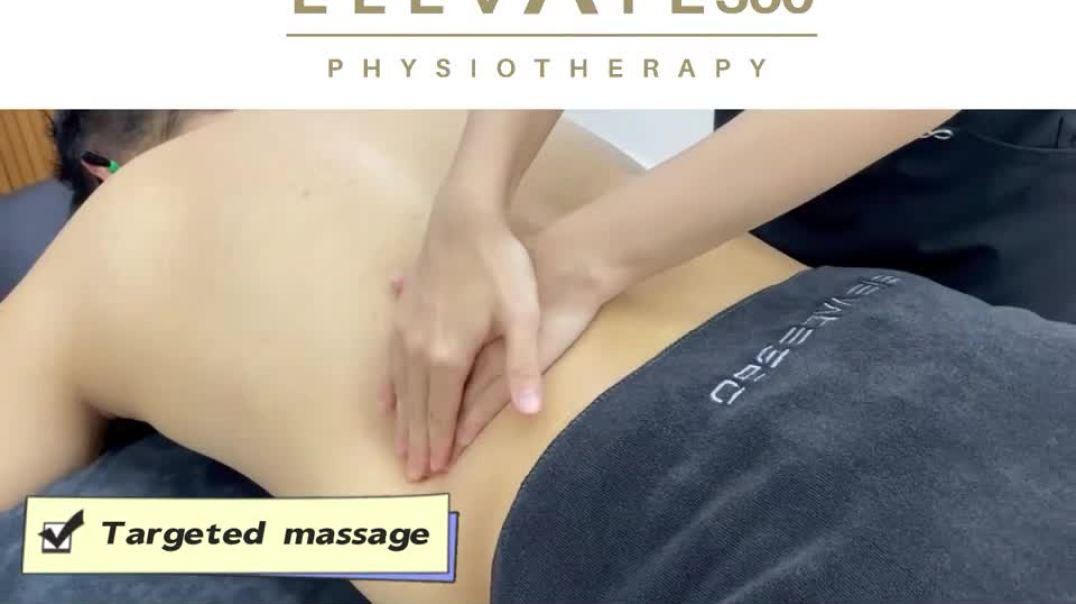
















0 Comments