7 Views· 10 August 2022
KILL Linux processes!! (also manage them) // Linux for Hackers // EP 7
Access your FREE Linux lab here: https://bit.ly/3FJOXnN (HTB Academy)
Welcome to episode 7 of the Linux for Hackers series. In this episode, NetworkChuck takes you on a journey of how to manage processes in Linux. He covers everything from how to find processes, put them in the foreground and background, and even how to KILL processes!!
Checkout HTB:
-HTB: https://bit.ly/3FOkox6
-HTB Academy: https://bit.ly/3FJOXnN
🔥🔥Join the NetworkChuck membership: https://ntck.co/Premium
**Sponsored by Hack The Box
SUPPORT NETWORKCHUCK
---------------------------------------------------
➡️NetworkChuck membership: https://ntck.co/Premium
☕☕ COFFEE and MERCH: https://ntck.co/coffee
Check out my new channel: https://ntck.co/ncclips
🆘🆘NEED HELP?? Join the Discord Server: https://discord.gg/networkchuck
STUDY WITH ME on Twitch: https://bit.ly/nc_twitch
READY TO LEARN??
---------------------------------------------------
-Learn Python: https://bit.ly/3rzZjzz
-Get your CCNA: https://bit.ly/nc-ccna
FOLLOW ME EVERYWHERE
---------------------------------------------------
Instagram: https://www.instagram.com/networkchuck/
Twitter: https://twitter.com/networkchuck
Facebook: https://www.facebook.com/NetworkChuck/
Join the Discord server: http://bit.ly/nc-discord
0:00 ⏩ Intro
1:49 ⏩ Access your FREE Linux Lab
2:23 ⏩ recap: What is a Linux Process?
2:54 ⏩ the PS command (diving deeper)
4:40 ⏩ how to KILL a Linux Process
5:40 ⏩ find a process id by name (pgrep)
6:28 ⏩ ps….let’s talk more about it
8:00 ⏩ how to monitor Linux processes (top and htop)
9:01 ⏩ background and foreground processes
15:02 ⏩ the KILL command (deep dive)
AFFILIATES & REFERRALS
---------------------------------------------------
(GEAR I USE...STUFF I RECOMMEND)
My network gear: https://geni.us/L6wyIUj
Amazon Affiliate Store: https://www.amazon.com/shop/networkchuck
Buy a Raspberry Pi: https://geni.us/aBeqAL
#python #pythonrightnow #learnpython





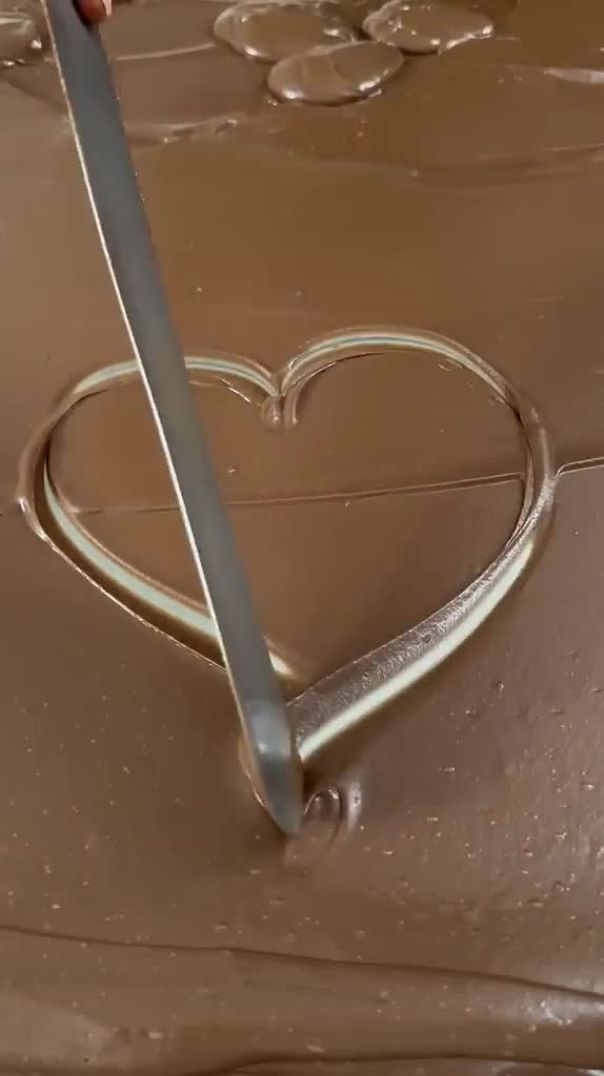















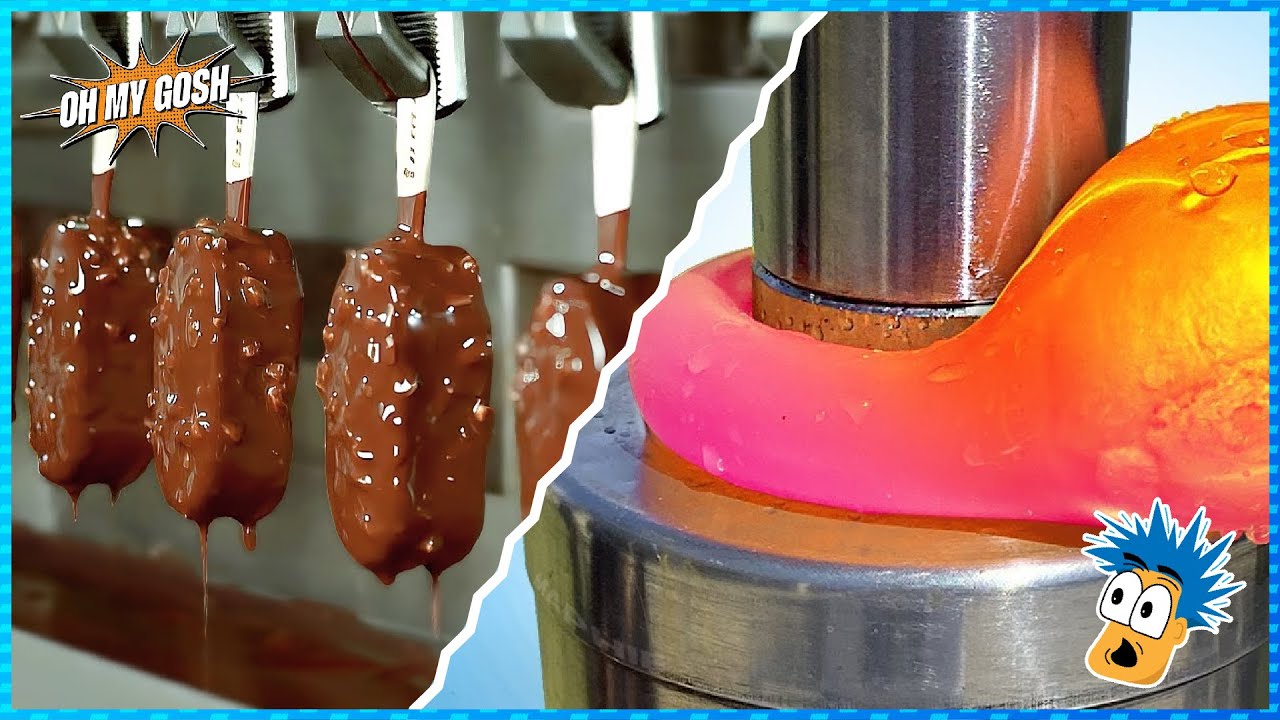





0 Comments