4 Views· 08 August 2022
The Best Way to Edit Vacation Photos FAST! - Photoshop Tutorial
A Super Simple Way to Edit Vacation Photos Fast with Incredible Results in Photoshop! In this lesson, we will learn how to use the latest version of Camera Raw with Photoshop 2022 to bring the best out of your travel or holiday photos.
We will use new features like Select Subject and Select Sky along with the option for subtracting masks to locally target and modify the lighting and the color of specific areas. These new features make it super convenient and automatic, resulting in a faster workflow.
I hope you enjoy this video, thank you so much for watching :)
► Check Out Photoshop Easy: Your Ultimate Guide to Master Photoshop!
Get the First 3 Lessons Absolutely for Free: https://pix.live/freelessons
► SUPPORT THE CHANNEL & GAIN PREMIUM ACCESS: https://www.patreon.com/piximperfect
► RECOMMENDED SOFTWARE & GEAR:
✅ My Graphic Tablet: https://pix.live/wacom
✅ Recommended Budget Tablet: https://pix.live/wacomlite
✅ Try Photoshop for Free: https://pix.live/photoshop
✅ Artificial Intelligence Photo Editor: https://pix.live/luminarai
✅ Unlimited Photoshop Actions, Plugins, and Stock Photos: https://pix.live/envato
✅ Best 300+ High-Quality 50MP Skies for Sky Replacement: https://pix.live/skykit
✅ Primary Microphone: https://pix.live/mic1
✅ Second Microphone: https://pix.live/mic2
✅ Audio Interface: https://pix.live/audiointerface
✅ Filmed with: https://pix.live/camera
✅ Lens: https://pix.live/lens
✅ Music: https://pix.live/music
✅ The App I Use for YouTube Growth: https://pix.live/ytapp
► PIXIMPERFECT MERCH STORE:
https://teespring.com/stores/piximperfect
► PIXIMPERFECT ACTIONS:
https://gumroad.com/piximperfect
► DOWNLOADS:
1. Sample Image: https://pix.live/vacationsample
2. Finished PSD: https://bit.ly/3co65lj (Only for our Patreon Family)
► TIMESTAMPS:
00:00 Understanding The Approach
01:45 The 2 Things to Keep in Mind
02:38 Global Adjustments
03:39 Want Skin Softening?
03:58 Details and Sharpening
04:39 Masking the Subject & Select Subject
07:04 Adding Drama to the Sky
08:17 Working on the Background
10:11 Fixing Specific Issues
11:46 Brief Summary
► SHARE: https://goo.gl/IUhnUl
►LET'S CONNECT:
Instagram: https://www.instagram.com/piximperfect
Facebook: http://facebook.com/piximperfect
Twitter: https://twitter.com/piximperfect







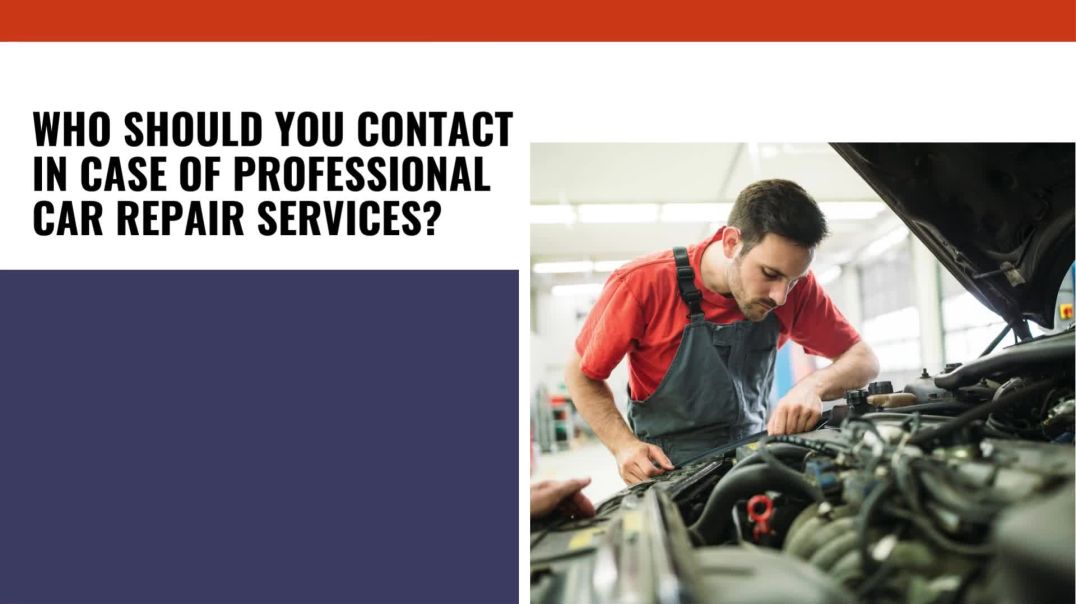


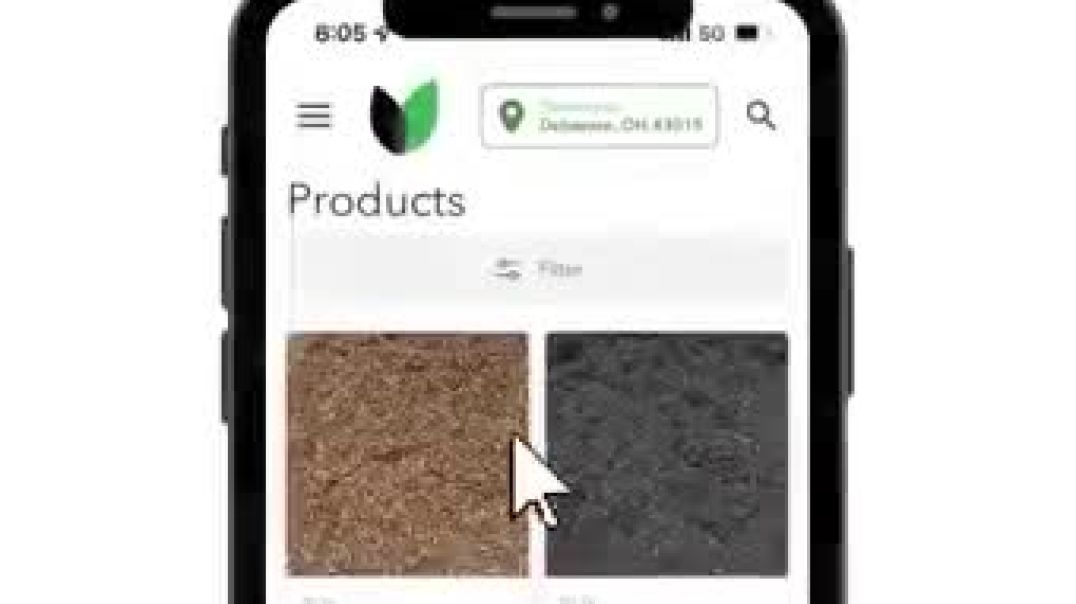
















0 Comments