17 Views· 07 August 2022
On Page SEO Tutorial for Beginners: 7 Simple Tips That Get More Traffic (2022)
In this video, we'll guide you through how to do on-page SEO to help you get more traffic to your site. This means making sure the content on your site is optimized for the keywords that you want to rank for in Google.
This video brought to you by WPForms, take a look at their site here:
=================================
https://wpforms.com/
=================================
For the discount, use our code: WPBVIP
To help with on-page SEO we would recommend installing the Yoast SEO plugin:
https://wordpress.org/plugins/wordpress-seo/
You will want to look at setting up the on-page SEO after the post was written when you start out. After you select the article you want to modify, start by ensuring the keyword you're wanting to rank for is in your title when you can as well as for the post's permalink.
You also want the keyword in the first paragraph of your content for it to appear in the snippet and lets the reader and Google know what to look for in the article. The keyword can be adjusted throughout the article if there is more than one way to spell it.
If you have a similar article or an article that it could be confused for you will want to link back to that article on your site for the users who were looking for your additional content to stay on your site. These links back to your site for similar articles gives your visitors more reasons to go through your site and reduces your bounce rate that will be an ongoing process as you add them to your older articles.
If your keyword can fit into your h2 or other title tags add them there. Optimizing your images is also useful for Google and your visually impaired users. Start by naming the file itself to a description of the image itself, add alt text describing the image, and ensure the image is optimized for being used on the web.
With those taken care of, Yoast and other SEO plugins add an area to the bottom of your post where you can modify what is being sent to search engines. One being the meta description which shows up in search engines and this can sometimes be overwritten.
If you liked this video, then please Like and consider subscribing to our channel here for more WordPress videos.
https://www.youtube.com/subscr....iption_center?add_us
Check us out on Facebook
https://www.facebook.com/wpbeginner
Follow us on Twitter
http://twitter.com/wpbeginner
Check out our website for more WordPress Tutorials
http://www.wpbeginner.com
#SEO #SearchEngineOptimization #SEOTutorial

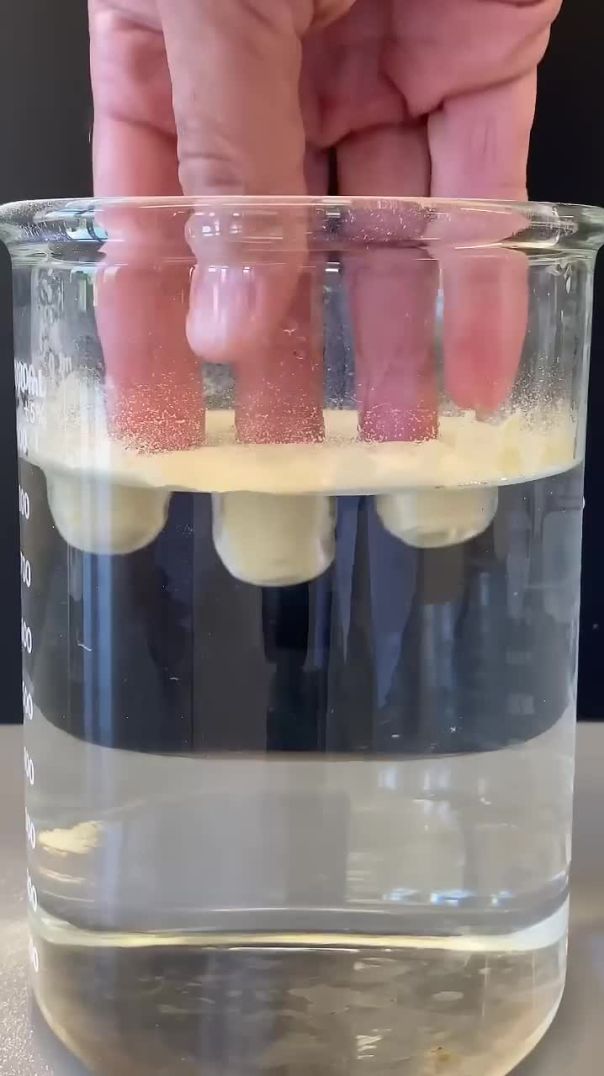










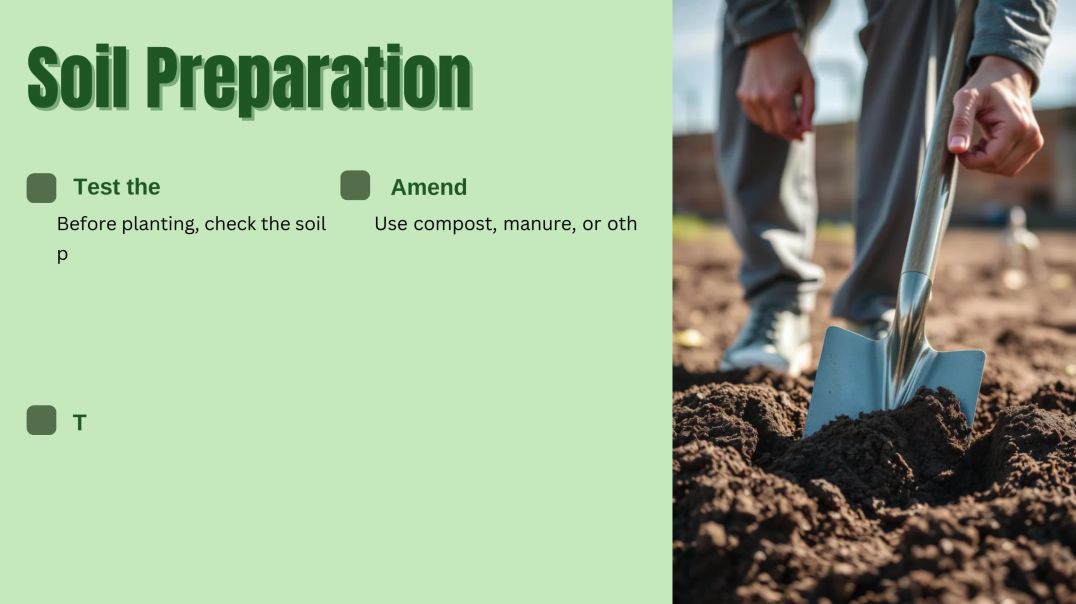
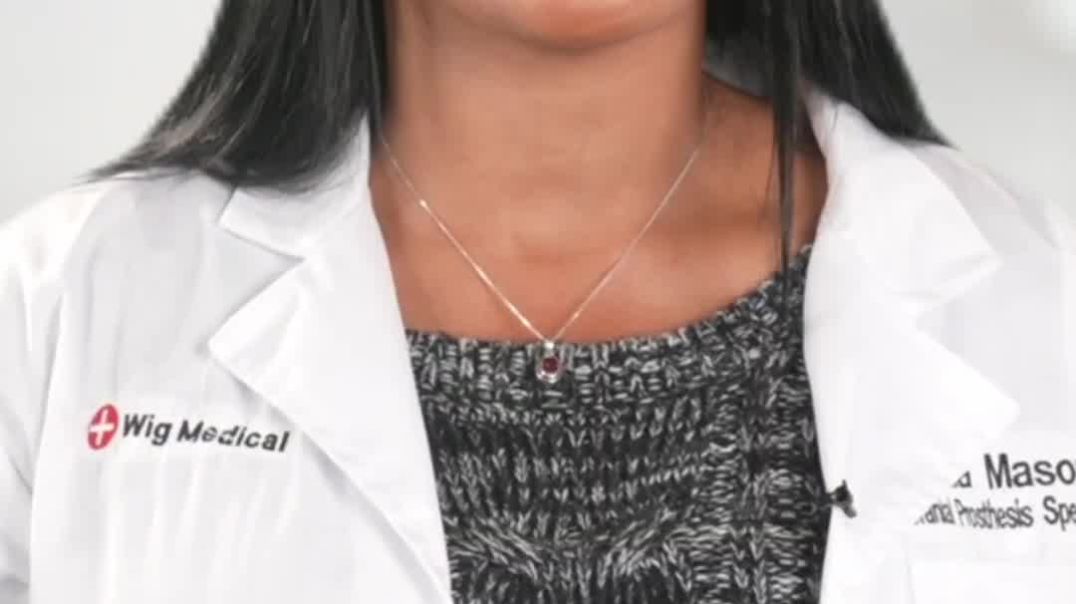













0 Comments