4 Views· 08 August 2022
Remove Shadow 20X FASTER in Photoshop! (Updated)
Completely Remove Hard Shadows Seamlessly in Photoshop! With a simple selection and a common masking technique, easily fix distracting shadows using the power of the Curves adjustment.
In this tutorial, we will also learn a quick and dirty technique to hide imperfections and mistakes easily. I hope this tutorial helps you. Thank you so much for watching :)
► DOWNLOADS:
1. Sample Image: http://bit.ly/2ROFBOM
2. Finished PSD: https://bit.ly/2XhE6fp (Only for our Patreon Family)
► LEARN CHECK LAYERS:
https://youtu.be/fKc4VHY0vAI
► HELP US CREATE MORE FREE VIDEOS:
Support us at Patreon: https://www.patreon.com/piximperfect
► SHARE: https://goo.gl/IUhnUl
►LET'S CONNECT:
Facebook: http://facebook.com/piximperfect
Twitter: https://twitter.com/piximperfect
Instagram: https://www.instagram.com/piximperfect
















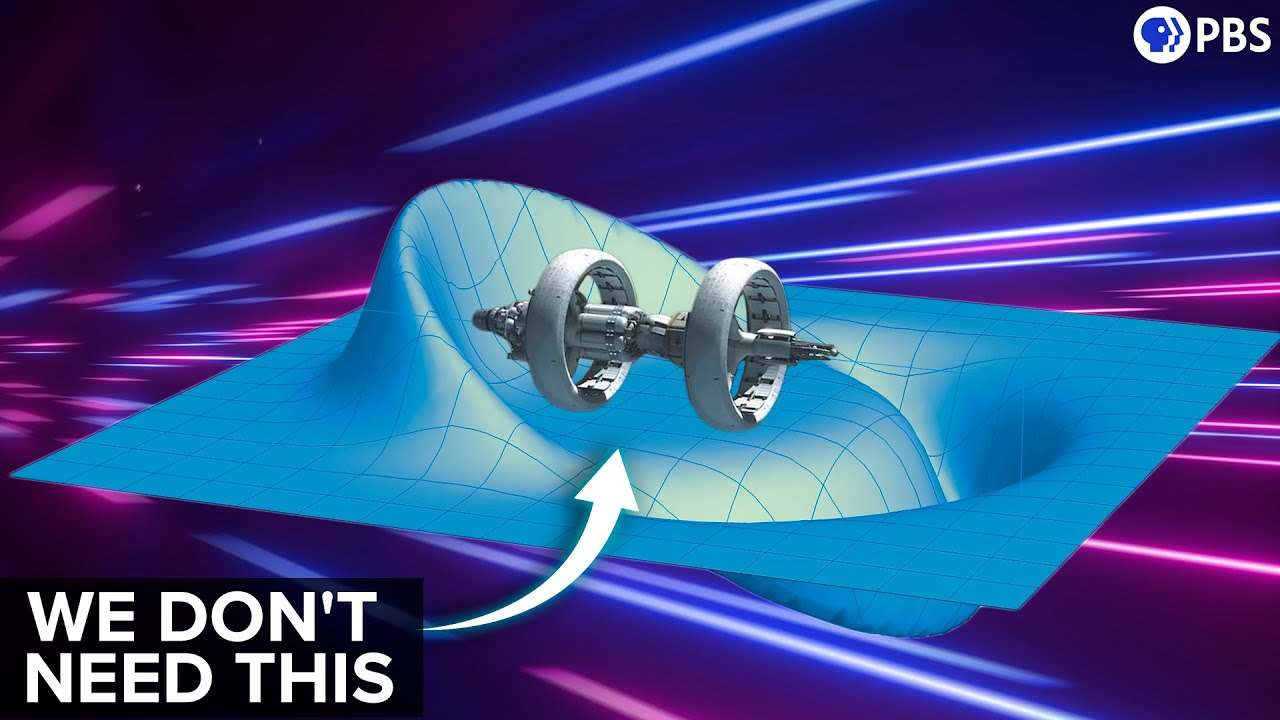
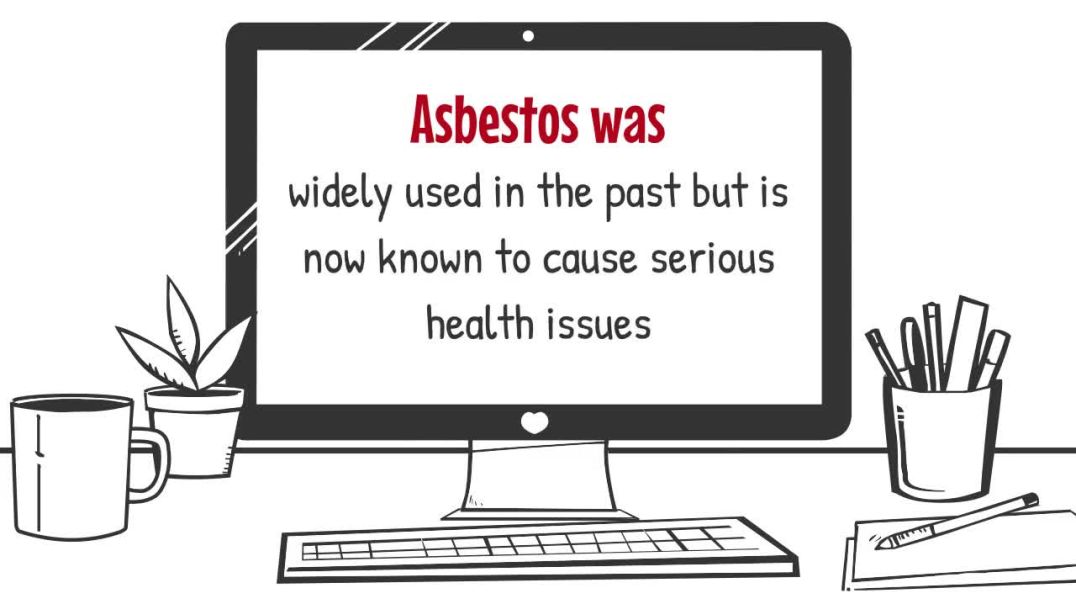









0 Comments