158.8K Views· 30 September 2023
How to Create a Free Website in 2023
❤️ 𝗕𝘂𝗶𝗹𝗱 𝗟𝗶𝘃𝗲 𝗪𝗣 𝘀𝗶𝘁𝗲𝘀 (𝗻𝗼 𝗶𝗺𝗽𝗼𝗿𝘁/𝗲𝘅𝗽𝗼𝗿𝘁 𝗻𝗲𝗲𝗱𝗲𝗱) ➜ https://go.webspacekit.com/FreeWebsite2022-d
(𝗚𝗲𝘁 𝟱𝟬% 𝗢𝗙𝗙)
👉 𝗕𝘂𝗶𝗹𝗱 𝘀𝘁𝗮𝘁𝗶𝗰 𝘀𝗶𝘁𝗲 𝗳𝗼𝗿 𝗳𝗿𝗲𝗲 ➜ https://wl.tools/netlify
💻 𝗚𝗲𝘁 𝗰𝗼𝗱𝗲 ➜ https://drive.google.com/file/....d/19xi_9GFtV-AsMlKNx
✍️ 𝗚𝗲𝗻𝗲𝗿𝗮𝘁𝗲 𝗛𝗶𝗴𝗵-𝗤𝘂𝗮𝗹𝗶𝘁𝘆 𝗖𝗼𝗻𝘁𝗲𝗻𝘁 𝗤𝘂𝗶𝗰𝗸𝗹𝘆 ➜ https://wl.tools/gravitywrite
🗳️ 𝗩𝗼𝘁𝗲 𝗳𝗼𝗿 𝗼𝘂𝗿 𝗻𝗲𝘅𝘁 𝘃𝗶𝗱𝗲𝗼 ➜ https://topics.websitelearners.....com/websitelearners
🎬 𝗧𝗮𝗯𝗹𝗲 𝗼𝗳 𝗰𝗼𝗻𝘁𝗲𝗻𝘁𝘀
0:00 Intro
1:33 Download Bitnami WordPress
2:38 Install the software
5:23 Make your local site into live site
5:33 Create Account on Netlify
7:03 Install plugin called ‘simply Static
10:08 Start building your website
10:18 Install a theme in WordPress
11:11 Choose Design
13:51 Edit the content of your website
17:49 Add a New Page
22:19 Get a domain name
23:55 Connect domain with website
27:10 Collect data from Visitors
📌 𝗙𝗼𝗹𝗹𝗼𝘄 𝘁𝗵𝗲𝘀𝗲 𝘀𝗶𝗺𝗽𝗹𝗲 𝘀𝘁𝗲𝗽𝘀
Part 1: Launch your website
Step 1: Download Bitnami WordPress
Go to your browser and search for Bitnami WordPress
Click on first link, now click on win/mac/linux
Now download the Bitnami based on your OS
Step 2: Install the software
Open the downloaded file, click OK & Next
Enter your details, and keep clicking next to install
Click on access WordPress, now you will find your default site
Login by adding ‘/login’ after your site address
Enter your login details to login
Part 2: Make your local site into live site
Step 1: Create Account on Netlify
Click here ➜ https://wl.tools/netlify
Click ‘Get started’, signup & create your account
Step 2: Install plugin called ‘simply Static
Go to your WordPress dashboard,
And install Simply Static plugin
Now go to simply static ► Generate ► Generate static files
Click on ‘click here to download’ and upload the file on Netlify
Once uploaded your website will be live on the internet
To change the site name go to Netlify ► Site settings
Click ‘Change site name’, & make changes
Part 3: Start building your website
Step 1: Install a theme in WordPress
Install Astra theme by going to appearance
Step 2: Choose the design for your website
Click ‘Get started’ ► Build your website now
Choose your page builder, we recommend Elementor
And choose the design, and you will option on right to add your logo
Click ‘Upload file here’, add your logo, click ‘Continue’
You will find option to change the option to change the font colour, size.
Once done click ‘continue’ then click Submit & build my website
Step 3: Edit the content of your website
Go to that page and click ‘Edit with Elementor’
And it will take you to editing section, just select the text & enter your own text
Change the image by clicking on it & add your image
Once done with all the changes click ‘Update’
To change the header part, go to custumize option
Once changes are made, export the content from local site to live website
Generate the file going to simply static & upload it on Netlify
To add new page go to local site ► New ► Page
And create your page and add it to menu
To get domain name click here ➜https://my.webspacekit.com/link.php?id=80
Enter your domain name & search
Click ‘add to cart’, choose the plan & make payment
Connect your domain with website by adding that to Netlify
To collect the data from your visitors
Delete the form by going to edit with Elementor
And add html icon & add the code
You will find the form, to check the details who filled the form
Go to Netlify ► forms ► contact
You will find details submitted by visitor.
So this is how you can make a website for free.
🎁 𝗧𝗼𝗼𝗹𝘀 & 𝗗𝗶𝘀𝗰𝗼𝘂𝗻𝘁𝘀
🟡 📋 GravityWrite | https://wl.tools/gravitywrite
🟡 📊 WebSpaceKit | 50% off | https://wl.tools/webspacekit
🟡 📰 MakeYourWP | 25% off | https://wl.tools/makeyourwp
🟡 🔍 Grammarly|20% off|https://wl.coupons/Grammarly
🟡 📈 Mangools|10% off|https://wl.coupons/mangools
🟡 🖼️ Astra|10% off Coupon: WLDiscount|https://wl.coupons/Astra
🟡 📹 Pictory.ai | 20% off, Coupon: WLPROMO | https://wl.tools/pictory.ai
🙌 𝗢𝗳𝗳𝗶𝗰𝗶𝗮𝗹𝗹𝘆:
𝗪𝗲❜𝗿𝗲 𝗛𝗶𝗿𝗶𝗻𝗴: https://websitelearners.com/careers/
Want your website developed by us? Email us your requirements to contact@websitelearners.com
💬 𝗙𝗼𝗹𝗹𝗼𝘄 & 𝗖𝗵𝗮𝘁 𝘄𝗶𝘁𝗵 𝘂𝘀:
Instagram ➜ https://www.instagram.com/websitelearners
Facebook ➜ https://www.facebook.com/websitelearners
LinkedIn ➜ https://www.linkedin.com/company/website-learners



















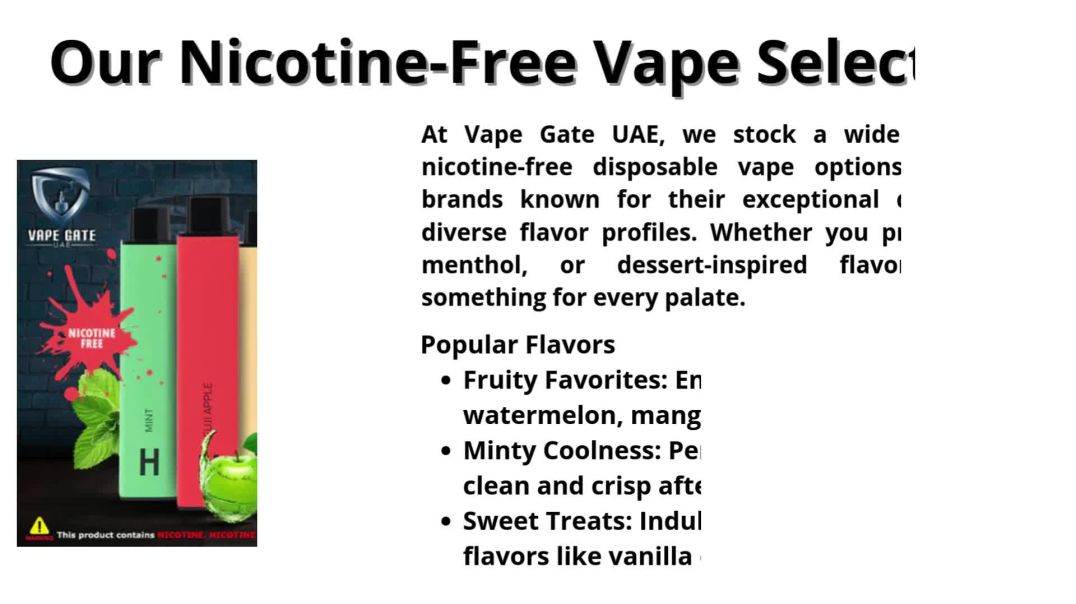








0 Comments