1,855 Views· 07 September 2022
How to create QR Code in Microsoft Word, Excel, & PowerPoint
0
0
Subscribers
In this step-by-step tutorial, learn how to generate a QR code and place into Microsoft Office products using the QR4Office add-in, allowing you to make it easy for your audience to navigate to web sites, surveys, email addresses, etc. Choose foreground and background colors, select the size, and easily insert into documents, spreadsheets, and presentations.
- Learn the fundamentals of Excel in just 2 hours: https://kevinstratvert.thinkific.com
0:00 Introduction
2:00 Get QR4Office add-in
3:00 Open QR4Office
3:30 Use QR4Office
4:44 Testing QR code
5:05 QR4Office in Word & Excel
5:38 Wrap up
As full disclosure, I work at Microsoft as a full-time employee.
Show more
Film & Animation
Music & Arts
Pets & Animals
Sports & Outdoors
Travel & Events
Gaming
People & Vlogs
Comedy
Entertainment
News & Politics
How-to & Style
Design & Creativity
Homes & Real Estate
Autos & Vehicles
Education
Science & Technology
Fashion & Beauty
Cooking & Foodie
TV & Drama
Products & Reviews
Health & Wellbeing
Brand & Premieres
Documentary
Local Business & Services
Other
Up next
Film & Animation
Music & Arts
Pets & Animals
Sports & Outdoors
Travel & Events
Gaming
People & Vlogs
Comedy
Entertainment
News & Politics
How-to & Style
Design & Creativity
Homes & Real Estate
Autos & Vehicles
Education
Science & Technology
Fashion & Beauty
Cooking & Foodie
TV & Drama
Products & Reviews
Health & Wellbeing
Brand & Premieres
Documentary
Local Business & Services
Other








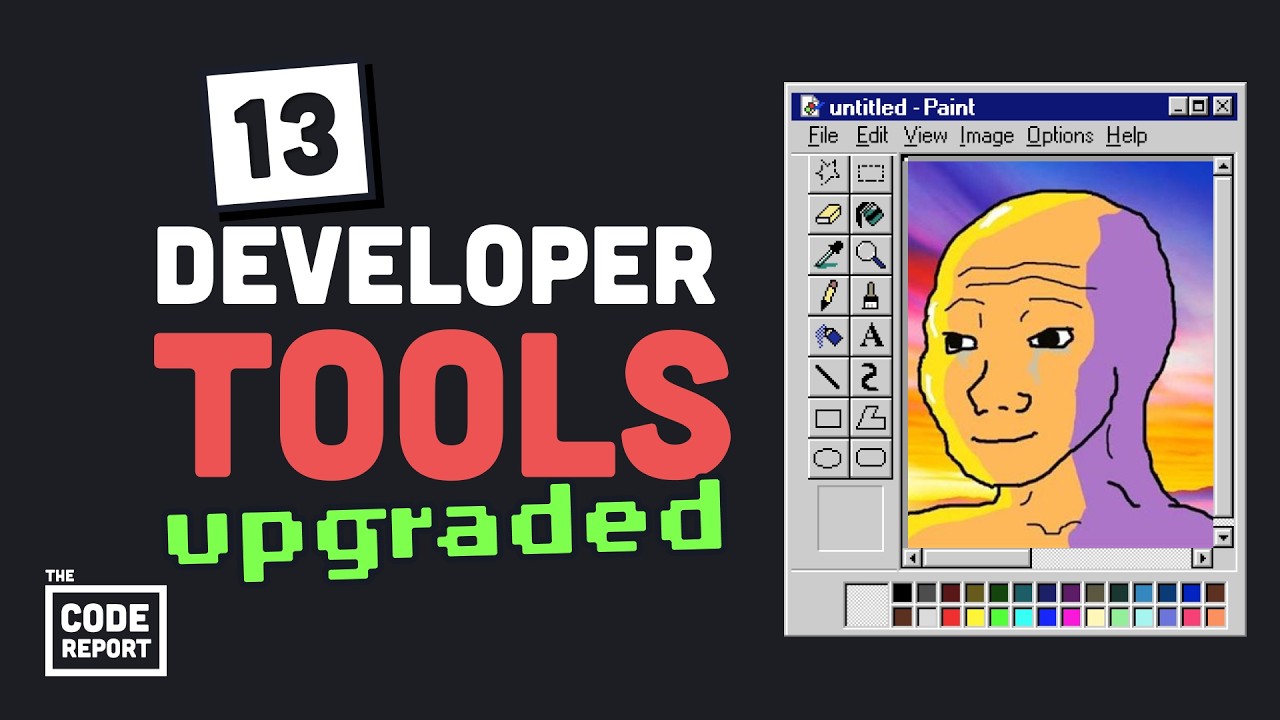
















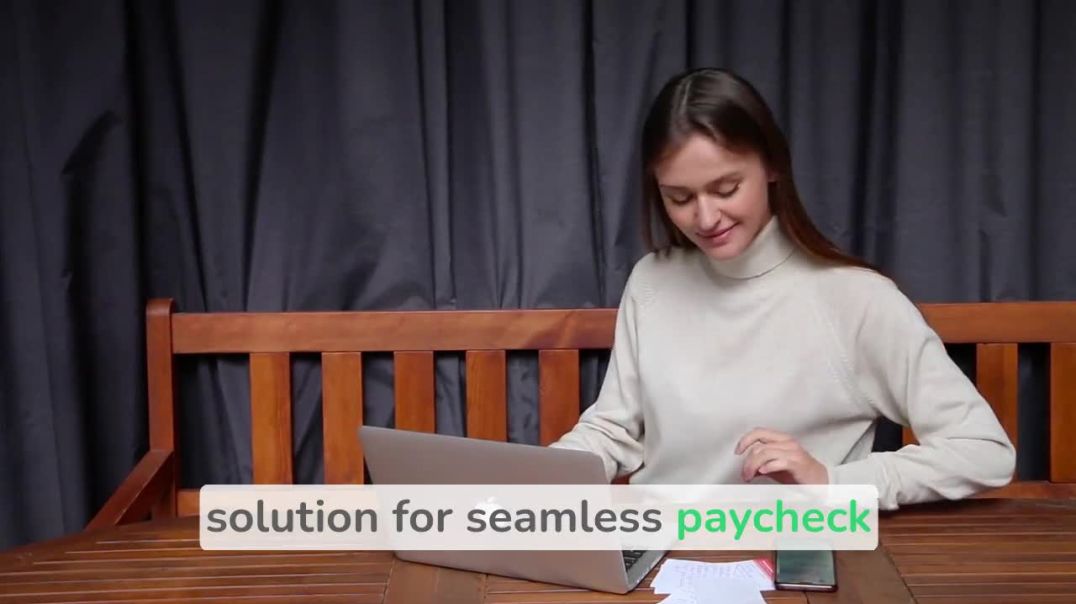


0 Comments