4 Views· 03 July 2022
LUMION 11.5 TUTORIAL #BOX HOUSE
LUMION 11.5 TUTORIAL #BOX HOUSE
Thank you for watching my videos, If you are enjoying them, don't forget to like, subscribe, share & comment
00:00 Introduction
01:24 open lumion
01:35 import model
02:11 add camera
02:23 custom style
02:37 edit material
03:54 camera
04:44 edit realsky
07:52 add lighting
14:16 adjust lighting
20:08 test render
21:24 add vegetation
22:01 add cars
23:14 add rock
25:17 post production
27:01 add lens flare
27:38 color balance
28:18 result
3dmodel by Yoga4arch
free 3dmodel here: https://www.patreon.com/posts/....free-download-683555
buy scene here: https://www.patreon.com/posts/....scene-lumion-11-6835
for Professional course check this :
https://www.udemy.com/courses/search/?src=ukw&q=yoga+binhar
https://www.tutorialspoint.com/search/yoga4arch
https://www.cgtrader.com/yoga4arch
Support/ Donate on Paypal
account: mitrajaya3434@yahoo.com
MY RIG/PC: INTEL I9 9900K RAM TRIDENTZ 64 GB VGA RTX 3090 24 GB
SOFTWARE: Sketchup 2020, LUMION 11.5.1.2 Pro
more download scene here:
https://gumroad.com/yogabinhar?sort=price_asc
JOIN MY PATREON :
https://www.patreon.com/user?u=47576482
for free download 3dmodel, scene and library for Lumion and D5 Render User
start the only 6$/month !!!
PLEASE FOLLOW MY SOCIAL MEDIA
GUMROAD: https://gumroad.com/yogabinhar?sort=price_asc
INSTAGRAM: https://www.instagram.com/yoga4arch7/
CGTRADER: https://www.cgtrader.com/3d-mo....dels?keywords=YOGA4A
3DSTOCK: https://3dstock.org/profile/yoga4arch
UDEMY: https://www.udemy.com/courses/search/?src=ukw&q=YOGA4ARCH
TURBOSQUID: https://www.turbosquid.com/Sea....rch/Index.cfm?keywor
PATREON: https://www.patreon.com/user?u=47576482
please subscribe, comment ,share and turn on notification
for the support of this channel. THANKS GUYS
#lumion #lumion11 #lumiontutorials
00:00 Introduction
01:24 open lumion
01:35 import model
02:11 add camera
02:23 custom style
02:37 edit material
03:54 camera
04:44 edit realsky
07:52 add lighting
14:16 adjust lighting
20:08 test render
21:24 add vegetation
22:01 add cars
23:14 add rock
25:17 post production
27:01 add lens flare
27:38 color balance
28:18 result




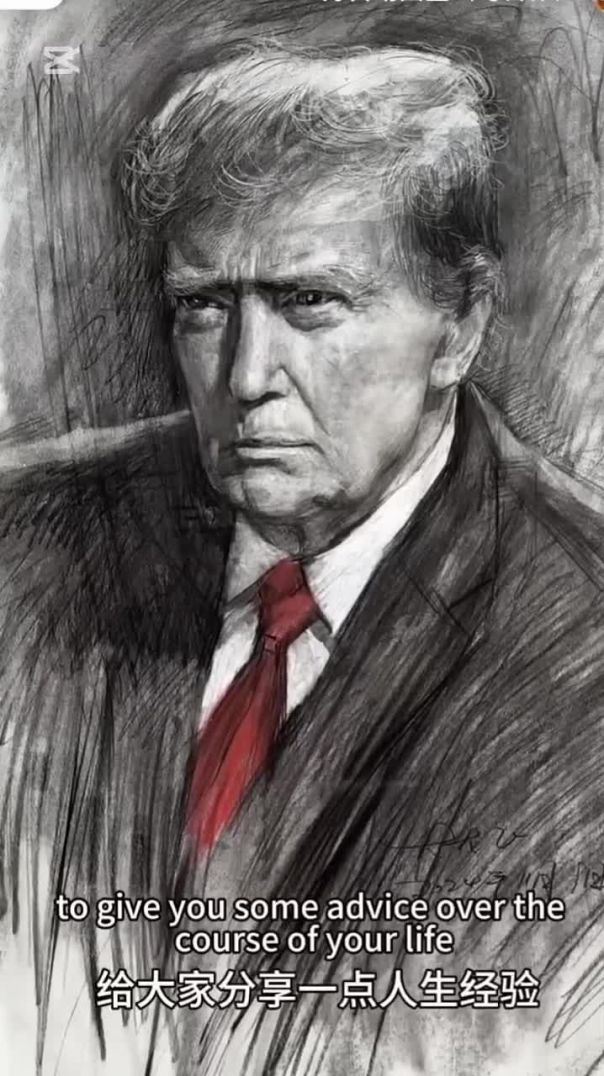

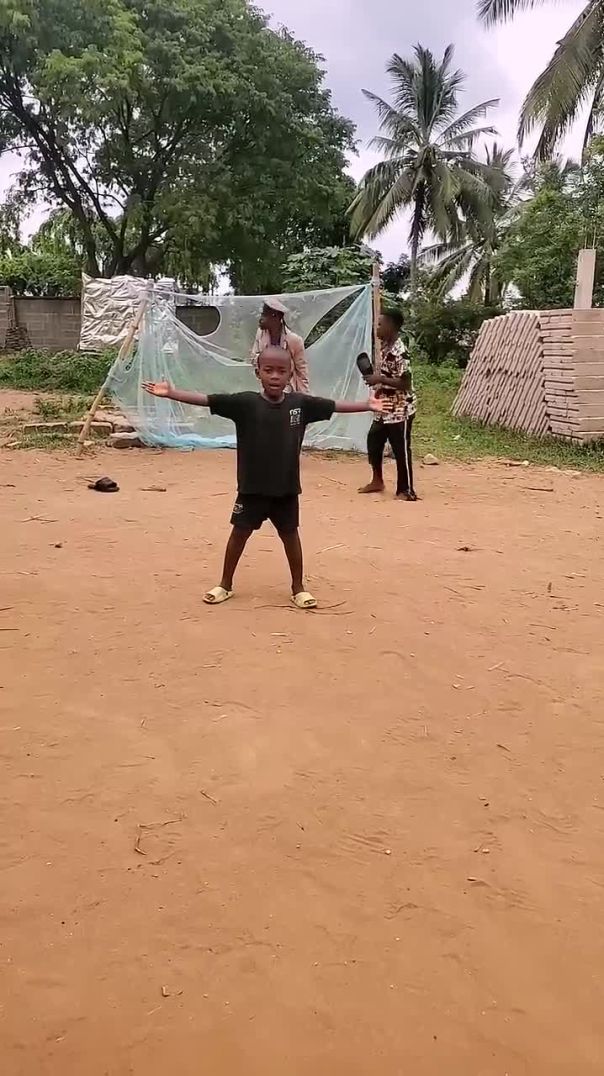




















0 Comments