1.5K Views· 30 September 2023
How To Make A WordPress Website Using WebSpaceKit
❤️ 𝗚𝗲𝘁 𝗬𝗼𝘂𝗿 𝗛𝗼𝘀𝘁𝗶𝗻𝗴 𝗮𝗻𝗱 𝗗𝗼𝗺𝗮𝗶𝗻 ➜ https://go.webspacekit.com/Webspacekit2021-d1
(𝗚𝗲𝘁 𝟱𝟬% 𝗢𝗙𝗙)
✍️ 𝗚𝗲𝗻𝗲𝗿𝗮𝘁𝗲 𝗛𝗶𝗴𝗵-𝗤𝘂𝗮𝗹𝗶𝘁𝘆 𝗖𝗼𝗻𝘁𝗲𝗻𝘁 𝗤𝘂𝗶𝗰𝗸𝗹𝘆 ➜ https://wl.tools/gravitywrite
🌐 𝗖𝗼𝗻𝘁𝗮𝗰𝘁 𝘂𝘀 𝗳𝗼𝗿 𝗪𝗲𝗯 𝗗𝗲𝘃𝗲𝗹𝗼𝗽𝗺𝗲𝗻𝘁 ➜ https://bit.ly/WebsiteRequirement
Learn how you can quickly make a WordPress website by following
our simple and easy steps ✔️
So let’s get started! 👇
🎬 𝗧𝗮𝗯𝗹𝗲 𝗼𝗳 𝗖𝗼𝗻𝘁𝗲𝗻𝘁𝘀
00:00 Intro
00:35 Choose Your Website Name
01:15 Get Hosting & Domain
04:15 Login to your Website
05:45 Install the Theme & Import the Design
08:37 Edit the Content.
11:40 Change Logo and Menu Section
12:51 Create a New Page
19:25 Customize your Site for Mobile View
📌 𝗙𝗼𝗹𝗹𝗼𝘄 𝘁𝗵𝗲𝘀𝗲 𝘀𝗶𝗺𝗽𝗹𝗲 𝘀𝘁𝗲𝗽𝘀
👉 Part 1: Launch your WordPress Website
Step 1: Choose Your Website Name
Go to ➜ https://visit.websitelearners.com/WebsitewithWSK21
Now enter the name & click ‘Check Availability’.
Step 2: Get Hosting & Domain
Click ‘Add to Cart’ & ‘Continue’ and make purchase.
To login, just type your site’s address & add “/login”
And now enter login details
👉 Part 2: To Make a Professional Website
Step 1: Import the Design
first, you need to install a theme.
Go to Dashboard ► Appearance ► Themes ► Add New Theme,
Find the perfect theme for your website. we recommand ‘Astra’
Next to choose the design, click ‘Get Started’
Choose page builder, we recommend “Elementor”
Next, choose a design and import it to your site.
Step 2: Edit the content.
Go to that page & click ‘Edit with Elementor’.
Now edit by adding your own content.
Once you’re done, click ‘Update’.
Now, if you want to change the logo or menu section, click ‘Customize’ option.
And, if you want to create a new page,
Go to Dashboard ► Pages ► Add New,
You can create your page by drag & drop the element.
Now, if you visit your website in mobile,
you can see it is automatically optimised for mobile view.
You can also customize your site for mobile view,
by changing the responsive mode to mobile in Elementor.
So this is how you can a make a WordPress website.
❤️ 𝗢𝘂𝗿 𝗥𝗲𝗰𝗼𝗺𝗺𝗲𝗻𝗱𝗲𝗱 𝗪𝗼𝗿𝗱𝗣𝗿𝗲𝘀𝘀 𝗧𝗼𝗼𝗹𝘀
🔴 🌐 Free Domain + ⚡ Fast Hosting | 𝗪𝗲𝗯𝗦𝗽𝗮𝗰𝗲𝗞𝗶𝘁 | https://wl.coupons/3lnzJf4
🔴 🖥️ Ready-made Websites for 🏷️ Sale | 𝗠𝗮𝗸𝗲𝗬𝗼𝘂𝗿𝗪𝗣 | https://wl.coupons/3lkLX8l
🔴 🧑💻 Get your website developed by 👨💻 Experts | https://wl.coupons/3wqwyd7
🔴 🛠️ Check out our Top recommended 𝗧𝗼𝗼𝗹𝘀 | https://wl.coupons/3wl9cFF
🔥 𝗪𝗲𝗯𝘀𝗶𝘁𝗲 𝗚𝘂𝗶𝗱𝗲 - 𝗦𝗶𝗺𝗽𝗹𝗲 & 𝗘𝗮𝘀𝘆 𝗦𝘁𝗲𝗽𝘀 𝘁𝗼 𝗹𝗮𝘂𝗻𝗰𝗵 𝘆𝗼𝘂𝗿 𝗳𝗶𝗿𝘀𝘁 𝗪𝗲𝗯𝘀𝗶𝘁𝗲
🟢 🖥️ Make a Website in 10 mins | https://wl.coupons/3PnTXmZ
🟢 📰 Make a Blog - Quick & Easy | https://wl.coupons/3lilmsv
🟢 🛍️ Make an Ecommerce site | https://wl.coupons/3wojd4S
🎓 𝗥𝗲𝘀𝗼𝘂𝗿𝗰𝗲𝘀 𝘁𝗼 𝗴𝗲𝘁 𝗯𝗲𝘁𝘁𝗲𝗿 𝗮𝘁 𝗪𝗼𝗿𝗱𝗣𝗿𝗲𝘀𝘀
🔵 🔥 Beginner WordPress Course | 50% Coupon ytSub | https://wl.coupons/39vMyRM
🔵 🛒 Ecommerce Course | SAVE 50% Coupon ytSub | https://wl.coupons/3FVRbRs
🔵 📖 Check out our Blog posts for free content | https://wl.coupons/3PxertA
🎁 𝗖𝗼𝘂𝗽𝗼𝗻𝘀
🟡 🔍 Grammarly|20% off|https://wl.coupons/Grammarly
🟡 📲 Publer|10% off|https://wl.coupons/publer
🟡 📈 Mangools |10% off|https://wl.coupons/mangools
🟡 💼 Fiverr|10% off Coupon WEBSITELEARNERS10|https://wl.tools/fiverr
🟡 🖼️ Astra|10% off Coupon WLDiscount|https://wl.coupons/Astra
🟡 📊 SEMScoop|20% off Coupon SAVE20LT|https://wl.coupons/SEMScoop
🟡 📝Anyword|20 % off Coupon Anyword20| https://wl.tools/Anyword
🙌 𝗢𝗳𝗳𝗶𝗰𝗶𝗮𝗹𝗹𝘆:
𝗪𝗲❜𝗿𝗲 𝗛𝗶𝗿𝗶𝗻𝗴: https://websitelearners.com/careers/
Want your website developed by us? Email us your requirements to contact@websitelearners.com
💬 𝗙𝗼𝗹𝗹𝗼𝘄 & 𝗖𝗵𝗮𝘁 𝘄𝗶𝘁𝗵 𝘂𝘀:
Instagram ➜ https://www.instagram.com/websitelearners
Facebook ➜ https://www.facebook.com/websitelearners
LinkedIn ➜ https://www.linkedin.com/company/website-learners












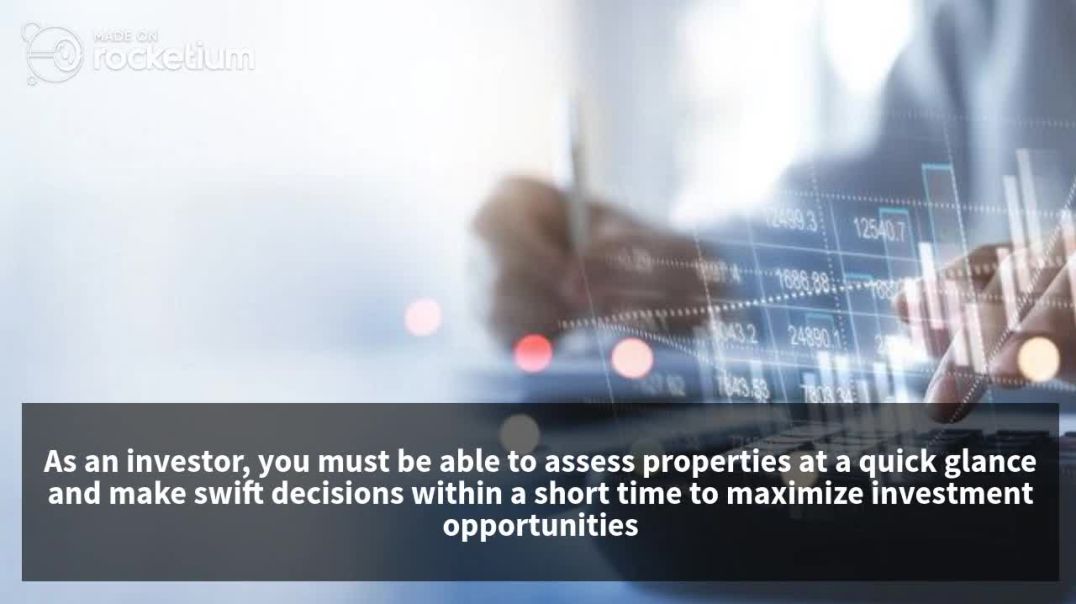











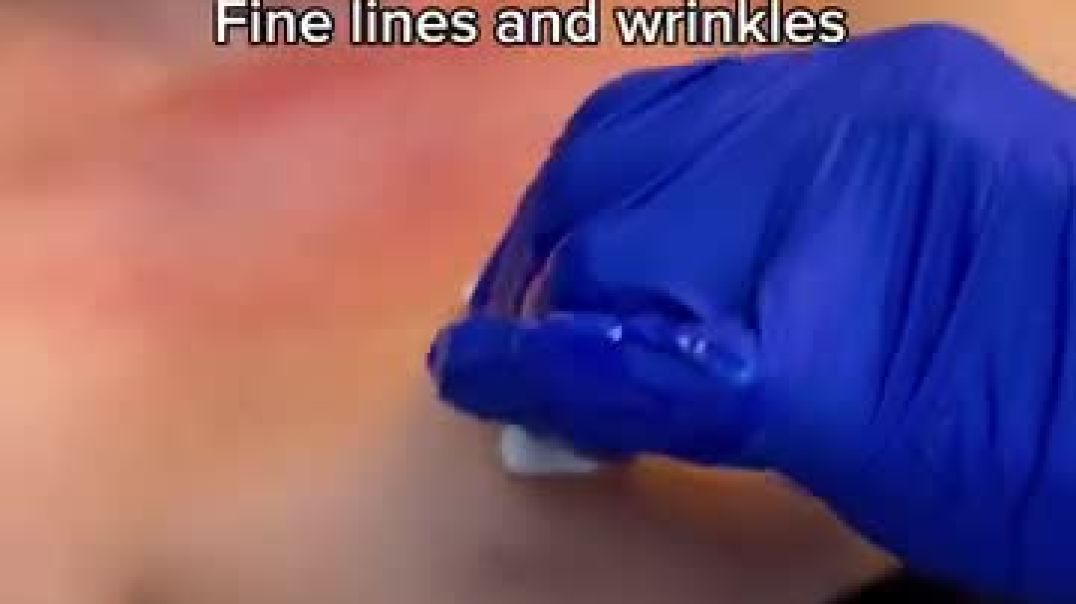



0 Comments