51 Views· 16 August 2022
How to Make Appointment Booking Website with WordPress - For Doctors, Lawyers etc. Accept Payments
How to Make an Appointment Booking Website with WordPress & OnSchedule Theme - For Doctors, Lawyers, Barbers, Beauty Parlors & Spa, Business Consultants etc. Accept Payments Online and also Sync you Appointments with Google Calendar, Apple Calendar, Yahoo & Outlook Calendar 2019.
★ ----- Important Links ----- ★
* SiteGround --- https://bloggdude.com/sg (Get 60% OFF Link)
* Tmd Hosting -- https://bloggdude.com/tmd (Use NAYYAR7 for 7% Discount)
* OnSchedule Theme -- https://bloggdude.com/os
* Images Download -- https://www.bloggdude.com/how-....to-make-appointment-
* Top 5 Hostings --- https://bloggdude.com/hosting
--------------------------------------
☑ Watched the video!
☐ Liked?
☐ Subscribed?
--------------------------------------
☑ Twitter -- https://twitter.com/realnayyar
☑ Facebook -- https://www.facebook.com/bloggdude
--------------------------------------
00:00:00 Introduction
00:13:20 Getting Fastest Hosting
00:23:14 Installing FREE SSL
00:23:58 Instaing WordPress
00:25:31 Important WordPress Settings
00:29:44 Theme & Plugins
00:35:59 WooCommerce Quick Setup
00:38:17 Booking Settings
00:55:40 WooCommerce Settings
00:57:12 Tax Settings
01:00:23 Payment Setup
01:03:31 Home Page Creation
01:08:45 Home Page 1st Section
01:15:03 Home Page 2nd Section
01:19:27 Home Page 3rd Section
01:30:55 Home Page 4th Section
01:36:16 Home Page 5th Section
01:40:52 Home Page 6th Section
01:49:25 About Page
01:57:53 Contact Page
02:06:09 FAQ Page
02:13:40 Menu
02:15:29 Footer
02:21:26 Demo & Sync Calendar with Google & Apple
For more tutorials like this, or to learn how to make a wordpress website feel free to visit my website. Also make sure to subscribe to my newsletter where i give away divi layouts!
Note: Some of the above links are Affiliate Links, Which Means I earn Some Commission through that Which helps me Keep Making these Free Videos for You.
#wordpress #booking #nayyarshaikh



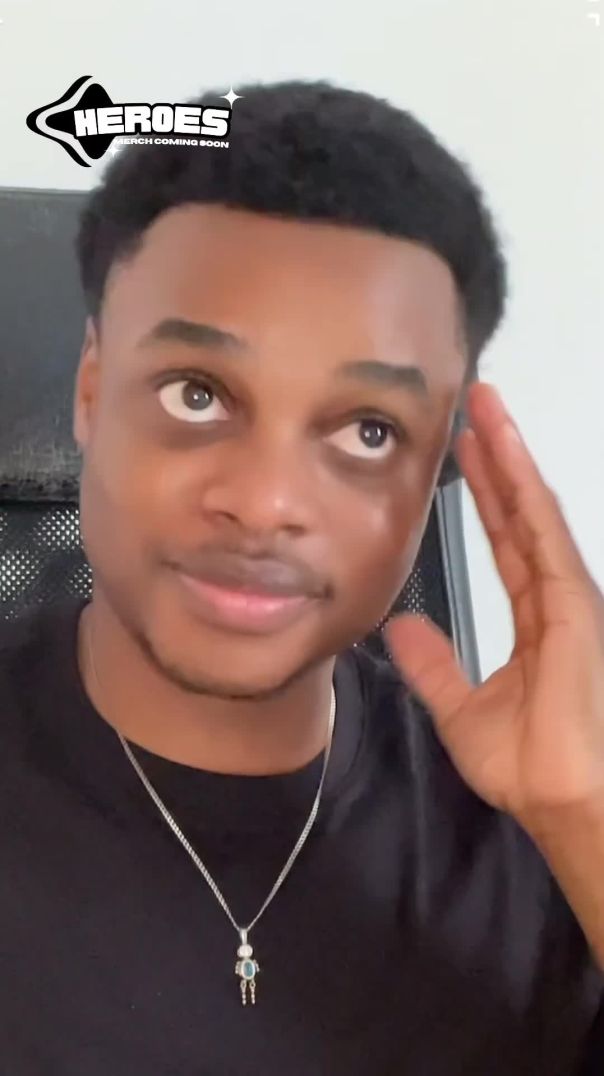



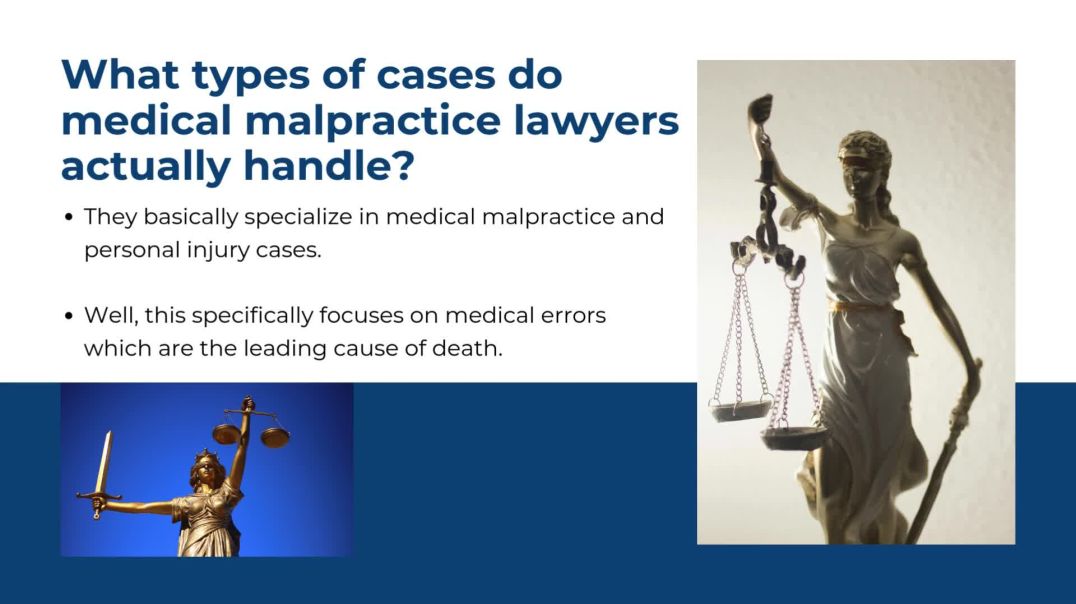












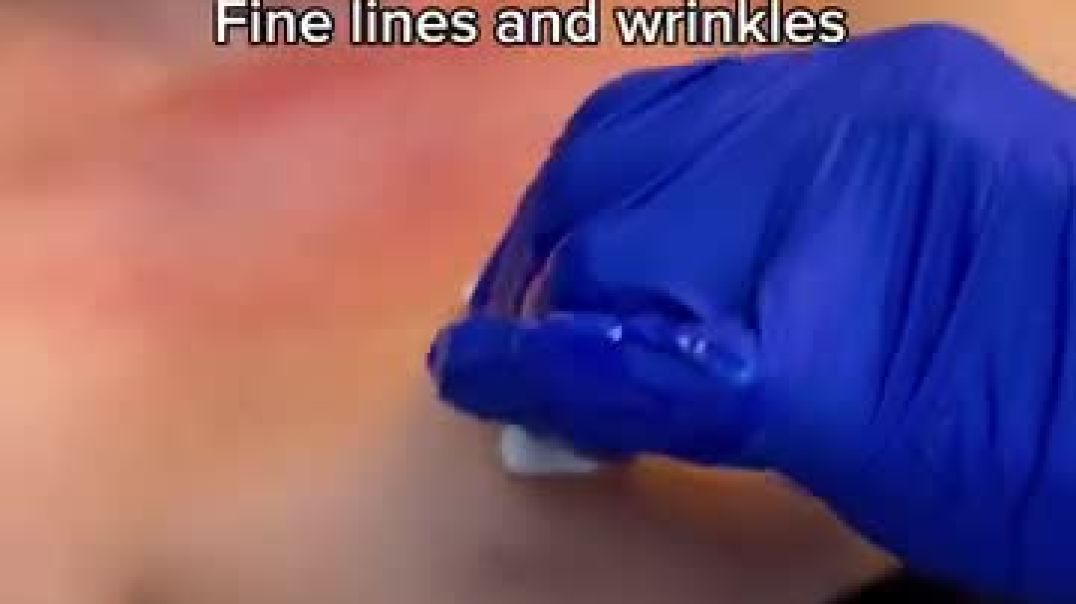






0 Comments