3.5K Views· 30 September 2023
How to Send Bulk WhatsApp Messages using the official WhatsApp Cloud APIs
❤️ 𝗦𝘁𝗮𝗿𝘁 𝗛𝗲𝗿𝗲 ➜ https://wl.tools/wanotifier/
𝗨𝘀𝗲 𝗰𝗼𝘂𝗽𝗼𝗻 𝗰𝗼𝗱𝗲 : WL15
✍️ 𝗚𝗲𝗻𝗲𝗿𝗮𝘁𝗲 𝗛𝗶𝗴𝗵-𝗤𝘂𝗮𝗹𝗶𝘁𝘆 𝗖𝗼𝗻𝘁𝗲𝗻𝘁 𝗤𝘂𝗶𝗰𝗸𝗹𝘆 ➜ https://wl.tools/gravitywrite
🌐 𝗖𝗼𝗻𝘁𝗮𝗰𝘁 𝘂𝘀 𝗳𝗼𝗿 𝗪𝗲𝗯 𝗗𝗲𝘃𝗲𝗹𝗼𝗽𝗺𝗲𝗻𝘁 ➜ https://bit.ly/WebsiteRequirement
🗳️ 𝗩𝗼𝘁𝗲 𝗳𝗼𝗿 𝗼𝘂𝗿 𝗻𝗲𝘅𝘁 𝘃𝗶𝗱𝗲𝗼 ➜ https://topics.websitelearners.....com/websitelearners
🎬𝗧𝗮𝗯𝗹𝗲 𝗼𝗳 𝗰𝗼𝗻𝘁𝗲𝗻𝘁𝘀
00:00 Intro
00:30 How to use WANotifier to send bulk messages
04:00 Create an account on WANotifier
04:39 Get your WhatsApp Cloud API Credentials
04:45 Login to Facebook developer Portal & create an App
05:50 Setup your phone number in WhatsApp cloud API
06:48 Configure Webhooks
07:46 Generate permanent access token
09:23 Add a payment method
11:55 Send messages to all your customers
📌 𝗙𝗼𝗹𝗹𝗼𝘄 𝘁𝗵𝗲𝘀𝗲 𝘀𝗶𝗺𝗽𝗹𝗲 𝘀𝘁𝗲𝗽𝘀
To send bulk messages
Step 1: Create an account on WANotifier
Click here https://wl.tools/wanotifier/
And click ‘Get started for free’ & sign up to your account,
Step 2: Get your WhatsApp Cloud API Credentials
Step 1: Login to Facebook developer Portal & create an App
Once you create your account, click on ‘Click here’ option
Click ‘Meta developer account’, enter your Facebook login details & login,
Click ‘My apps’ & create your app, to add product click ‘Set up’ on WhatsApp’,
Step 2: Setup your phone number in WhatsApp cloud API
Click Start using the API ► add phone number, enter details,
Step 3: Configure Webhooks
Click on ‘Configuration’ and edit, to get the details to verify webhook,
Go to WANotifier, get the details add to verify webhook,
Click manage, subscribe to all the fields,
Step 4: Generate permanent access token
First create an user, click add assets ► apps, select the app created,
Now click ‘Generate new token’ select your app,
Then select ‘WhatsApp business messaging and management’,
Click ‘Generate token’, save the access token,
Step 5: Add a payment method
Go to accounts ► WhatsApp accounts ► Settings ► Payment methods,
And add your payment method,
Now go to Meta developer, Change the app mode to live
It will ask you to add the URL of privacy policy page,
Click ‘Basic settings’, add the URL, once done
Change the mode to live, go to WhatsApp ► Getting started
You will find the credentials, add it to WANotifier.
Step 3: Send messages to all your customers
First add all contact details of your customers,
Now to send bulk message, Create a message template ,
And click ‘submit for approval’, once approved,
Click ‘notifications’ ► Add new, add notification details,
And click ‘save & send’.
This is how you can send bulk messages using the official WhatsApp Cloud APIs
🎁 𝗧𝗼𝗼𝗹𝘀 & 𝗗𝗶𝘀𝗰𝗼𝘂𝗻𝘁𝘀
🟡 📋 GravityWrite | https://wl.tools/gravitywrite
🟡 📊 WebSpaceKit | 50% off | https://wl.tools/webspacekit
🟡 📰 MakeYourWP | 25% off | https://wl.tools/makeyourwp
🟡 🔍 Grammarly|20% off|https://wl.coupons/Grammarly
🟡 📈 Mangools|10% off|https://wl.coupons/mangools
🟡 🖼️ Astra|10% off Coupon: WLDiscount|https://wl.coupons/Astra
🟡 📹 Pictory.ai | 20% off, Coupon: WLPROMO | https://wl.tools/pictory.ai
🙌 𝗢𝗳𝗳𝗶𝗰𝗶𝗮𝗹𝗹𝘆:
𝗪𝗲❜𝗿𝗲 𝗛𝗶𝗿𝗶𝗻𝗴: https://websitelearners.com/careers/
Want your website developed by us? Email us your requirements to contact@websitelearners.com
💬 𝗙𝗼𝗹𝗹𝗼𝘄 & 𝗖𝗵𝗮𝘁 𝘄𝗶𝘁𝗵 𝘂𝘀:
Instagram ➜ https://www.instagram.com/websitelearners
Facebook ➜ https://www.facebook.com/websitelearners
LinkedIn ➜ https://www.linkedin.com/company/website-learners









![周蕙 Where Chou [ 值得被珍惜 Watch Over Me ] Official Lyrics Video(《做工的人》戲劇插曲)](https://i.ytimg.com/vi/rX-S_0QC-jA/maxresdefault.jpg)

![S.H.E [ 五月天 Mayday ] Official Music Video](https://i.ytimg.com/vi/SstOzs4y6Eg/mqdefault.jpg)


![謝博安+七月男孩 [ 月光 Moonlight ] Official Music Video (電影【你的情歌】插曲)](https://i.ytimg.com/vi/CUfdx6wGqLA/maxresdefault.jpg)
![Selina 任家萱 [ 3.1415 ...] Official Music Video](https://i.ytimg.com/vi/vrdWPvKTMyc/maxresdefault.jpg)
![王耀楊 Eric Wang [ 你的世界 YOUniverse ]Official Music Video(《做工的人》戲劇主題曲)](https://i.ytimg.com/vi/vtrJg3YF6mk/maxresdefault.jpg)
![Ella 陳嘉樺 ╳ MAYDAY五月天 [ 五月天 Mayday ] 5525版 Official Live Video](https://i.ytimg.com/vi/AAldcAum9v8/maxresdefault.jpg)



![HEBE TIEN 田馥甄 [你就不要想起我 You Better Not Think About Me] Official MV HD](https://i.ytimg.com/vi/GsKbnsUN2RE/maxresdefault.jpg)
![華研眾星 HIM FAMILY [ 城裡的月光2021 Moonlight in the City ] Official Music Video](https://i.ytimg.com/vi/oRV62sUKxfQ/maxresdefault.jpg)
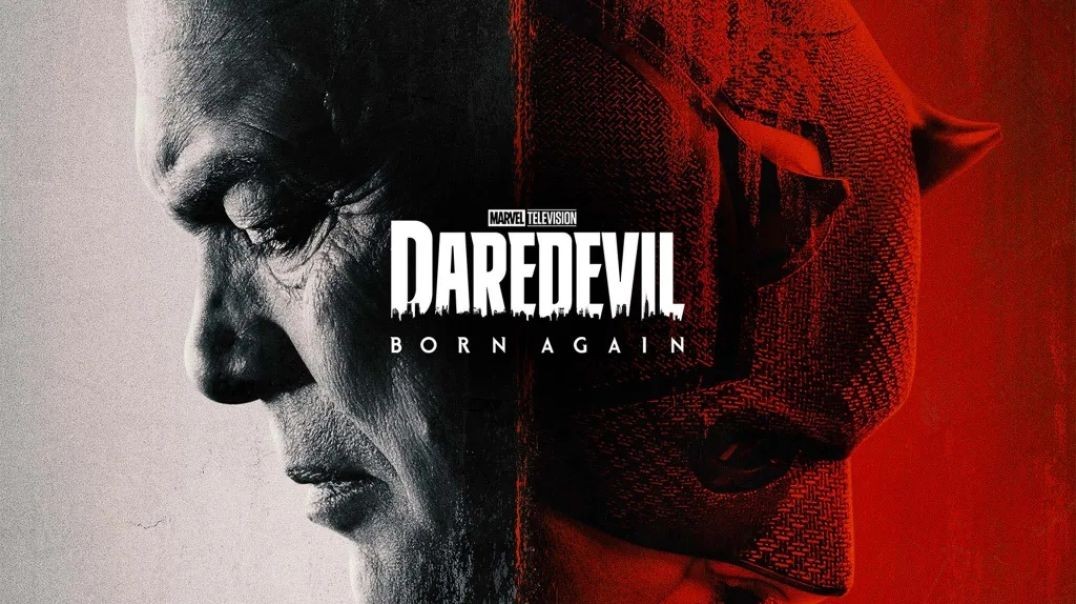
![Anyma - Hypnotized (feat. Ellie Goulding) [Official Video]](https://i.ytimg.com/vi/Z92JGegBYm0/maxresdefault.jpg)



0 Comments