1 Views· 24 June 2022
How to Install WordPress on DigitalOcean with SSL Certificate [2020] - Manual WordPress VPS Hosting
Advertisement
WordPress is the most popular CMS (content management system) on the internet. It allows you to easily set up flexible blogs and websites on top of a MySQL backend with PHP processing. WordPress has seen incredible adoption and is a great choice for getting a website up and running quickly. After setup, almost all administration can be done through the web frontend.
In this video, I will show you How to Install Wordpress on DigitalOcean Cloud Services and how to add a free SSL Certificate in a step by step guide. SO you can have your own Self managed Web server on Digital Ocean with VPS Wordpress Hosting.
🔥 Self Managed Web Server Full Course (Limited Time Discount) 👉 http://h-y.me/mws-course
❤️ Support me? 👉 https://www.patreon.com/heducate
👉 https://h-educate.com/donate/
✅ Subscribe to get all Updates 👉 http://h-y.me/YT-Subscribe
⭕Getting Support 👉 Comment Below 👇
👉 https://h-educate.com/ask
💲 Join My Academy and Get Limited Discounts:
1- Install & Configure Your SMTP PowerMTA Server + IP Rotation 👉 http://h-y.me/pmta-course
2- Build Your Own SMTP Email Server and Send Unlimited Emails! 👉 http://h-y.me/smtp-course
3- Build Your Own Web Server - Start With Self Managed Hosting! 👉 http://h-y.me/mws-course
💜 You Might be Interested in (Free Tutorials):
📹 YouTube Growth Help: http://h-y.me/YouTube-Help-Videos
💰 Making Money Online Series: http://h-y.me/Make-Money-Online
✉️ Email Marketing Training Series: http://h-y.me/Email-Marketing-Training
🌐 WordPress Training Series: http://h-y.me/WordPress-Training-Series
🖥️ IT Pro Series: http://h-y.me/IT-Training
📘 Check out Also My Premium Courses:
https://h-educate.com/premium
Copyright © H-educate. Any reproduction or illegal distribution of the content in any form will result in immediate action against the person concerned.
Primary Author and Founder of H-educate: Hassan Aboul Hassan
Contact Email: support@h-educate.com
#wordpress #digitalocean #web_hosting
Up next
Advertisement





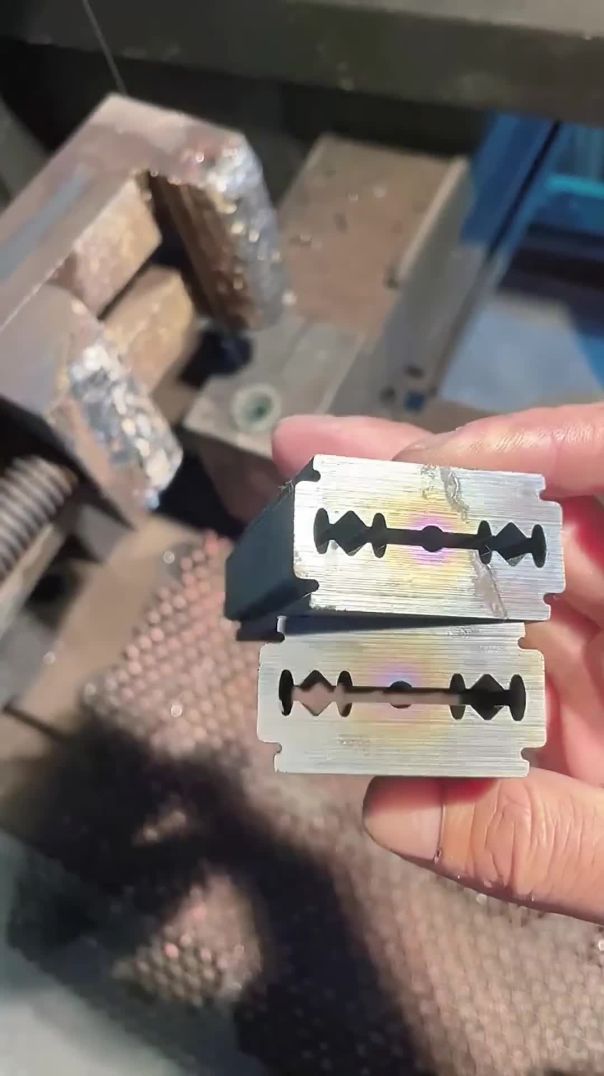

![Megan Thee Stallion - Girls In The Hood & Savage Remix Performance [BET Awards 2020]](https://i.ytimg.com/vi/3XJiirJIwXQ/maxresdefault.jpg)
![Megan Thee Stallion - Body [AMA Performance 2020]](https://i.ytimg.com/vi/X_C26M6MJiY/maxresdefault.jpg)

















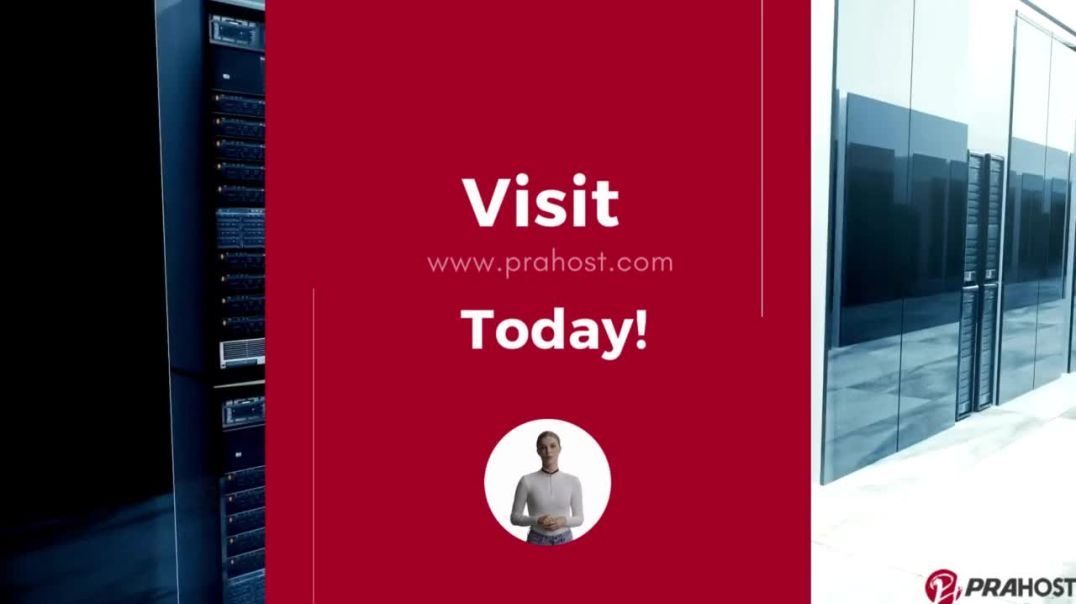
0 Comments