1 Views· 21 July 2022
Debugging & Troubleshooting ColdFusion Applications in production using FusionReactor
Debug Your Applications from Development to Production
FusionReactor’s Java and ColdFusion Debugger is a game-changing “production-ready” tool to give you INSTANT insight into your development & production environments to MINIMIZE issue identification time.
Production Debugger Overview
FusionReactor’s debugger contains a fully featured, low overhead, ‘IDE’ Style debugging browser console (see below) as well as the ability to capture stack trace and variable context state at any point where you may set a breakpoint in your code. No need to write variables out to logs – just run FusionReactor and set a breakpoint and you can receive an email with all the information you need. Easily perform remote Java debugging for any JVM.
The debugger supports Java and ColdFusion.
Set breakpoints and trigger handlers
Setting Trigger Points (TP's) is really easy and FusionReactor supports various methods to control trigger points, such as On Exception, Field Modification, Java Method Entry, and Source File-Line Number. You can also set up conditions that need to be met before the BP fires. The Fire Count controls how many times the BP will fire.
Other elements control how the engine will attend to the trigger point e.g. open a debug window, email a stacktrace or capture metrics.
Pause A Single Thread
One of the options on the Production Debugger is to pause a single thread for a specific period of time when a trigger point fires. The Debugger can control how many threads it will halt, so this ensures it doesn’t halt your whole application. In this example, you can see that the thread will Timeout in 19 seconds. Unless we attend the trigger point within that time, then the thread will simply continue to process.
Free 14 day trial https://fusion-reactor.com/download

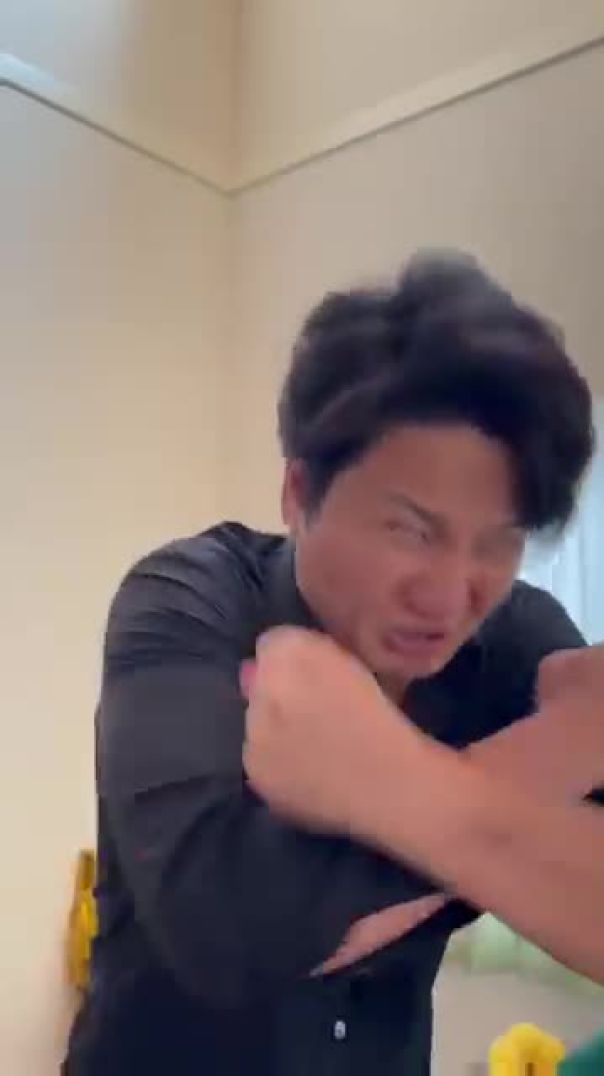





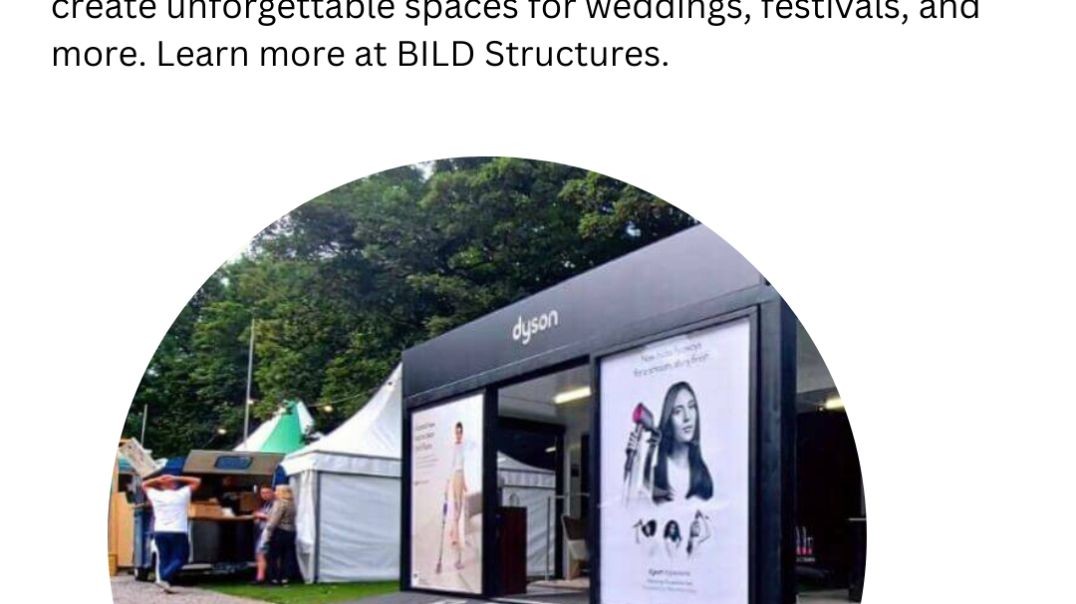



















0 Comments