2 Views· 17 September 2022
Procreate Animation Tutorial for Beginners
Hi everyone and welcome back,
You've been asking again and again for a step by step Procreate 5 animation tutorial, so here it is! 😁 The technique is very simple and easy to follow and of course you can apply it to wherever you want to animate in Procreate 5.
So, if you want to recreate the texture brush that I used in the video, all you have to do is open the Brush Library (keep in mind this will only work in Procreate 5 and maybe in Procreate Pocket), click the + in the right corner (to create new Procreate 5 brush) and then follow these settings: Stroke path 22%, Taper - push the Tip animation on, Shape - select the Round Soft Shape Source from the Procreate 5 Source Library, Grain - Grain Source (Import -Procreate 5 Source Library - choose anything you like, I used Recycled Paper) with Blend Mode Multiply, Rendering Intense Blending and then you can leave the other settings like that or play around to customize even more. And that's it, congrats, you just created your first Procreate 5 brush!
Or you can get my complete brush set from here: https://gumroad.com/illustrateria
These are the 15 Procreate brushes that I swear by and use all the time!
The other one I use in this video is the Procreate 5 Studio Pen, you know how much I love this one!
Your feedback is always so important to me so please leave a comment down bellow to let me know what you think about this tutorial and what else you would like to see here. And please subscribe to my channel if you want to see more videos like this one.
Thank you so much! A huge hug for every single on of you! 🤗
❤️Irina
Follow me on Instagram: https://www.instagram.com/illustrateria/
Subscribe to my YouTube Channel: https://www.youtube.com/illustrateria
#procreate5 #procreateanimation #procreate #procreateanimation #procreatetutorial #ipadanimation #art


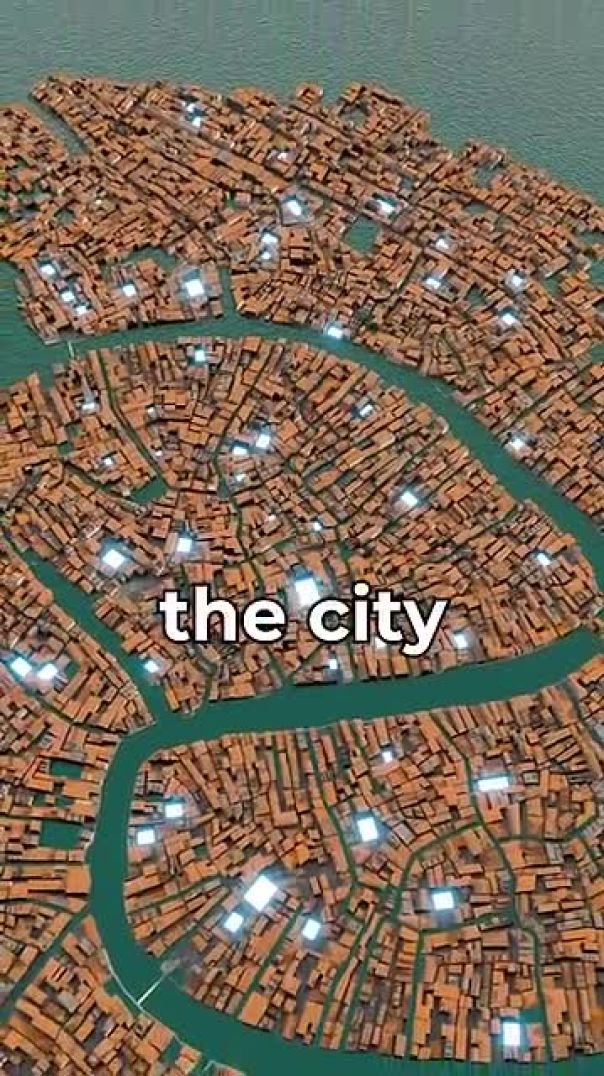

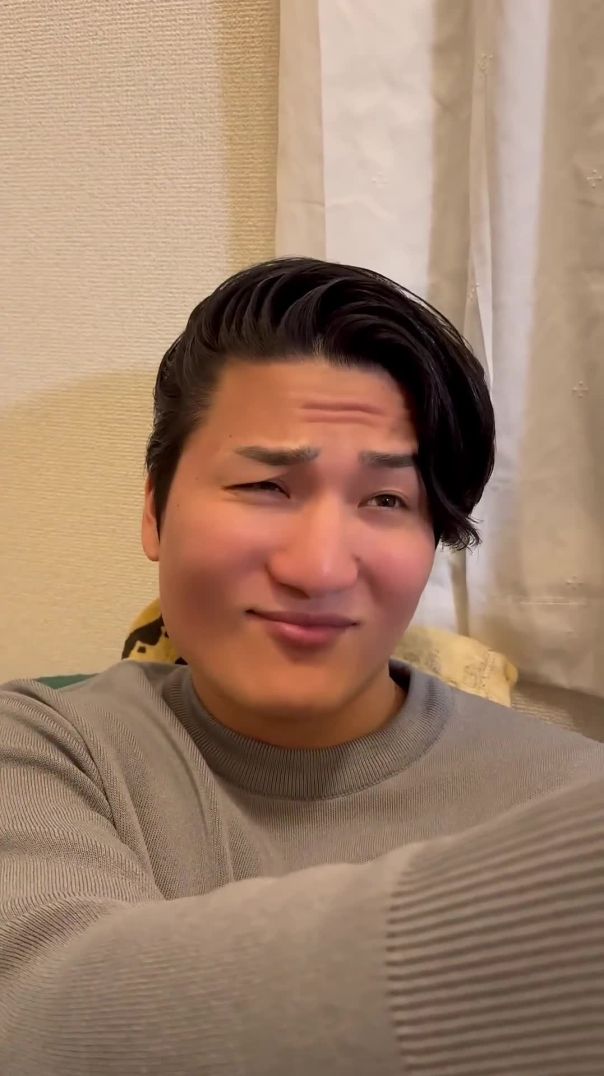
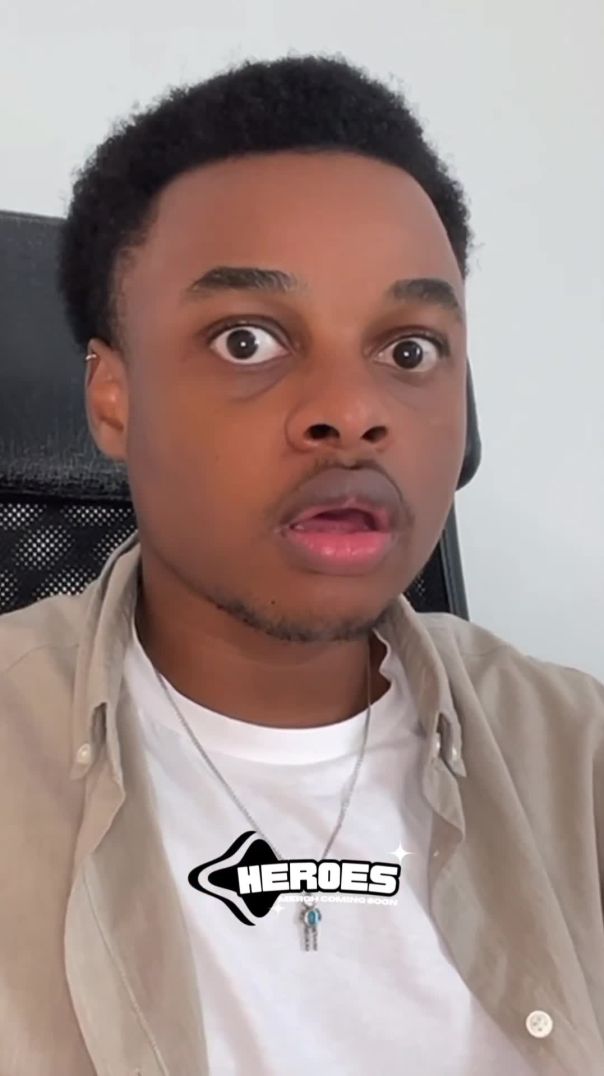





















0 Comments