34 Views· 12 September 2022
Galaxy Z Flip 4 Tips and Tricks: First Things To Do!
The Samsung Galaxy Z Flip 4 is the successor to the Galaxy Z Flip 3. It retains a similar if not same design language but still manages to bring several new features. In this video, I'll be going over several Galaxy Z Flip 4 tips and tricks and first things to do as soon as you get your new Flip. In case you're unaware, the Samsung Flip 4 is packing the Qualcomm Snapdragon 8+ Gen 1, 8gb of RAM, up to 512gb of storage, and a larger 3,700mAh battery which should bring much better battery life. The display is the same 6.7" FHD+ 120hz panel but Samsung did manage to slightly improve it. They also made the hinge even stronger and more resilient to everyday wear. The cover screen still offers a nice sized display for notifications, widgets, and a few other things that you'll learn in this video. The Galaxy Flip 4 has really impressed me so far and I can't wait to share more content soon. Make sure to stay tuned for my full Galaxy Z Flip 4 review and other videos such as Galaxy Z Flip 4 vs Z Flip 3. Let me know in the comments if there is anything else you would like to see.
******Purchase Your Galaxy Z Flip 4 Now and Save Money + Get Free Extras******
Samsung Website: https://howl.me/chP1CqkBCBA
Best Buy: https://howl.me/chXku4h7TW2
Purchase The Galaxy Watch 5 Here: https://howl.me/chP1Cq5fxKj
***Featured Accessories***
Spigen Air Skin Case: https://amzn.to/3AR6Oc3
Caseology Cases: https://amzn.to/3KoXyih
Samsung OEM Cases: https://howl.me/chXkzNkbHsk
Cover Screen Protector: https://amzn.to/3CAtmyQ
Full Phone Screen Protector: https://amzn.to/3RcD9z9
***Apps***
HDQwalls: https://play.google.com/store/search?q=hdqwalls&c=apps
Anime Wallpaper: https://play.google.com/store/....apps/details?id=com.
Goodlock: https://galaxystore.samsung.co....m/detail/com.samsung
Multi Star: https://galaxystore.samsung.co....m/detail/com.samsung
►► TIMECODE ◀︎◀︎
⎺⎺⎺⎺⎺⎺⎺⎺⎺⎺⎺⎺⎺⎺⎺⎺
00:00 - Intro
00:22 - Recommended Accessories
00:34 - Case
01:03 - Screen Protector and Cover Screen Protector
01:34 - Galaxy Watch 5 Introduction
02:03 - Customizing The Galaxy Z Flip 4
02:49 - Good Lock and Theme Park To Import Icon Packs
04:03 - My Favorite Wallpaper Apps
05:06 - How To Apply Live Wallpaper To Cover Screen
05:53 - Customizing Cover Screen With Clock Styles and Widgets
07:31 - Launch Any App From Cover Screen Using Good Lock and Cover Launcher
09:24 - Cover Screen + Rear Camera Hack For Instagram, TikTok, Snapchat
10:22 - Galaxy Z Flip 4 Camera Tips and Tricks
10:35 - Use Cover Screen As View Finder When Using Rear Cameras
12:01 - Tripod Mode + Hand Gesture To Take Photo or Start Recording
12:28 - New Main Camera Is Very Good
12:51 - Flex Mode In Camera App To Get Low Angle Timelapses, Photos, or Videos
13:53 - Tripod Mode + Auto Framing Is Perfect For Social Media Videos and Vloggers
14:45 - Advance Features and Labs
17:33 - Control Z Flip 4 With Gestures and Motions
18:59 - Decrease Sensivitiy To Prevent Accidental Swipes When Using Gesture Based Navigation
19:43 - Wrap Up
►►► OTHER VIDEOS TO CHECK OUT! ◀︎◀︎◀︎
⎺⎺⎺⎺⎺⎺⎺⎺⎺⎺⎺⎺⎺⎺⎺⎺⎺⎺⎺⎺⎺⎺⎺⎺⎺⎺⎺⎺⎺⎺⎺⎺⎺⎺⎺
Samsung Foldable Phone Playlist: https://www.youtube.com/watch?v=Tl_Syga-KF4&list=PLJinhh5tO9NzmkWhLPvrHhxsGKme0ipT6
Galaxy Z Fold 4 First Things To Do: Tips and Tricks To Get Started
https://youtu.be/BTx-xWICeJw
⎺⎺⎺⎺⎺⎺⎺⎺⎺⎺⎺⎺⎺⎺⎺⎺⎺⎺⎺⎺⎺⎺⎺⎺⎺⎺⎺⎺⎺⎺⎺⎺⎺⎺⎺⎺⎺⎺⎺⎺⎺⎺⎺⎺⎺⎺
Check Out My KIT Page Here: https://kit.co/JonathanJCasey
Get My Music HERE: http://bit.ly/2z6T2E2
Get Your Colorware Skin HERE: http://bit.ly/2z1mLhN
*********************Stay Connected************************
Twitter: https://twitter.com/JonathanCaseyYT
Facebook: https://www.facebook.com/OT4Tech
Instagram: https://www.instagram.com/jonathanjcasey
Pintrest: https://www.pinterest.com/OT4Tech/
LinkedIn: www.linkedin.com/in/ot4tech
#samsung #zflip4 #galaxyzflip4










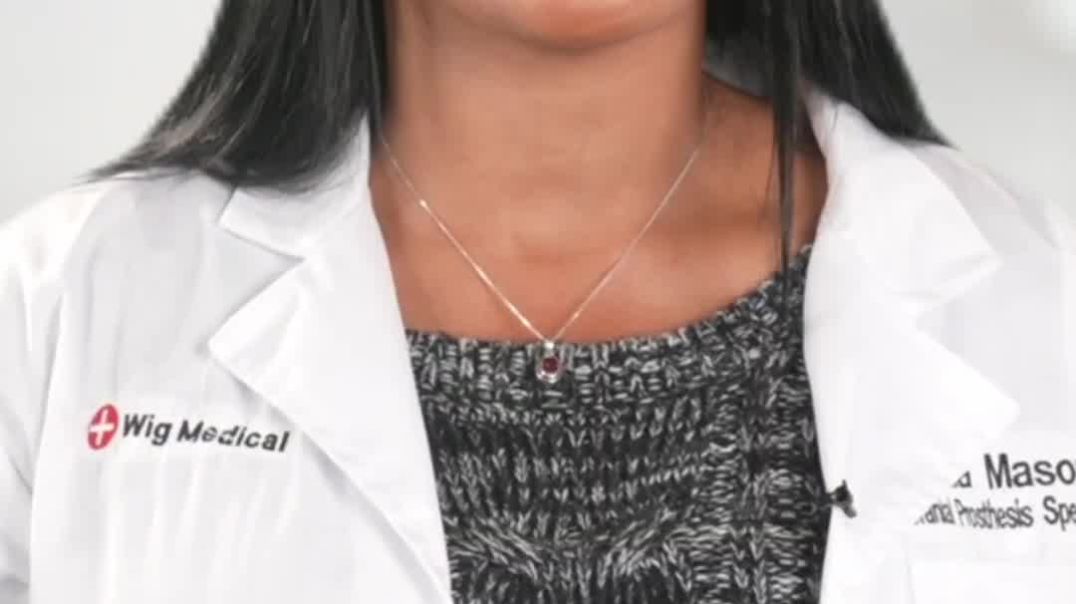

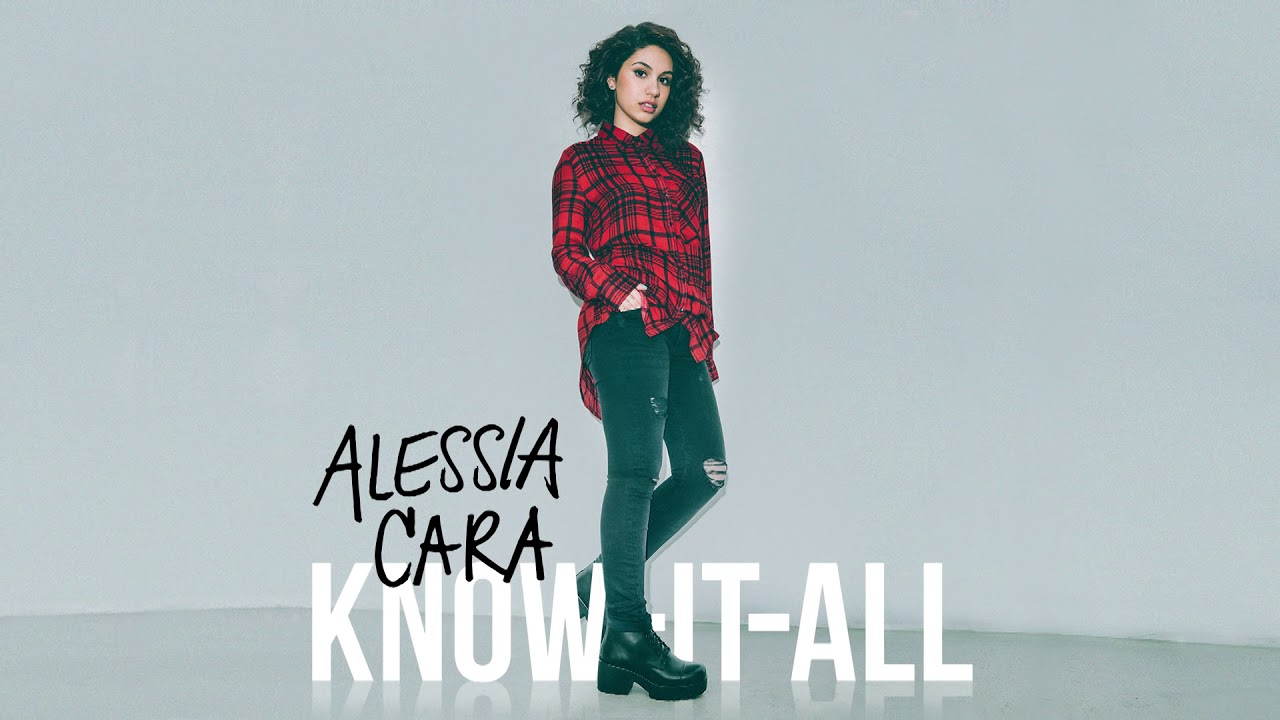














0 Comments