3.1K Views· 15 July 2022
Unlock Financial Times Articles: Your Complete Guide to Accessing Premium Content
Are you struggling to access Financial Times articles? In this episode of our VSL How To Series, you'll learn the ultimate strategies for unlocking premium content! From navigating paywalls to maximizing your reading experience, we cover it all. Join us for Video 12 as we dive into essential tips and tricks that will empower you to make the most of Financial Times resources. Whether you’re a student, researcher, or financial professional, understanding how to access high-quality journalism and insightful analyses is crucial for staying informed. Learn about subscription options, library access, and effective search techniques that will enhance your financial literacy and market knowledge. Don’t miss out on the valuable insights that Financial Times offers! Enhance your research and broaden your horizons with these key strategies today! #FinancialTimes #AccessArticles #PremiumContent #MarketInsights #FinancialLiteracy #VSLHowTo #UnlockContent #NewsAccess
Watch more videos in this category: https://vidude.com/videos/category/11









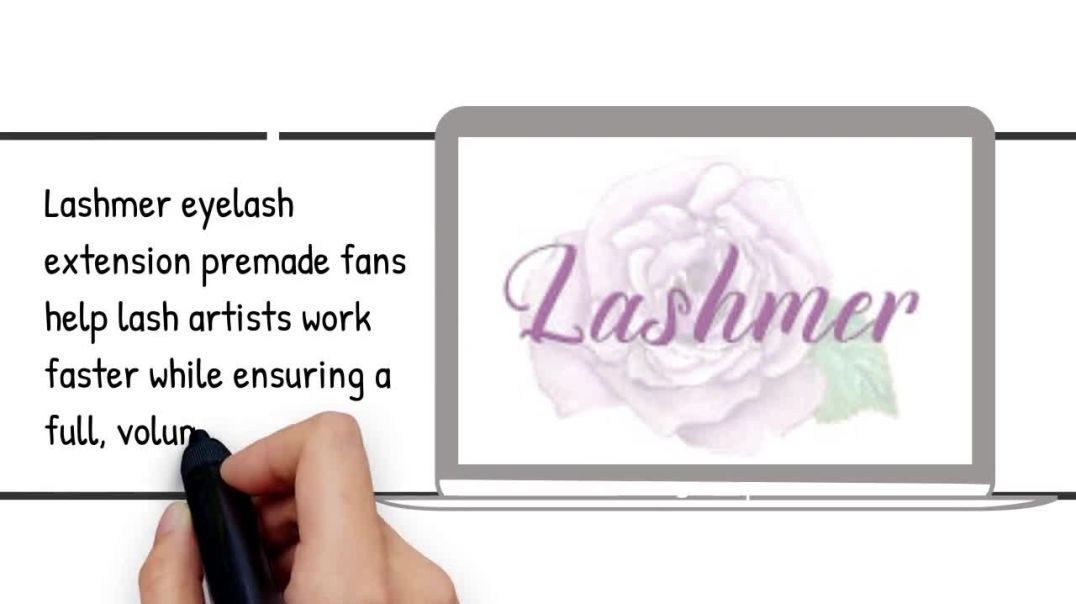






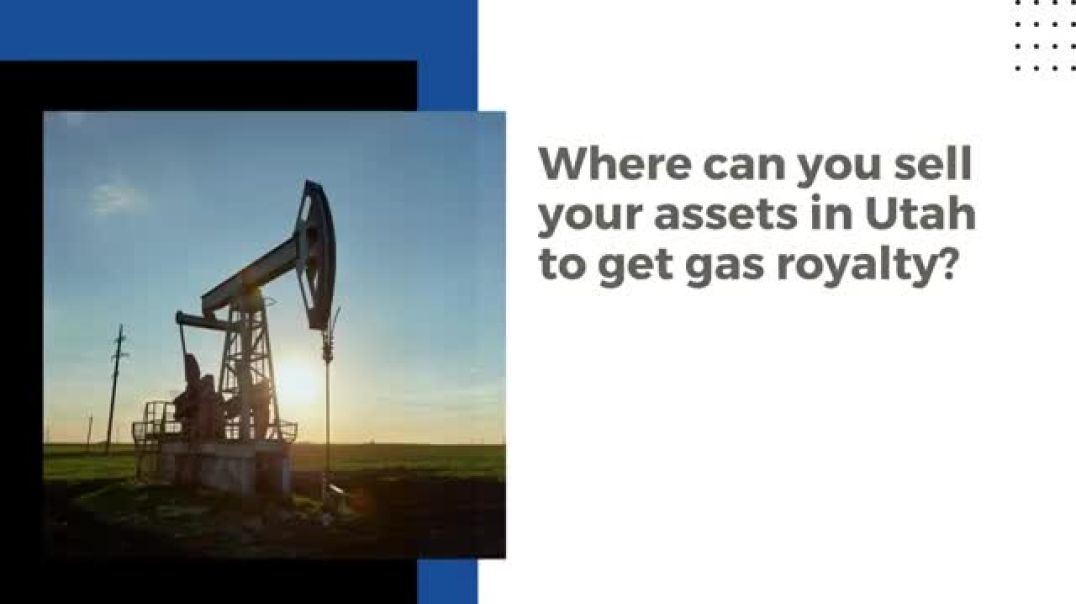
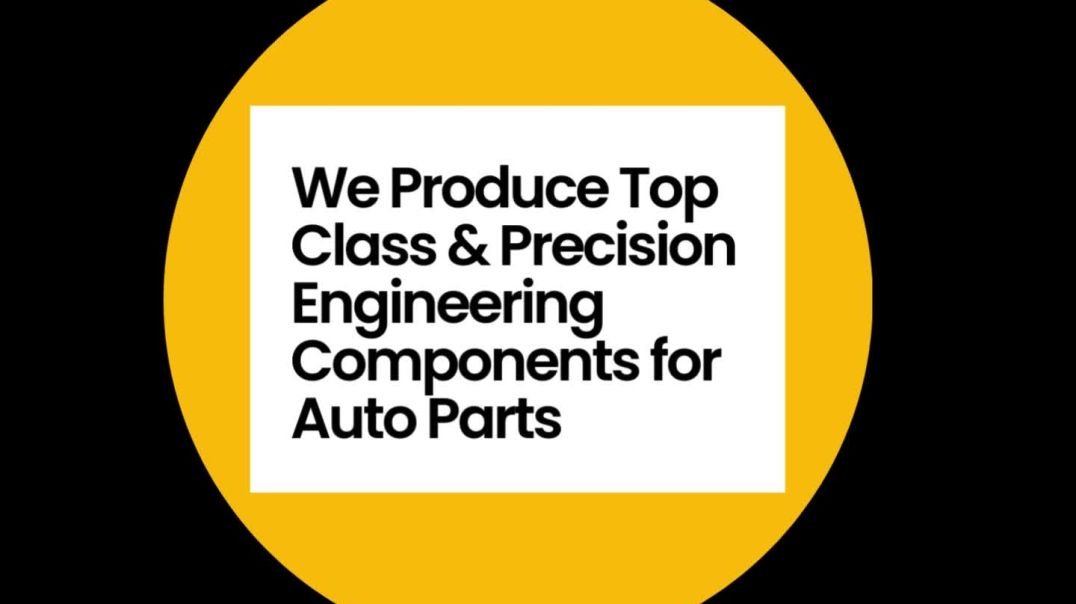


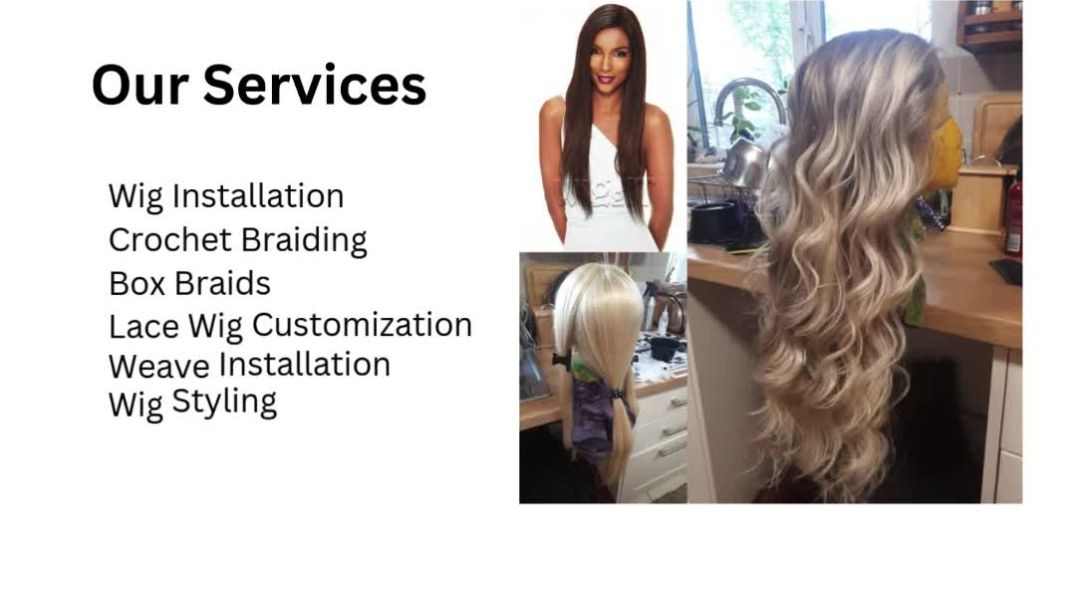
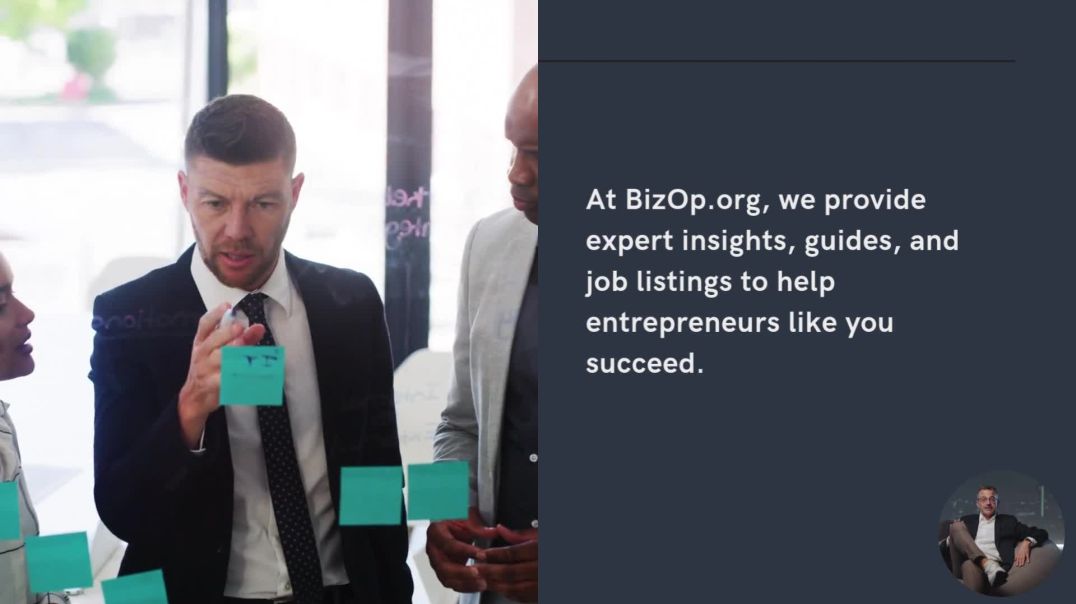
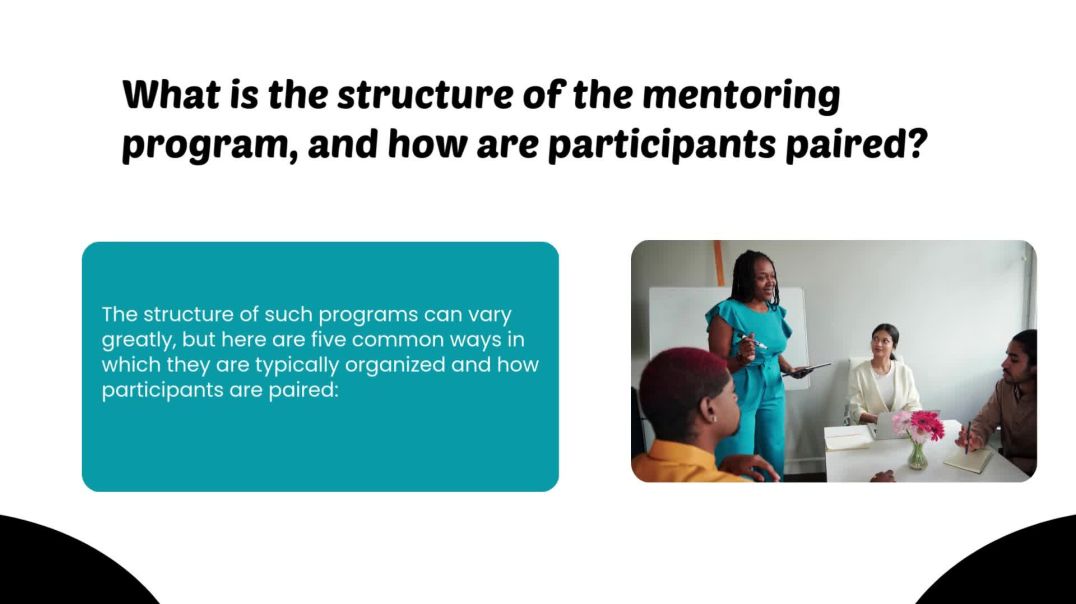





0 Comments