1.6K Views· 30 September 2023
How to Create an Instagram Business Page | Make Money on Instagram 2023
❤️ 𝗚𝗲𝘁 𝟱𝟬% 𝗢𝗙𝗙 𝗢𝗡 𝘁𝗵𝗲 𝗦𝗨𝗣𝗘𝗥 𝗙𝗔𝗦𝗧 𝗪𝗼𝗿𝗱𝗣𝗿𝗲𝘀𝘀 𝗛𝗼𝘀𝘁𝗶𝗻𝗴 ➜ https://go.webspacekit.com/InstagramBusiness2022
✍️ 𝗚𝗲𝗻𝗲𝗿𝗮𝘁𝗲 𝗛𝗶𝗴𝗵-𝗤𝘂𝗮𝗹𝗶𝘁𝘆 𝗖𝗼𝗻𝘁𝗲𝗻𝘁 𝗤𝘂𝗶𝗰𝗸𝗹𝘆 ➜ https://wl.tools/gravitywrite
🌐 𝗖𝗼𝗻𝘁𝗮𝗰𝘁 𝘂𝘀 𝗳𝗼𝗿 𝗪𝗲𝗯 𝗗𝗲𝘃𝗲𝗹𝗼𝗽𝗺𝗲𝗻𝘁 ➜ https://bit.ly/WebsiteRequirement
🗳️ 𝗩𝗼𝘁𝗲 𝗳𝗼𝗿 𝗼𝘂𝗿 𝗻𝗲𝘅𝘁 𝘃𝗶𝗱𝗲𝗼 ➜ https://topics.websitelearners.....com/websitelearners
🎬𝗧𝗮𝗯𝗹𝗲 𝗼𝗳 𝗰𝗼𝗻𝘁𝗲𝗻𝘁𝘀
0:00 Intro
1:12 Create an account on your Instagram page
3:30 Convert your Instagram account into a business account
5:23 Add your Instagram bio
7:14 Post Content on your Instagram
9:16 Check Content Performance
10:52 Connect your Facebook page with Instagram page,
12:59 Invite your friends and contact
📌 𝗙𝗼𝗹𝗹𝗼𝘄 𝘁𝗵𝗲𝘀𝗲 𝘀𝗶𝗺𝗽𝗹𝗲 𝘀𝘁𝗲𝗽𝘀
Step 1: Create an account on your Instagram page
Open Instagram app, now press and hold on your profile
Click add account, ► Create new account ► Enter business username & Password,
Enter your phone number or email, verify it to create an account,
Add profile picture, by click ‘add a photo’ after adding,
press and hold your profile picture, & select your business account,
Step 2: Convert your Instagram account into a business account
Go to ‘edit profile’ ► Switch to professional account, move forward & click ‘continue’
Select your business category, and enable display on ‘profile option’, click ‘Done’
Now select business type, then click ‘Next’, Add your business contact details, & address,
To show contact details on profile, select ‘Display contact info’, then click next ► Skip & close,
Step 3: Add your Instagram bio
Click ‘Edit profile’ enter name for your business account, add your website link,
Click ‘Bio’ Add your business details, add your WhatsApp number, by clicking contact options,
And select WhatsApp, add your number & verify it, so the user can directly contact you,
To post content, click ‘plus icon’ select the type of content you want to publish,
To post picture select ‘post’, select your picture, edit it, add details hashtags and post it
To check content performance, click professional dashboard, click ‘see all’ in account settings,
You can see the performance insights, you can check individual content performance,
To check individual content performance, click on that particular content, ► View insight
To connect your Facebook page with Instagram page, Click on menu icon ► Settings
► Business ► Connect or create ► Connect an existing page,
Click continue twice, and click add your Instagram account, select your Facebook page,
Now if you post any content on your Instagram page you will get sharing options
Select your options ‘Share to Facebook every time’ and click share.
To Invite your friends and contact to your page, click menu icon,
Select ‘settings’ ► Follow and invite friends and invite your friends.
This is how you can create an Instagram page for your business.
🎁 𝗧𝗼𝗼𝗹𝘀 & 𝗗𝗶𝘀𝗰𝗼𝘂𝗻𝘁𝘀
🟡 📋 GravityWrite | https://wl.tools/gravitywrite
🟡 📊 WebSpaceKit | 50% off | https://wl.tools/webspacekit
🟡 📰 MakeYourWP | 25% off | https://wl.tools/makeyourwp
🟡 🔍 Grammarly|20% off|https://wl.coupons/Grammarly
🟡 📈 Mangools|10% off|https://wl.coupons/mangools
🟡 🖼️ Astra|10% off Coupon: WLDiscount|https://wl.coupons/Astra
🟡 📹 Pictory.ai | 20% off, Coupon: WLPROMO | https://wl.tools/pictory.ai
🙌 𝗢𝗳𝗳𝗶𝗰𝗶𝗮𝗹𝗹𝘆:
𝗪𝗲❜𝗿𝗲 𝗛𝗶𝗿𝗶𝗻𝗴: https://websitelearners.com/careers/
Want your website developed by us? Email us your requirements to contact@websitelearners.com
💬 𝗙𝗼𝗹𝗹𝗼𝘄 & 𝗖𝗵𝗮𝘁 𝘄𝗶𝘁𝗵 𝘂𝘀:
Instagram ➜ https://www.instagram.com/websitelearners
Facebook ➜ https://www.facebook.com/websitelearners
LinkedIn ➜ https://www.linkedin.com/company/website-learners












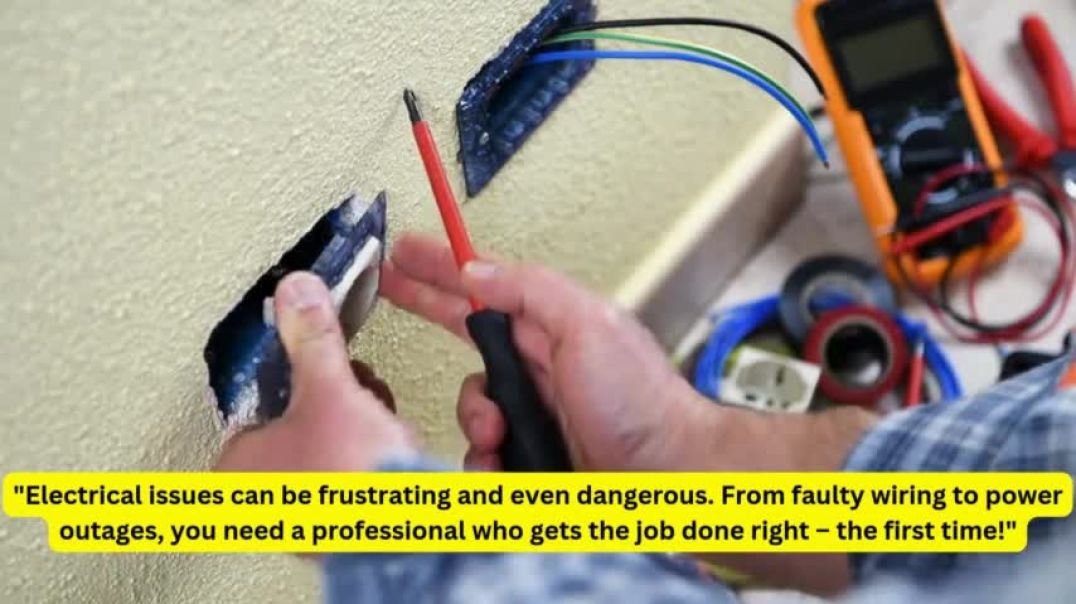








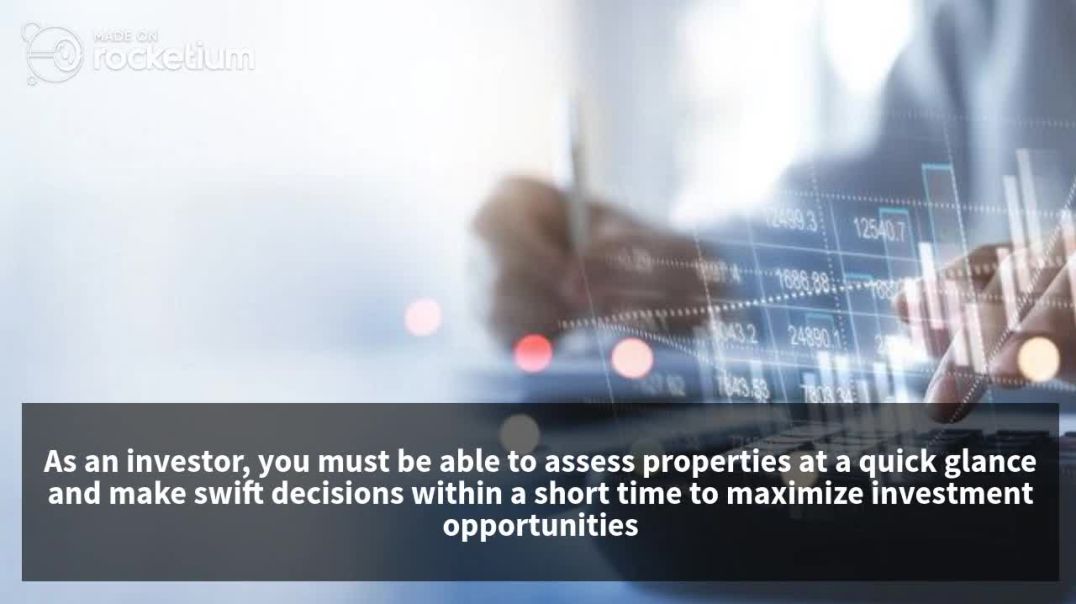






0 Comments