3 Views· 07 September 2022
Excel Drop Down List Tutorial
Learn how to create drop down lists in Excel in this step-by-step tutorial. By using drop-down lists, you can help people work more efficiently in worksheets by allowing people to pick an item from a list that you create.
In this video, I show you how to create a pre-defined drop-down list and a drop-down list based on another table. Additionally, I show you how to show an input message to provide users with a tool tip. Lastly, I also show how to display a warning message when users enter an incorrect value.
As full-disclosure, I work at Microsoft as a full-time employee.
Watch more Excel tutorial videos: https://www.youtube.com/playli....st?list=PLlKpQrBME6x
- Learn the fundamentals of Excel in just 2 hours: https://kevinstratvert.thinkific.com
Microsoft support article on creating drop down lists: https://support.office.com/en-....us/article/Create-a-

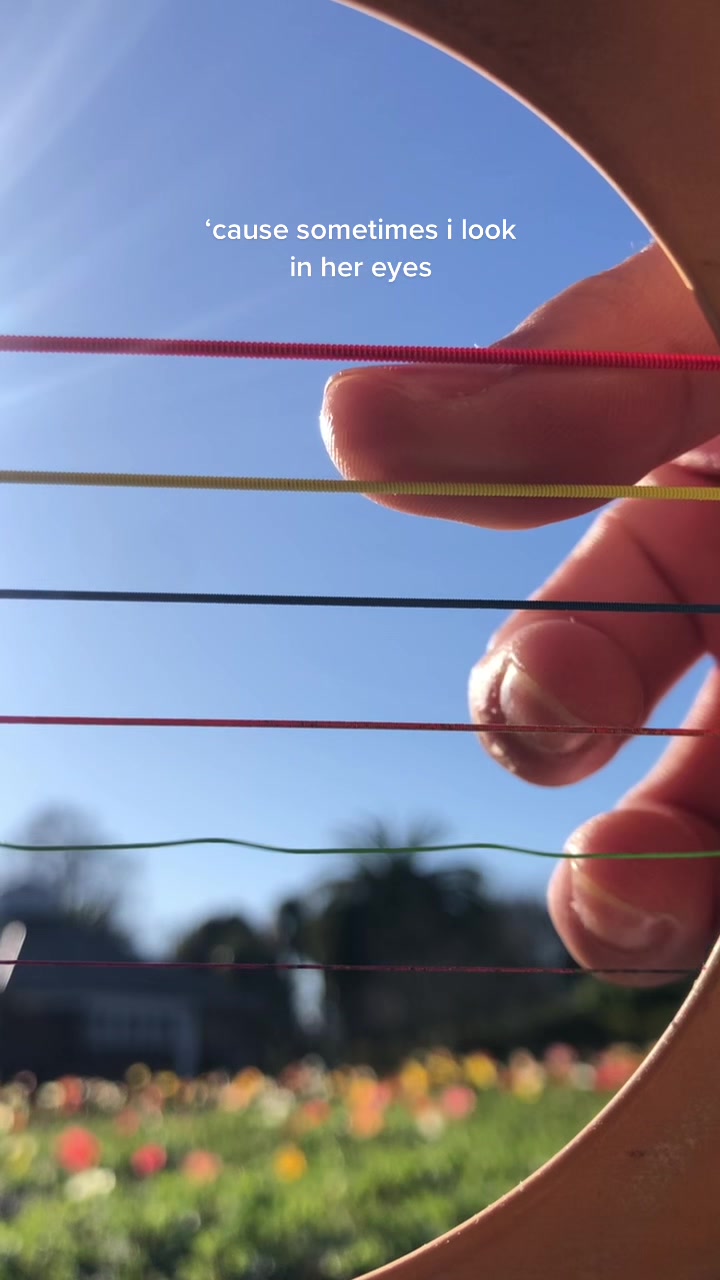




















![[MV] Cho Jung-Seok (조정석) - CHAMPAGNE (샴페인) | A-List to Playlist | Netflix](https://i.ytimg.com/vi/gnGPQvOIG8o/maxresdefault.jpg)




0 Comments