5 Views· 21 July 2022
How To Develop ColdFusion/Lucee Offline?
Community Member Jared asked to create a tutorial on how to create a local development server environment where you can test your code directly, at home, without the need to be online. So here is the answer for three different server options to install on your PC to run your code.
You can see for yourself which solution suits you best!
Adobe ColdFusion Developer Edition:
https://www.adobe.com/products..../coldfusion/download
Lucee: https://www.lucee.org/
OrtusSolutions CommandBox:
https://www.ortussolutions.com/products/commandbox
Linode VPS Hosting Affiliate Link:
https://www.linode.com/?r=937b....6b45c75f3b084331e7b8
Artlist Affiliate Link (the music used in this video):
https://artlist.io/Steven-588122
00:00 Intro
00:58 Jared's Question
01:31 Why Local Development?
02:46 Why I am Using Linode
03:25 You have 3 options locally
03:33 Adobe ColdFusion Developer Edition
05:47 Writing test.cfm
06:06 Testing Adobe CF Environment
06:35 Lucee
09:15 Testing Lucee CF Environment
09:30 OrtusSolutions CommandBox
11:12 CommandBox CLI
12:12 Testing CommandBox test.cfm
13:43 Outtro
=============================================================
Did you like this video? I would love to hear from you! Please take a moment and say 'hi' in the comments below and let me know what you liked about the video.
If you like the content make sure you hit the subscribe button. :D
=============================================================
I am SmileBringer aka Steven, I love to teach people things that they need to make their dreams come true. I have a lot of knowledge about IT, marketing, SEO, Affiliate marketing, Streaming & Tech, Video recording and video editing. I also work on a game together with the community and play occasionally a game with the community. You will find me streaming on Twitch every Tuesday, Thursday and Sunday from 6pm GMT+1 /Norway.
You can find me on:
Instagram: https://instagram.com/smileontwitch/
Twitter: https://twitter.com/smileontwitch/
Facebook: https://facebook.com/TheSmileBringer/
Patreon: https://patreon.com/smilebringer
Twitch: https://twitch.tv/smilebringer
TikTok: smilebringer2
Snapchat: smileontwitch








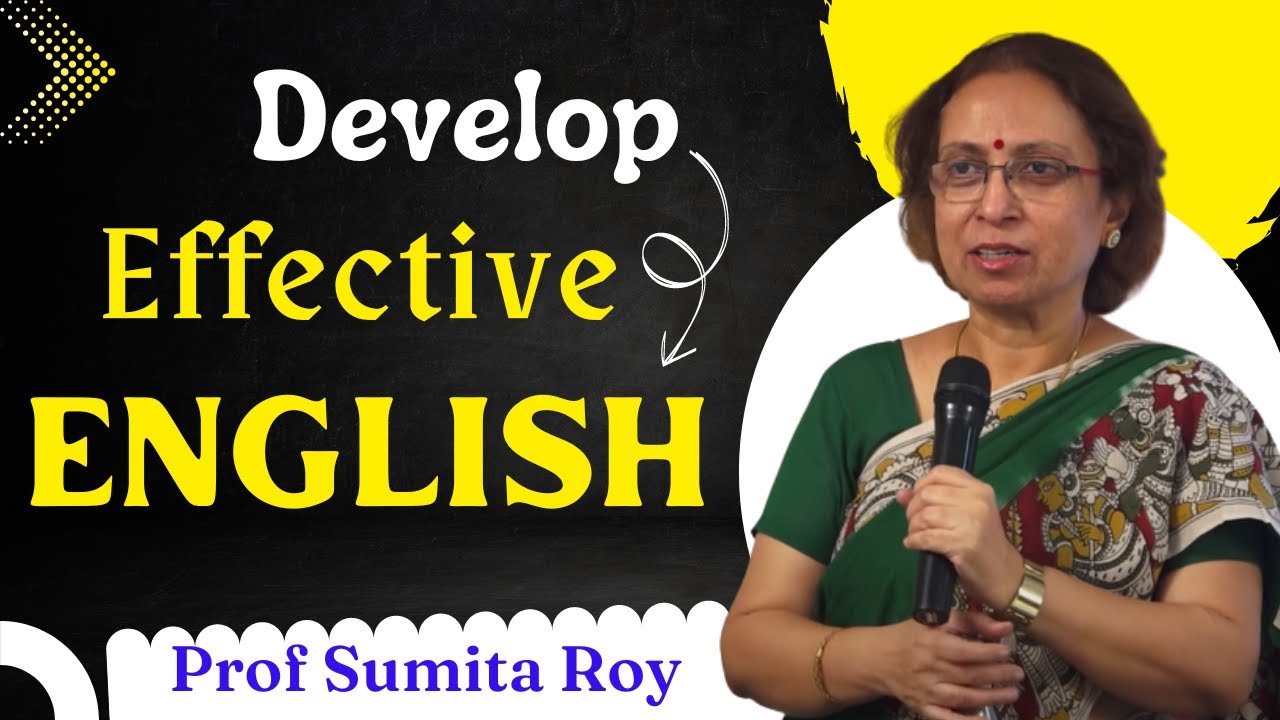


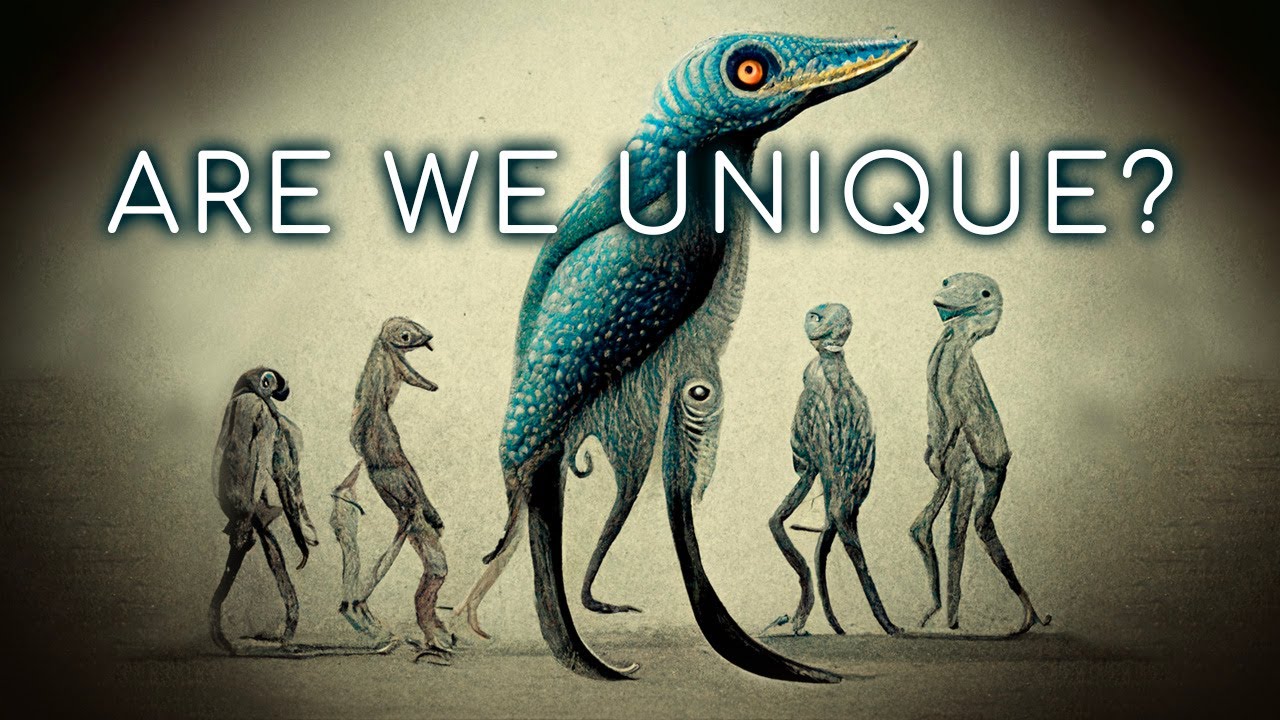










![씬님의 출장 뷰티 상담소 [거리 홍보 특집] SSIN 씬기록 - OFFLINE PROMOTION](https://i.ytimg.com/vi/SQw9_ovn1ZU/mqdefault.jpg)
![씬님의 전단지 알바 [거리 홍보 특집] SSIN 씬기록 - OFFLINE PROMOTION](https://i.ytimg.com/vi/JonLpMCGV9Y/mqdefault.jpg)



0 Comments