1 Views· 07 September 2022
How to Make Text to Speech Videos for FREE
In this step-by-step tutorial, learn how to make your own text to speech videos for free that you can use on YouTube, TikTok, Facebook, Instagram, and other video services.
With this free text to speech web app, you can choose from 170 unique voices in 70 different languages. The voices cover males, females, neutral, a variety of ages, and accents so you can tell your story, your way. You can even mix and match languages and voices.
👋 Additional resources
- ClipChamp (text to speech generator): https://clipchamp.com/en/
- CloudConvert (convert mp4 to mp3 or wav): https://cloudconvert.com/
⌚ Timestamps
0:00 Introduction
0:24 Log in to Clipchamp
0:55 Start page
1:18 Create new text to speech recording
4:20 Export text to speech to mp4
4:48 Convert to wav or mp3
5:18 Rights & license
5:53 Wrap up
📃 Watch related playlists
- Playlist with all my videos on ClipChamp: https://youtube.com/playlist?l....ist=PLlKpQrBME6xJGEX
- Playlist with all my videos on Video Editing: https://youtube.com/playlist?l....ist=PLlKpQrBME6xLya9
🚩 Connect with me on social
- LinkedIn: https://www.linkedin.com/in/kevinstratvert/
- Discord: https://discord.gg/kHuujY2pZf
- Twitter: https://twitter.com/kevstrat
- Facebook: https://www.facebook.com/Kevin....-Stratvert-101912218
- TikTok: https://www.tiktok.com/@kevinstratvert
- Instagram: https://www.instagram.com/kevinstratvert/
🙏 Request How To Tutorial Videos
https://forms.gle/BDrTNUoxheEoMLGt5
🔔 Subscribe to my YouTube channel
https://www.youtube.com/user/k....evlers?sub_confirmat
🎬 Want to watch again? Navigate back to my YouTube channel quickly
http://www.kevinstratvert.com
🛍 Support me with your Amazon purchases: https://amzn.to/3kCP2yz
⚖ As full disclosure, I use affiliate links above. Purchasing through these links gives me a small commission to support videos on this channel -- the price to you is the same.
#stratvert
















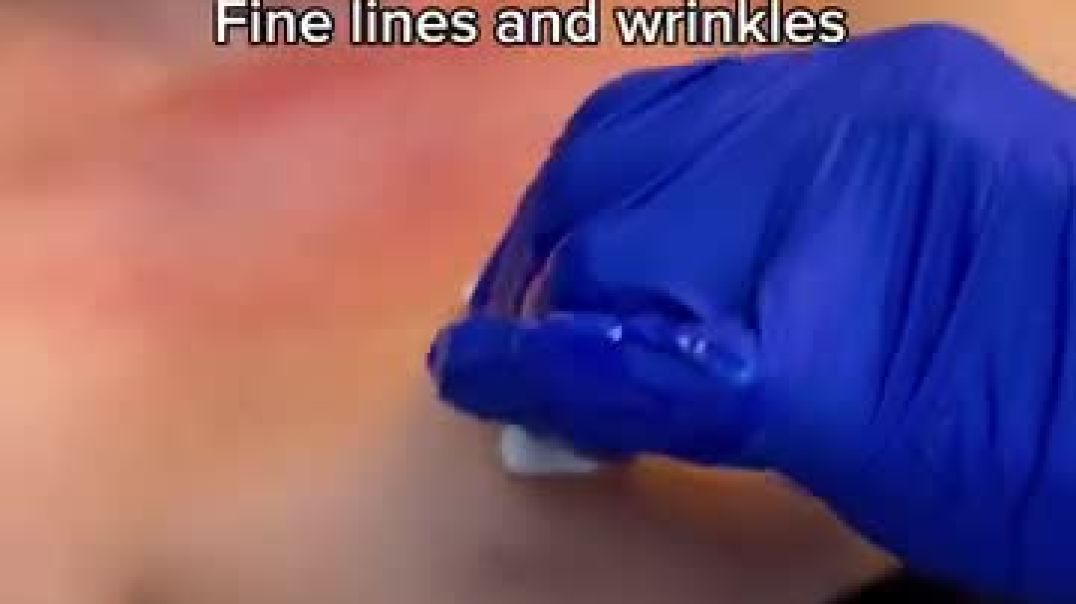








![[HYBE x Geffen] Dream Academy - Bonus Performance “Break Free”](https://i.ytimg.com/vi/iOBN0r9y1aA/maxresdefault.jpg)

0 Comments