269.7K Views· 30 September 2023
How To Create A Blog Post Using AI (in just 3 steps)
🔥 Check out our Updated/LATEST tutorial here: https://youtu.be/HCaURbwBA8k
𝗬𝗼𝘂𝗿 𝗔𝗜-𝗣𝗼𝘄𝗲𝗿𝗲𝗱 𝗖𝗼𝗻𝘁𝗲𝗻𝘁 𝗧𝗼𝗼𝗹 ➜ https://gravitywrite.com/
❤️ 𝗦𝘁𝗮𝗿𝘁 𝗵𝗲𝗿𝗲 ➜ https://wl.tools/Anyword
Get 20% off coupon Anyword20
👉 𝗚𝗲𝘁 𝟱𝟬% 𝗢𝗙𝗙 𝗢𝗡 𝘁𝗵𝗲 𝗦𝗨𝗣𝗘𝗥 𝗙𝗔𝗦𝗧 𝗪𝗼𝗿𝗱𝗣𝗿𝗲𝘀𝘀 𝗛𝗼𝘀𝘁𝗶𝗻𝗴 ➜ https://go.webspacekit.com/blogpostai2022
🗳️ 𝗩𝗼𝘁𝗲 𝗳𝗼𝗿 𝗼𝘂𝗿 𝗻𝗲𝘅𝘁 𝘃𝗶𝗱𝗲𝗼 ➜ https://topics.websitelearners.....com/websitelearners
🎬 𝗧𝗮𝗯𝗹𝗲 𝗼𝗳 𝗰𝗼𝗻𝘁𝗲𝗻𝘁𝘀 :
0:00 Intro
0:53 Create an account on anyword
1:30 Generate a blog
5:05 Add the blog post to your website
📌 𝗙𝗼𝗹𝗹𝗼𝘄 𝘁𝗵𝗲𝘀𝗲 𝘀𝗶𝗺𝗽𝗹𝗲 𝘀𝘁𝗲𝗽𝘀
Step 1: Create an account on anyword
Go here ➜ https://anyword.com/
Create your account
Step 2: Generate a blog
Click ‘blog’ And click blog post,
Enter topic name, category, keyword
And click ‘Next’, now select the title you like
If you don’t like any, click ‘Generate more’ & click ‘Next’
Now you will find the outline, you can make changes & add topic
And click ‘Next’ now you will find intro, select the intro & click ‘Next’
Continue to editor, and now generate the content for the subtitle
Step 3: Add the blog post to your website
Go to your WordPress dashboard ► posts ► New posts
Now copy & paste the post and make changes, add featured image
Once you're done, to publish the blog post click ’publish’ twice
So this is how you can create a blog post using AI
🎁 𝗖𝗼𝘂𝗽𝗼𝗻𝘀
🟡 🔍 Grammarly | 20% off | https://wl.coupons/Grammarly
🟡 📲 Publer | 10% off | https://wl.coupons/publer
🟡 📈 Mangools |10% off | https://wl.coupons/mangools
🟡 💼 Fiverr | 10% off Coupon WEBSITELEARNERS10 | https://wl.tools/fiverr
🟡 🖼️ Astra | 10% off Coupon WLDiscount | https://wl.coupons/Astra
🟡 📊 SEMScoop | 20 % off Coupon SAVE20LT | https://wl.coupons/SEMScoop
🟡 📝 Anyword | 20 % off Coupon Anyword20 | https://wl.tools/Anyword
📢 𝗧𝗵𝗲 𝗧𝗼𝗼𝗹𝘀 𝘄𝗲 𝘂𝘀𝗲:
𝗚𝗲𝘁 𝘁𝗵𝗲 𝗯𝗲𝘀𝘁 𝘁𝗼𝗼𝗹𝘀 𝗳𝗼𝗿 𝘆𝗼𝘂𝗿 𝘄𝗲𝗯𝘀𝗶𝘁𝗲 ➜ https://websitelearners.com/tools/
𝗩𝗶𝗱𝗲𝗼 𝗚𝗲𝗮𝗿 𝗪𝗲 𝗨𝘀𝗲 ➜ https://kit.co/websitelearners/video-gear-we-use/
𝗢𝘂𝗿 𝗩𝗶𝗱𝗲𝗼 𝗘𝗱𝗶𝘁𝗶𝗻𝗴 𝗧𝗼𝗼𝗹 ➜ https://bit.ly/2Od546p
🙌 𝗢𝗳𝗳𝗶𝗰𝗶𝗮𝗹𝗹𝘆:
𝗪𝗲❜𝗿𝗲 𝗛𝗶𝗿𝗶𝗻𝗴: https://websitelearners.com/careers/
Want your website developed by us? Email us your requirements to contact@websitelearners.com
💬 𝗙𝗼𝗹𝗹𝗼𝘄 & 𝗖𝗵𝗮𝘁 𝘄𝗶𝘁𝗵 𝘂𝘀:
𝗜𝗻𝘀𝘁𝗮𝗴𝗿𝗮𝗺: https://www.instagram.com/websitelearners/
𝗙𝗮𝗰𝗲𝗯𝗼𝗼𝗸: https://www.facebook.com/websitelearners/
𝗧𝘄𝗶𝘁𝘁𝗲𝗿: https://twitter.com/websitelearners/














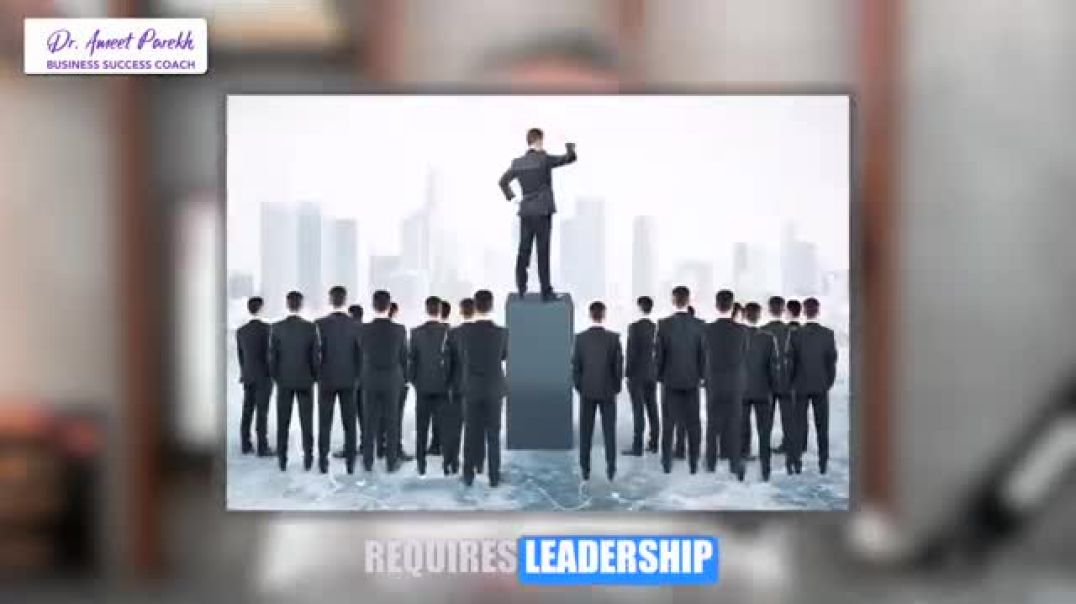












0 Comments