0 Views· 07 September 2022
VLOOKUP in Excel | Tutorial for Beginners
In this step-by-step tutorial, learn how to use VLOOKUP, HLOOKUP, AND XLOOKUP in Microsoft Excel. With VLOOKUP, you can find things in a table or a range by row. For example, look up a price of an automotive part by the part number, or find an employee name based on their employee ID.
👋 Additional resources:
- Sample file to follow along: https://1drv.ms/x/s!AmxrofZZlZ....-whK4bPgcKpfbw0Iub5A
- Learn the fundamentals of Excel in just 2 hours: https://kevinstratvert.thinkific.com
⌚ Timestamps
0:00 Introduction
1:47 Organize data properly for VLOOKUP
5:38 VLOOKUP Exact match
9:34 Improve error message with IFERROR
11:10 VLOOKUP Closest match
14:48 VLOOKUP Across sheets
15:43 HLOOKUP
18:21 XLOOKUP Simple example
22:53 XLOOKUP Combined with other functions
24:54 XLOOKUP Returns an array
26:42 XLOOKUP Match modes
28:30 XLOOKUP Search modes
31:24 Wrap up
📃 Watch related playlists and videos
- Playlist with all my videos on Excel: https://youtube.com/playlist?l....ist=PLlKpQrBME6xLYou
🚩 Connect with me on social:
- LinkedIn: https://www.linkedin.com/in/kevinstratvert/
- Twitter: https://twitter.com/kevstrat
- Facebook: https://www.facebook.com/Kevin....-Stratvert-101912218
🔔 Subscribe to my YouTube channel
https://www.youtube.com/user/k....evlers?sub_confirmat
🎬 Want to watch again? Navigate back to my YouTube channel quickly
http://www.kevinstratvert.com
🛍 Support me with your Amazon purchases: https://amzn.to/3kCP2yz
⚖ As full disclosure, I use affiliate links above. Purchasing through these links gives me a small commission to support videos on this channel -- the price to you is the same.
#stratvert



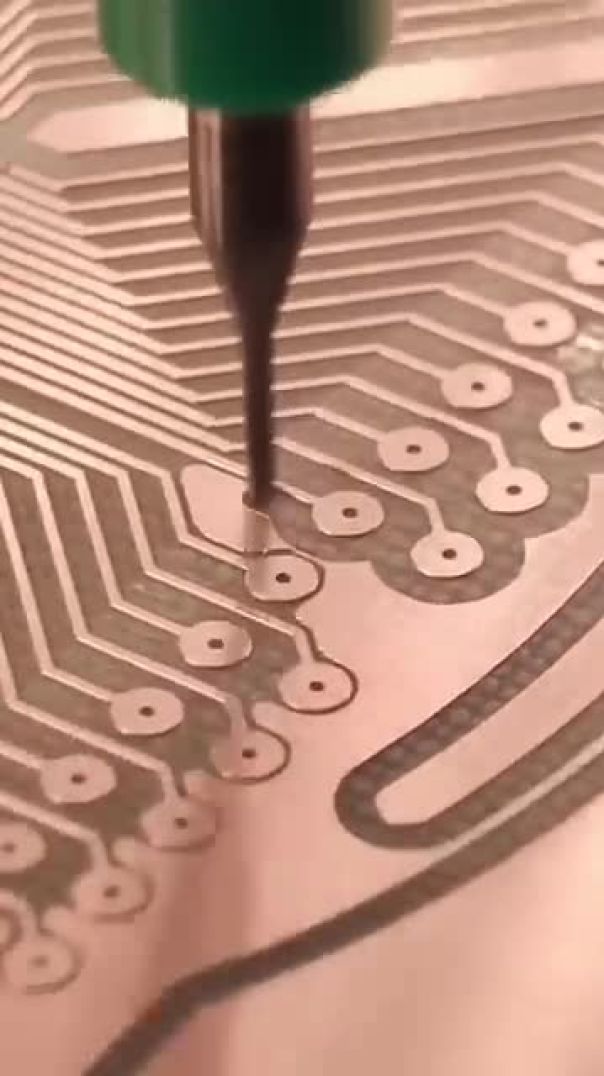























0 Comments