1.2K Views· 12 August 2022
Master Google My Business: Elevate Your Local SEO | SEMrush Academy Lesson 7
Unlock the full potential of your online presence with our comprehensive guide on Google My Business in this essential SEMrush Academy lesson. In Lesson 7 of our Digital Marketing course, you will discover how to optimize your Google Business Profile to enhance your local SEO and attract more customers. Learn the strategic steps for claiming and verifying your Google My Business listing, crafting compelling business descriptions, and leveraging customer reviews to boost your credibility. This lesson will also cover the importance of localized keywords and accurate business information in improving your visibility in local search results. Whether you're a small business owner or a digital marketing professional, mastering Google My Business is crucial for your success. Don’t miss out on the opportunity to drive foot traffic and engage your local audience effectively! Join us as we explore essential tips and best practices that will transform your Google My Business profile into a powerful marketing tool. Keywords: Google My Business, local SEO, business profile optimization, digital marketing, small business tips, customer engagement, online visibility, SEMrush Academy. #GoogleMyBusiness #LocalSEO #DigitalMarketing #CustomerEngagement #SEMrushAcademy
Watch more videos in this category: https://vidude.com/videos/category/772










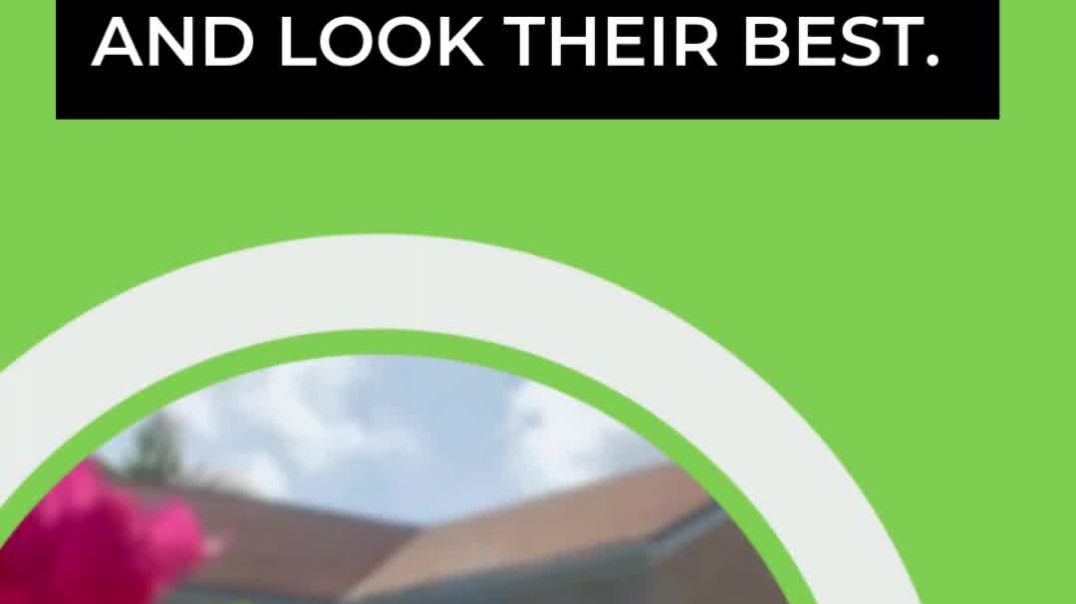





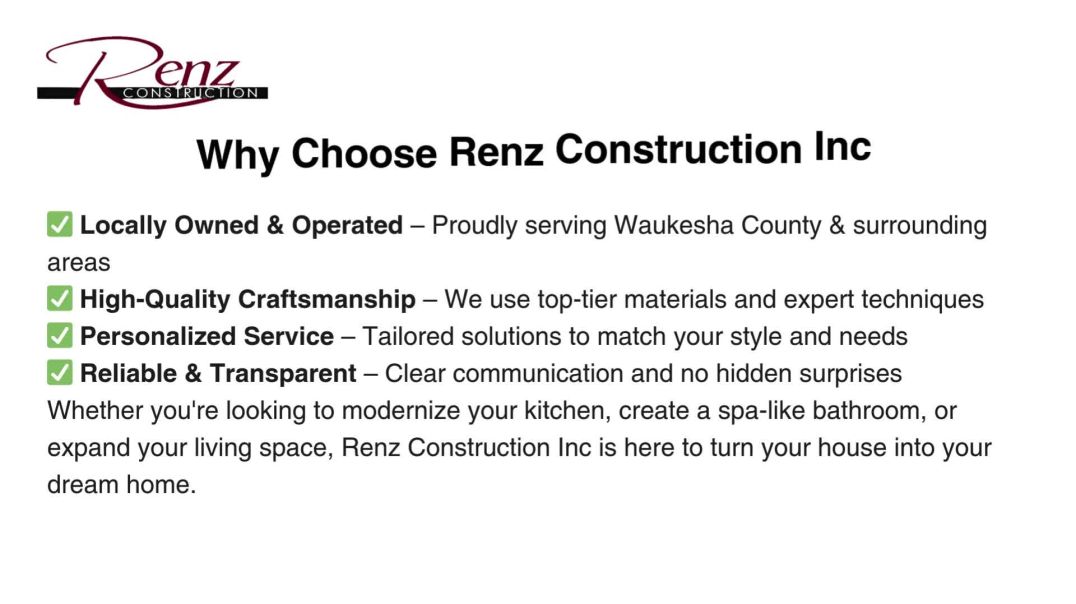

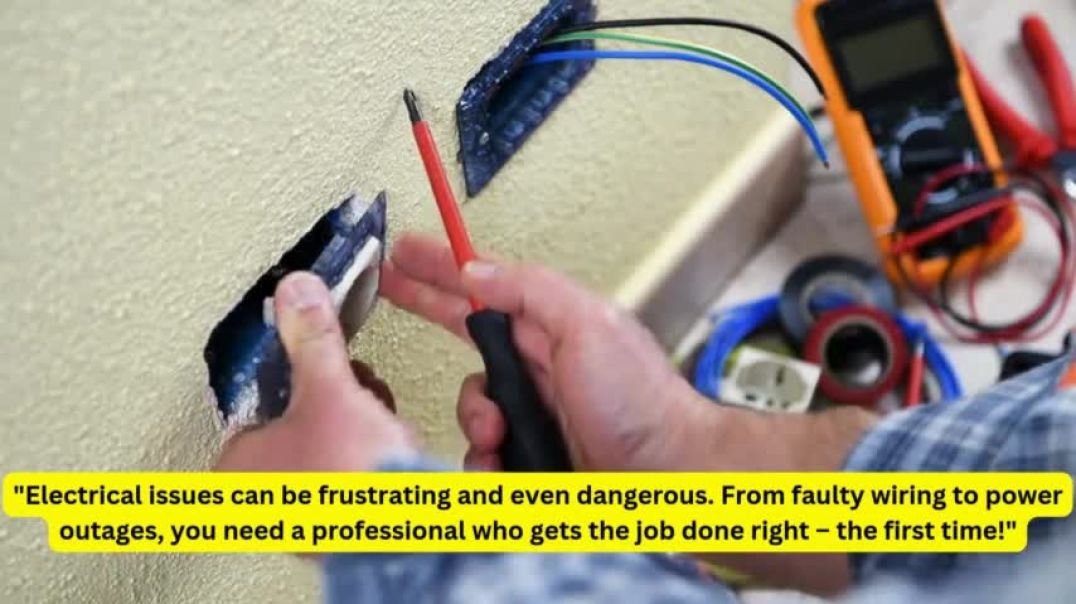









0 Comments