2.3K Views· 03 October 2023
How to Program Chamberlain's KLIK2U Wireless Keypad to a Garage Door Opener
This video demonstrates how to program Chamberlain's KLIK2U wireless keypad to garage door openers with yellow, green, red/orange, and purple learn buttons.
0:00 Programming Wireless Keyless Keypad Model KLIK2U
0:16 Requirements for getting started
0:50 KLIK2U compatibility information
1:11 Where to locate the learn button on the opener
1:32 Control panels that can be used to program your keypad
1:56 Programming the Chamberlain Wireless Keypad KLIK2U
3:52 For more information, visit https://support.chamberlaingroup.com
For additional help with your KLIK2U Keypad, visit our support site: http://bit.ly/KLIK2U-CGISupport.
This video is intended for demonstration purposes only. Please consult the manual for complete instructions and safety information.
📱Download the myQ App
→ iOS devices: https://apple.co/36UFKXg
→ Android devices: http://bit.ly/2ZdKWmM
🔔 Subscribe and check out our channel
→ https://www.youtube.com/c/ChamberlainSupport
👍 Give us a thumbs up if this video was helpful
💡 Check out our other resources
→ https://support.chamberlaingroup.com/s/
⏱ For faster responses, reach out to us through our chat services
→ https://support.chamberlaingroup.com/s/contact-us








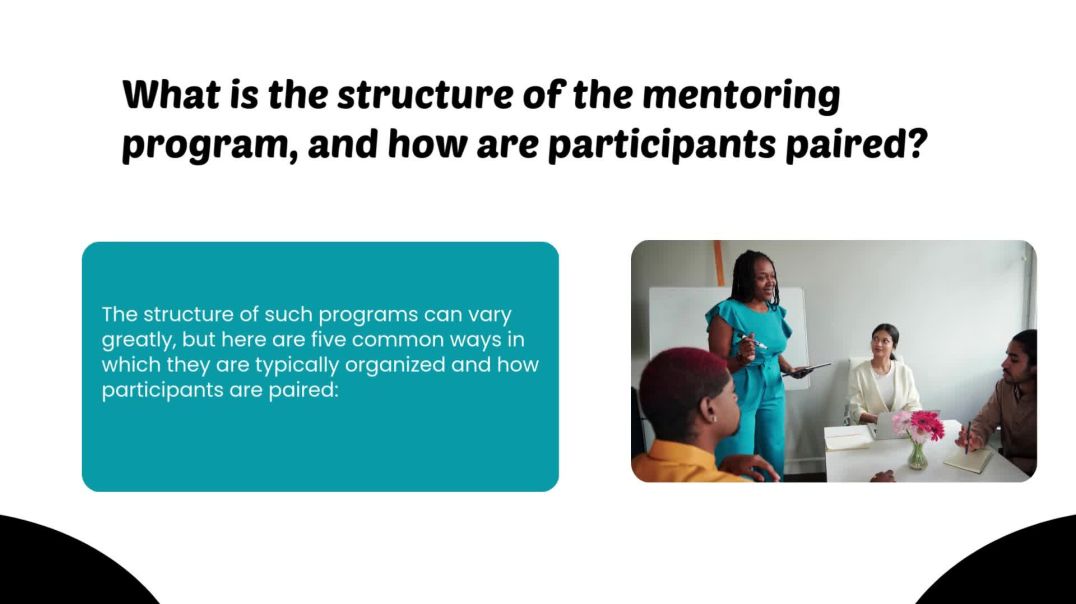





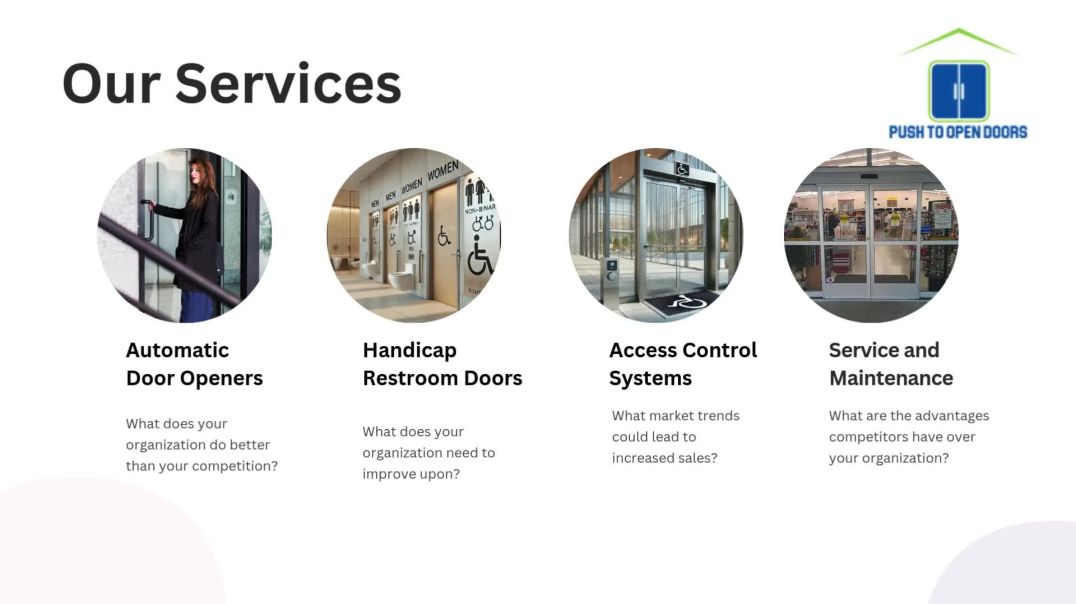













0 Comments