17 Views· 23 September 2022
Google Tag Manager (GTM) Full Tutorial in 3 Hour 🔥 | How to Install & Use?
What is Google Tag Manager? How to use Google Tag Manager? How to install and set up GTM? We have answered your questions in this complete Google Tag Manager tutorial for beginners in Hindi.
If you are someone from the field of SEO, digital marketing, blogging, or own a website, then you must use the Google Tag Manager tool for sure. It helps you make the most out of your website and enhance your SEO efforts.
👉 What is Google Tag Manager for Beginners?
This Google Tag Manager Tutorial starts with the definition and introduction of the GTM tool. Basically, it is a tag management tool that helps you set up and manage different tags on your website and application. It makes the tag management easy and faster, while all you need to do is add the GTM code to your project.
It might sound a bit technical but when you watch this Google Tag Manager tutorial, things will become easy to learn.
👉 How to Use Google Tag Manager?
After the introduction, you will further learn how to use Google Tag Manager for your website or mobile app. We have covered how to install Google Tag Manager on website, what are tags, setting up tag manager using WordPress plugin, setting up GTM for Twitter, LinkedIn, Pinterest, Quora, Facebook, etc.
👉 Google Tag Manager Setup and Installation
The setup of GTM might look difficult, but it is quite easy if you do it with some guidance. With our Google Tag Manager for beginners tutorial, we have shown you everything practically.
Breakdown of Content in this Video :
1. Introduction to GTM & its Benefits 00:00:00
2. How to Install GTM on Website 00:12:57
3. Concept of Tags & Triggers in Google Tag Manager 00:22:34
4. Connect Google Tag Manager using Plugin 00:31:52
5. Setting Google Analytics using Google Tag Manager 00:36:22
6. Setting up Twitter Pixel using Google Tag Manager 00:47:55
7. Setting up Linkedin Insights using Google Tag Manager 00:55:52
8. Setting up Pinterst Tag using Google Tag Manager 01:03:05
9. Setting up Quora Pixel using Google Tag Manager 01:08:53
10. Setting up Facebook Pixel in Google Tag Manager using Templates 01:14:09
11. What are variables in Google Tag Manager 01:22:41
12. Text Click Tracking using Google Tag Manager & Analytics 01:35:52
13. Button Click Tracking using Google Tag Manager 01:43:36
14. Outbound Link Clicks using Google Tag Manager 01:50:04
15. Install Tawk Chatting Tool using Google Tag Manager 01:56:53
16. Schema Markup Implementation using Google Tag Manager 02:00:33
17. Scroll Depth Tracking using Google Tag Manager 02:07:38
18. Video Tracking using Google Tag Manager 02:20:02
19. Element Visibility using Google Tag Manager 02:30:04
20. Non - Interaction hit in Google Tag Manager 02:36:21
21. Track File Download in Google Tag Manager 02:41:29
22. 404 Page Tracking in Google Tag Manager 02:48:35
23. Popup Tracking in Google Tag Manager 02:56:10
24. Image Hover Tracking in Google Tag Manager 03:00:03
25. Text Copy Tracking in Google Tag Manager 03:07:34
Connect with WsCube Tech on social media for the latest offers, promos, job vacancies, and much more:
► Subscribe: http://bit.ly/wscubechannel
► Facebook: https://www.facebook.com/wsubetech.india
► Twitter: https://twitter.com/wscubetechindia
► Instagram: https://www.instagram.com/wscubetechindia/
► LinkedIn : https://www.linkedin.com/company/wscubetechindia/
► Youtube: https://www.youtube.com/c/wscubetechjodhpur
► Website: http://wscubetech.com
--------------------------------------| Thanks |---------------------------
#GoogleTagManager #GTM #TagManager









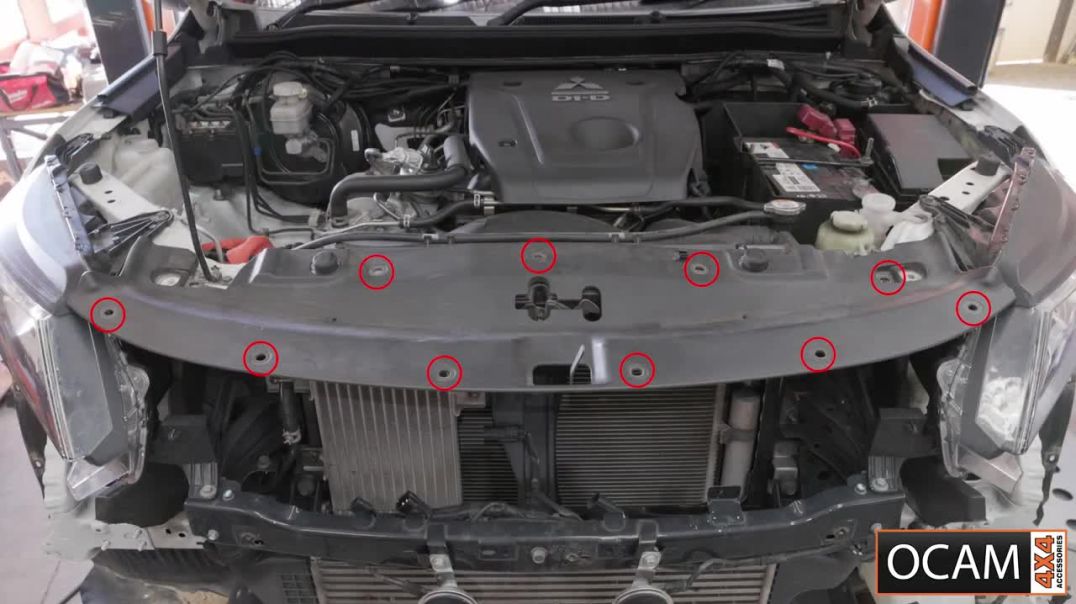

















0 Comments