1.7K Views· 07 August 2022
Mastering Task Management: Create a To-Do List in WordPress Effortlessly
Are you looking to boost your productivity and stay organized? In this video, we’ll show you **how to create a to-do list in WordPress** that will streamline your workflow and keep your tasks in check. Whether you’re a blogger, a small business owner, or just someone who loves managing projects efficiently, this tutorial is designed for you! You’ll learn: - How to easily set up a customizable to-do list using WordPress - Tips for integrating lists with popular plugins for enhanced functionality - Best practices for task management to optimize your time - How to categorize and prioritize your tasks for maximum efficiency - Tricks to share your lists with team members and collaborators With our step-by-step guide, you’ll transform your WordPress site into a powerful task management tool. Don’t miss out on the chance to supercharge your productivity! Join us and unlock the full potential of your WordPress site today! **#ToDoList #WordPress #TaskManagement #Productivity #BloggingTips #WordPressPlugins #ProjectManagement**
Watch more videos in this category: https://vidude.com/videos/category/772








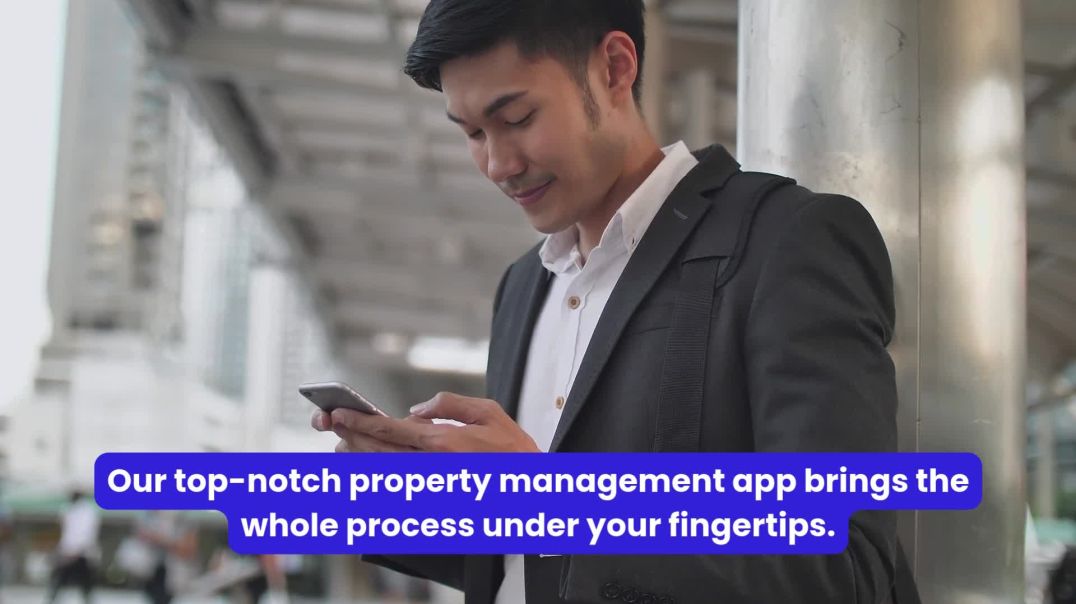


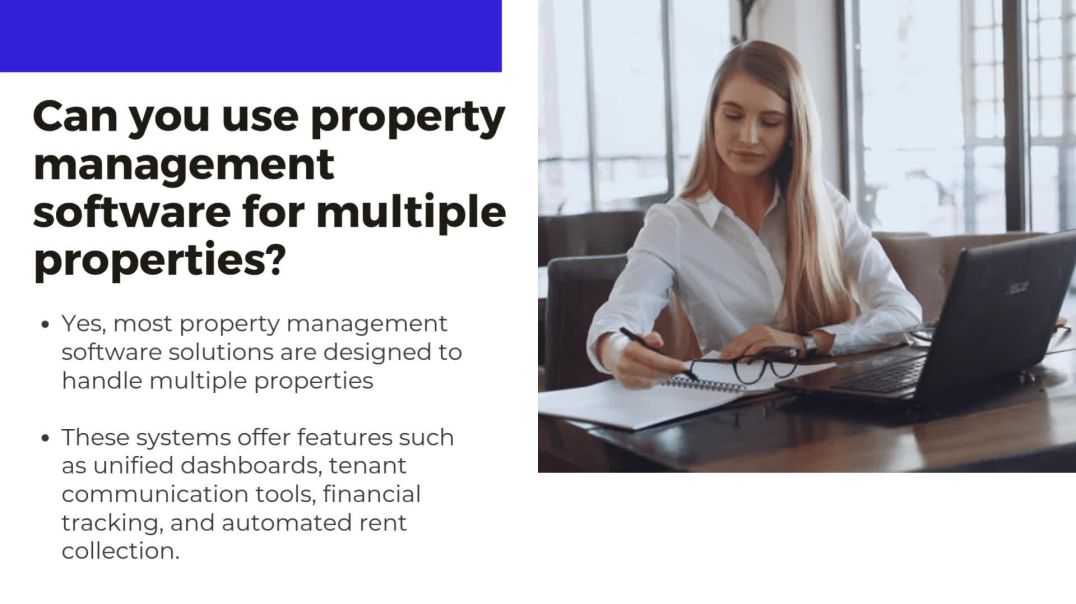




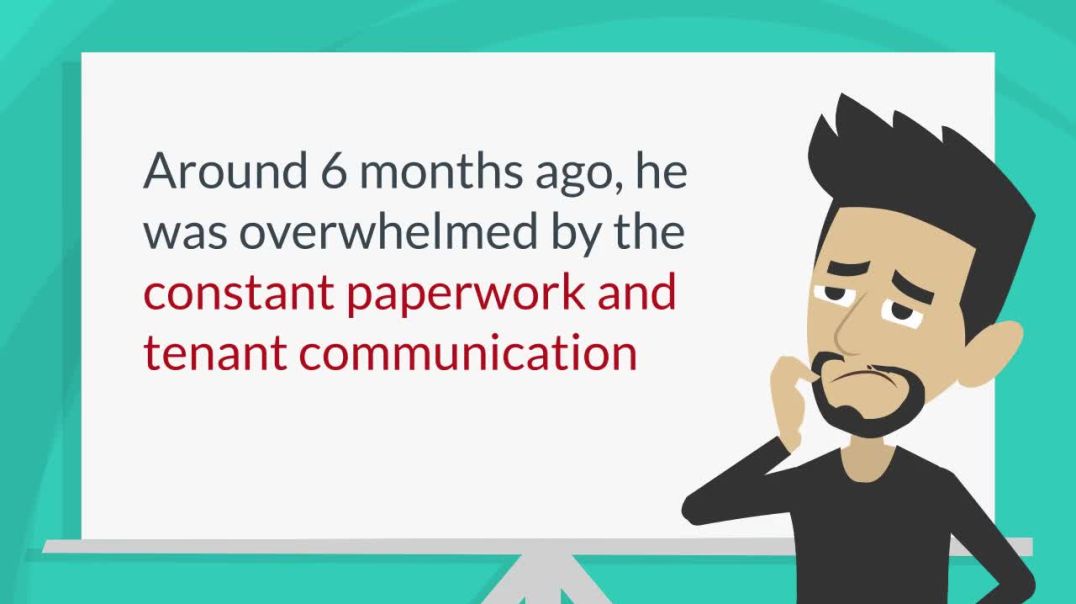
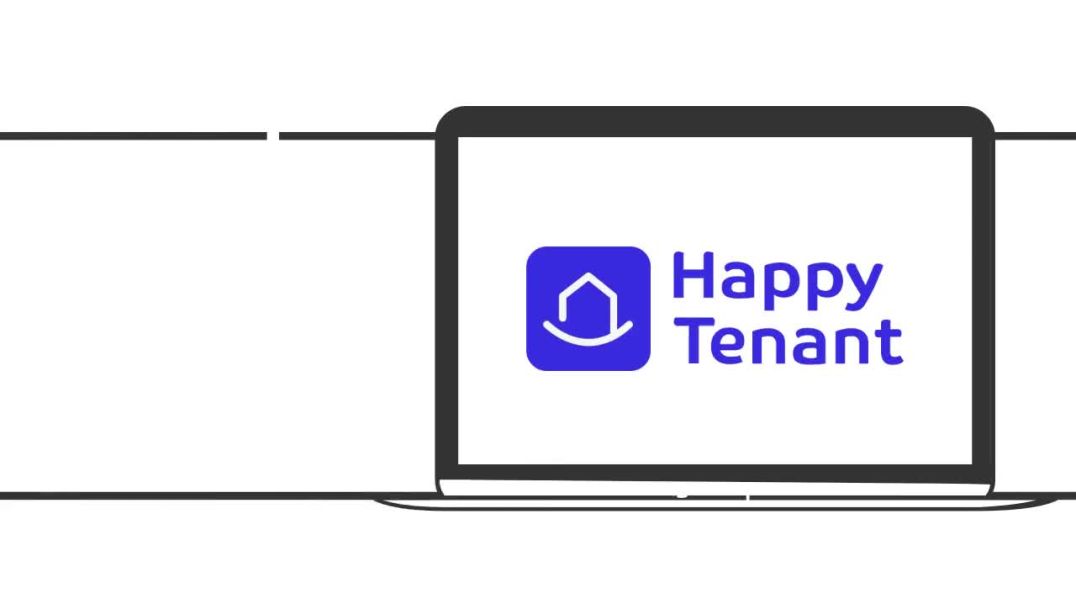





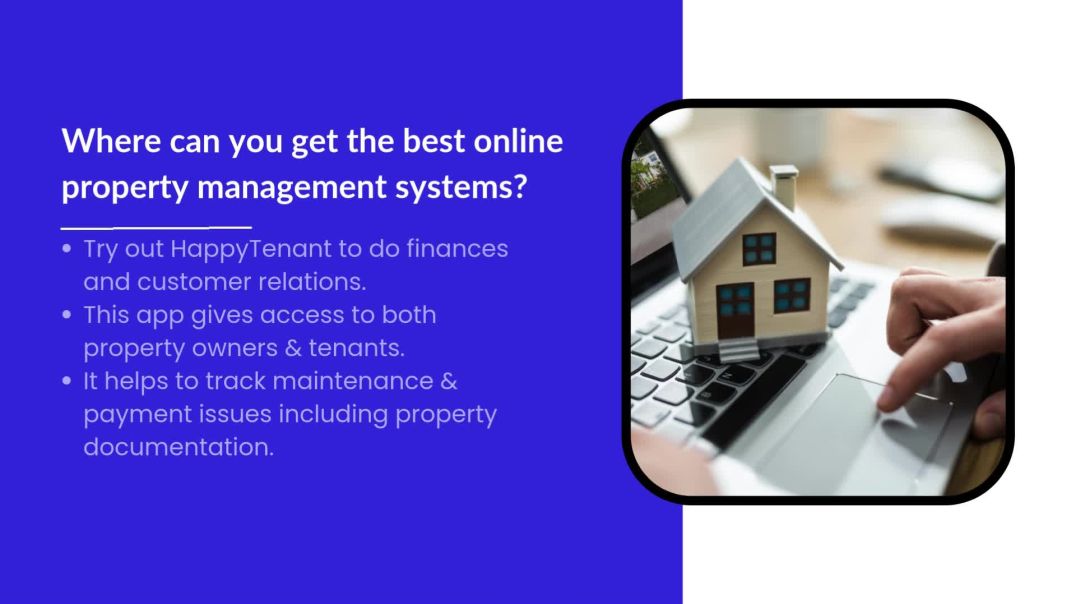



0 Comments